Earth to developers, have you ever wished you could peek behind the curtain and see exactly how your app or website is performing on Facebook?
Your wish has been granted!
The Facebook Analytics API is an invaluable tool for developers. It provides you a direct line to tons of user data, enabling you to make data-driven decisions, by optimizing and managing your Facebook presence for maximum impact.
In this blog, you will learn the step-by-step process of accessing and integrating Facebook Analytics API, what are key features of this API, and how every business in the market can benefit from it.
Let's start with:
What is Facebook Analytics API?

The Facebook Analytics API is a powerful tool that lets developers access a wealth of data about their app or website's performance on Facebook.
Instead of manually sifting through reports, the API allows you to automate data retrieval using code. This saves you time, reduces human error, and ensures consistent data collection.
The API goes beyond basic metrics like page likes. You can delve deeper into user engagement, website traffic, live video and performance, and even ad campaign effectiveness.
Key Features and Capabilities
The Facebook Analytics API offers a wide range of features to meet your development needs.
Check out some of these highlights:
1. Access to Diverse Data Sets
The API grants you access to a rich tapestry of data points, including:
Page Insights: Track metrics like page likes, comments, shares, and reach for your Facebook page content (think posts, videos, photos, stories, etc.).
App Analytics: Measure key app engagement metrics for apps such as app installs, active users, and in-app events (e.g., purchases, level completions).
Website Analytics: See how much website traffic originates from links to a post on Facebook, including link clicks and conversions.
Ad Insights: Gain valuable insights into the performance of your Facebook ad campaigns, including impressions, clicks, conversions, and cost per acquisition (CPA).
Video Analytics: Dive deep into video content to optimize its performance, analyzing metrics like views, watch time, average completion rate, and audience demographics.
By extracting and analyzing this diverse data, you can gain a 360-degree view of how many people see your Facebook presence and user behavior.
2. Customizable Reports
Tailored clothes are out of fashion but tailored reports are always what we need.
Instead of being bombarded with generic data, you can choose the metrics and statistics that matter most for your app or website. This saves you time and ensures you're focusing on the insights that drive results.
3. Historical Data Retrieval
Need to understand historical trends? The API allows you to retrieve data for a specific timeframe, enabling you to analyze user behavior patterns and measure the impact of changes made to your app or website over time.
4. Data Segmentation
The API allows you to segment your audience based on factors like location, age, interests, and device type.
This lets you create targeted marketing campaigns and develop features that cater to specific user groups or segments of custom audience.
5. Identify Areas for Improvement
Just like a doctor, API tools can help you with data diagnostics.
By analyzing user behavior data, you can identify areas where your app or website might be falling short.
For example, if users are abandoning your app after a specific step, the API can help you pinpoint the friction point and make improvements for a smoother user experience.
This is just the tip of the iceberg!
Benefits of Using Facebook Analytics API
In a world driven by data, insights are everything.
The Facebook Analytics API equips you with the knowledge you need to make informed decisions about your applications.
Here's how:
Instead of wasting money on irrelevant audiences, the API can help you extract optimized data.
The API reveals valuable demographics and user behavior data, allowing you to target your ads with laser precision.
Imagine reaching out to fitness enthusiasts with your fitness app or showcasing fashion products to style-conscious users.
The possibilities tend to infinity!
No more guessing games about what content your users love. The API provides insights into post engagement, video views, and link clicks. By understanding what resonates, you can tailor your content strategy to keep users glued to the pages of your app or website.
Forget relying on gut feelings.
The API delivers quantifiable data on the performance of your Facebook marketing efforts. Track metrics like ad impressions, click-through rates, and conversions to see what's working and what needs improvement.
Data-driven decisions lead to better marketing ROI!
The bottom line? The Facebook Analytics API gives developers all the freedom in the world to build better, more engaging, and more successful applications.
By understanding your users better, you can identify pain points and areas for improvement. The API helps you create a more user-friendly and engaging experience that keeps users coming back for more.
Every brand or business chases customer engagement.
The API helps you understand what content resonates with your audience.
This knowledge allows you to craft content strategies that drive engagement, boost user interaction, and build a loyal following.
Now that you're convinced of the API's benefits, let's dive into the practical steps to get you started!
A Step-by-Step Guide to Accessing and Integrating the Facebook Analytics API
Let's walk through the steps to get you up and running:
Step 1: Create a Facebook Developer Account
The first step is to create a Facebook Developer Account.
This account gives you access to the Facebook developer tools and resources, including the Analytics API. Head over to https://developers.facebook.com/ and sign up for ad account using your Facebook credentials.
Step 2: Register Your App
Once you have a developer account, you'll need to register your application. This process involves providing basic information about your app, with details such as its name, description, and category.
Step 3: Explore Facebook Graph API Explorer
The Facebook Graph API Explorer is a handy tool that allows you to experiment with the API and test different queries before integrating it into your code. This is a great way to familiarize yourself with the API's functionalities and explore the data you can access.
Step 4: Obtain Your App ID and App Secret
During the app registration process, you'll be provided with a unique App ID and App Secret. These credentials are essential for authenticating your application and accessing the Facebook Analytics API. Store these credentials securely, as they grant access to your app's data.
Step 5: Choose Your Programming Language
The Facebook Analytics API supports a variety of popular programming languages, including Python, PHP, JavaScript, and Java. Choose the language that best suits your development environment and skillset.
Step 6: Install Necessary SDKs (You can skip this)
Facebook offers Software Development Kits (SDKs) for various programming languages. These SDKs provide pre-built functionalities to simplify your interaction with the API. While not mandatory, SDKs can save you time and development effort.
Step 7: Make API Calls
Now comes the fun part! Once you have your credentials, choose your language, and (optionally) install the SDK, you can start making API calls to retrieve data. The specific code for making API calls will vary depending on your chosen language and the data you want to access. Here are some resources to get you started:
- Facebook Analytics API Documentation: https://developers.facebook.com/docs/marketing-api/insights/
- Facebook Developer Tutorials: https://developers.facebook.com/
Step 8: Process and Analyze Data
The API returns data in JSON format. You'll need to use your programming language's tools to parse and interpret this data. Once you have the data in a usable format, you can start analyzing it to gain valuable insights into user behavior and app performance.
Step 9: Visualize Your Insights
Data is powerful, but raw numbers can be overwhelming. To make your insights more accessible and impactful, consider visualizing your data using charts, graphs, and custom dashboards below. This allows you to easily identify trends, patterns, and areas for improvement.
Remember: Security is paramount! Always follow Facebook's best practices for data security and user privacy when using the Analytics API.
By following these steps, you'll be all set to access the Facebook Analytics API
However, there's more to the story! While the core API functionality is valuable, there are ways to streamline the process and enhance your development experience. This is where Phyllo steps in!
How Phyllo API Helps With Fetching Facebook Analytics and Data
The Facebook Analytics API is a powerful tool, but it can also be complex to manage, especially for developers who don't have extensive experience with data retrieval and analysis.
This is where Phyllo comes in.
Phyllo is a developer-friendly platform that simplifies the process of gathering data from Facebook Analytics and other marketing APIs.
Here's how Phyllo is an easy and more powerful tool than basic Facebook API:
- Phyllo provides a user-friendly interface that allows you to easily retrieve data from Facebook Analytics without writing complex code.
- Simply point-and-click to select the metrics you need, and Phyllo takes care of the rest.
- Phyllo offers robust data management functionalities.
- You can schedule regular data refreshes, centralize data from multiple sources (including Facebook Analytics), and ensure data consistency for accurate analysis.
- Phyllo allows you to clean, transform, and manipulate your data before analysis.
- This saves you time and ensures you're working with accurate and insightful data sets.
- Phyllo has features that allow you to create visually appealing and informative dashboards that showcase your Facebook Analytics data.
- These dashboards provide a clear and concise overview of key metrics, allowing you to easily identify trends and track progress over time.
- By simplifying data retrieval and management, Phyllo frees you from tedious tasks.
- This allows you to focus on what you do best, developing innovative and engaging applications.
- At Phyllo, we always prioritize data security.
- We adhere to industry best practices to ensure your data is safe and secure. This allows you to focus on development with peace of mind.
Let's take a scenario!
Imagine you're a developer working on a social media management app.
Traditionally, you'd need to write complex code to retrieve user engagement data for their Facebook posts from the Facebook Analytics API.
With Phyllo, you can simply select the relevant metrics through a user-friendly interface, and Phyllo handles the data retrieval and processing.
This saves you valuable time and development resources, allowing you to focus on building innovative features for your app.
Phyllo offers a free trial, so you can experiment with its functionalities and see how it can streamline your Facebook Analytics data management.
For larger projects with complex needs, we provide scalable paid plans to cater to your specific requirements.
In essence, Phyllo API acts as a bridge between you and the Facebook Analytics API.
It simplifies the complexities of data retrieval and empowers you to focus on what matters most – building applications that truly connect with your users and achieve your business goals.
Conclusion
The Facebook Analytics API opens endless possibilities for marketers to work on the extracted data of Facebook to better understand the audience cohorts.
Remember, the key to success lies in making the best use of data.
Utilize the API's functionalities, follow best practices, and use effective and time-saving solutions like Phyllo to simplify data management.
Ready to get started?
Create your Facebook Developer Account, explore the Facebook Analytics API documentation, and consider utilizing Phyllo to make your developers happy and your job easier.
Key Takeaways
- Use the Facebook Analytics API to gain a deep understanding of how users interact with your Facebook presence, including page engagement, website traffic, video performance, and ad campaign effectiveness.
- Phyllo simplifies the process of fetching data from Facebook Analytics and other marketing APIs, saving development time and resources.
- Use data insights to refine your content strategy, optimize features, and tailor marketing efforts for maximum impact.
- Identify pain points and areas for improvement within your app or website to create a more user-friendly and engaging experience.
- Gain a deeper understanding of your audience compared to competitors, allowing you to develop innovative and successful applications.
- Stop wasting money on ineffective campaigns. Analyze ad performance data to optimize targeting and maximize the return on your marketing investment.
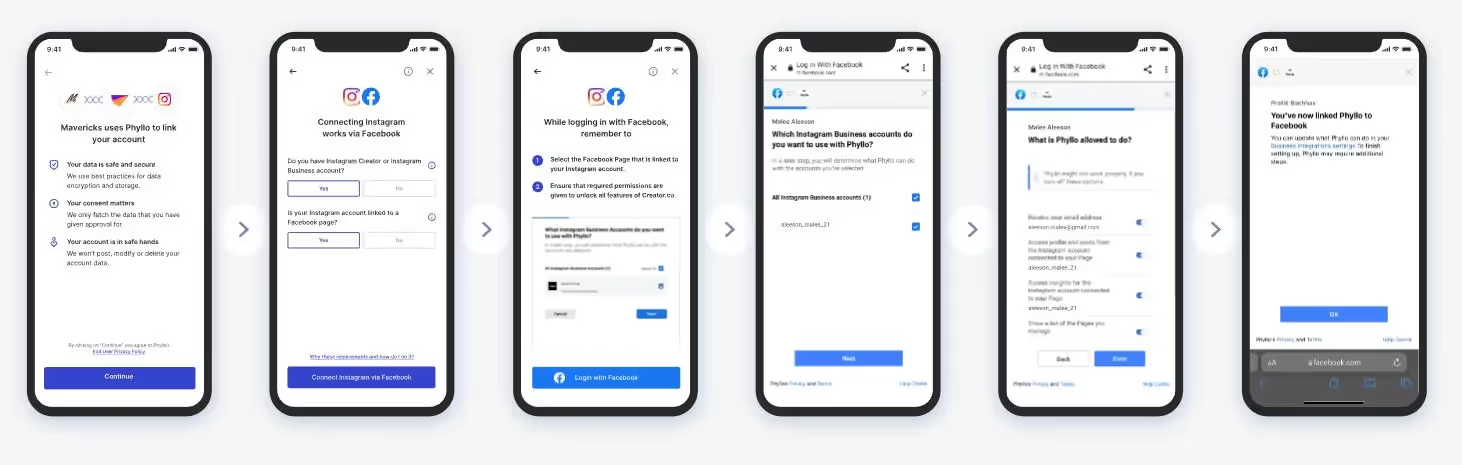
Phyllo offers robust functionalities to schedule data refreshes, centralize data from multiple sources, and ensure data consistency for accurate analysis.
See how Phyllo can streamline your data journey! Book a free trial today
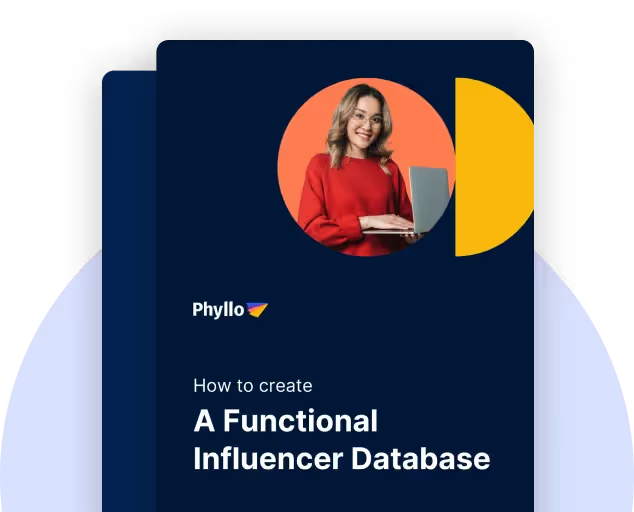

.avif)







