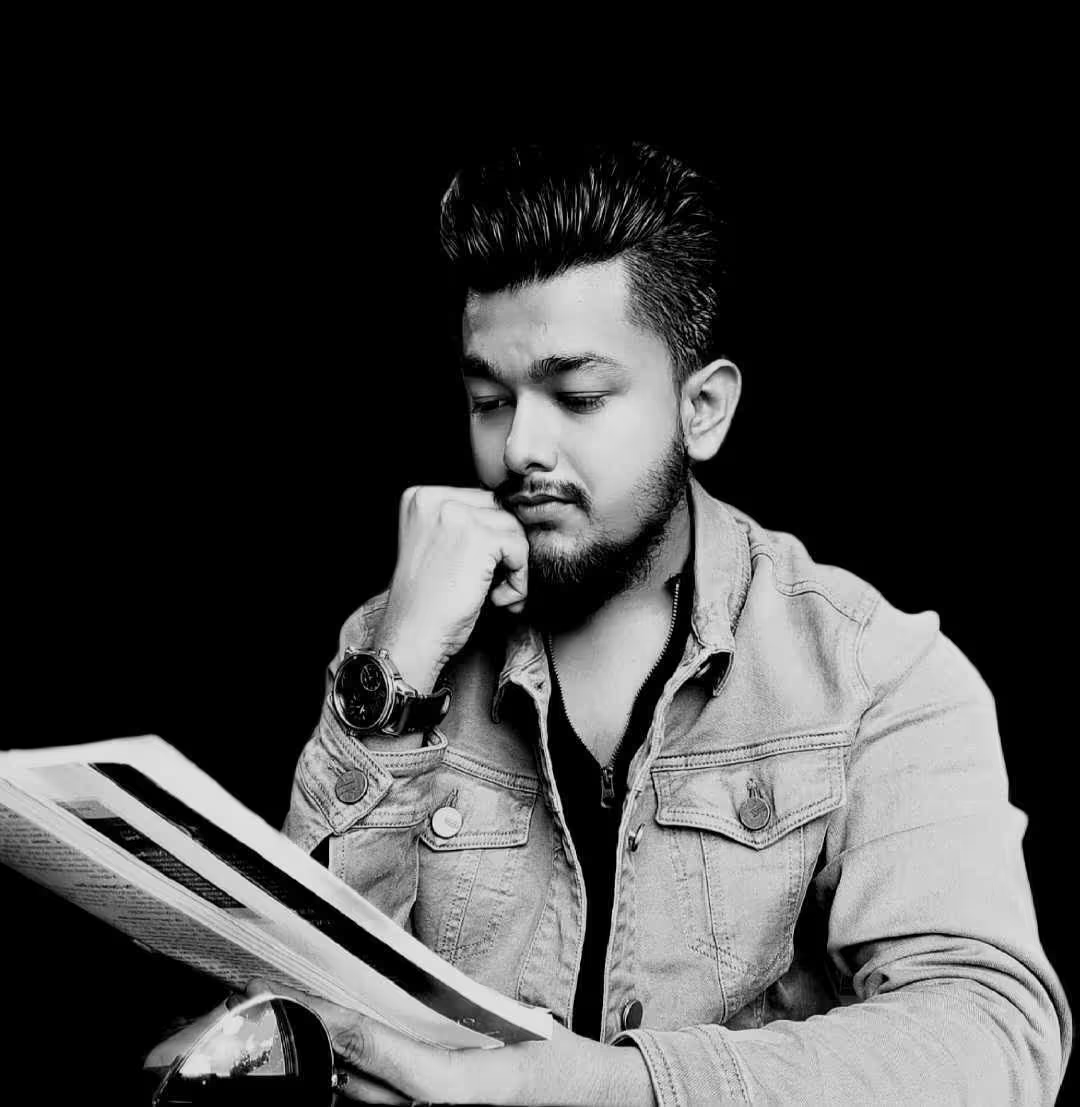Twitch is a leading live streaming platform primarily focused on video gaming, but it has expanded to include streams of various other activities such as music, creative content, cooking, and even "just chatting" sessions.
Launched in 2011 as a spin-off of Justin.tv, Twitch quickly became the go-to destination for gamers to broadcast their gameplay, watch others play, and interact with their favorite streamers and communities in real-time.
Curiosity is often considered a hallmark of intelligence.
As a developer, tapping into the power of Twitch Chat can open up exciting opportunities for creating interactive and engaging experiences. This article is designed to satisfy that curiosity and provide you with a comprehensive guide on how to use the Twitch Chat API effectively.
Whether you're looking to build chatbots, integrate Twitch chat with your applications, develop new tools for streamers, or are simply interested in processing the data to further utilize it, this article will cover everything you need to get started with the Twitch API.
Introduction to Twitch Chat API
Twitch chat is at the heart of Twitch’s extremely engaging interface.
Twitch chatrooms are always buzzing with exciting conversations on various topics. While some might see it as mindless chatter, others recognize it as a constant stream of raw data and feedback. This stream of raw information can be incredibly valuable not only to the concerned creators and influencers but also to the brands involved.
The Twitch API provides the tools and data used to develop Twitch integrations. The data models and systems are designed to provide relevant data in an easy, consistent, and reliable way.
Twitch Chat API is a set of tools provided by Twitch that allows developers to interact programmatically with the chat system on the Twitch platform. It is part of the broader Twitch API ecosystem, which includes endpoints for managing streams, users, and other platform features.
If the idea of a live stream on Twitch is something you’re already toying with or it is on the table for your brand, this guide will help you understand what all you can do with the Twitch chat API. From simply receiving and watching tons of messages to turning that data into fruitful information, this API can help you do it all! Let’s dive deeper into the uses of Twitch Chat API which can be handy for developers:
Uses of Twitch Chat API
- Message Retrieval and Handling:
- Developers can retrieve messages from a specific Twitch chat room.
- It allows for real-time processing of chat messages, which can be useful for various interactive applications.
- Sending Messages:
- The API allows for sending messages to the chat, enabling bots or automated responses.
- Moderation:
- Developers can create bots that moderate chat by detecting and removing inappropriate messages.
- It includes functionalities to ban/unban users, timeout users, and manage chat in other ways.
- Event Subscriptions:
- Developers can subscribe to specific chat events such as user joins, leaves, or special commands, i.e. these certain events will trigger notifications for developers so that they can always stay up-to-date.
- Chat Bots:
- Developers can create custom bots to enhance user interaction in Twitch chat.
- Bots can perform automated tasks such as responding to commands, playing mini-games, conducting polls, etc.
- Moderation Tools:
- Build sophisticated moderation tools to help keep chats safe and enjoyable.
- These tools can automatically detect and remove spam, offensive content, or enforce community guidelines.
Getting Started with Twitch API
Twitch provides an Internet Relay Chat (IRC) interface that lets chatbots connect to Twitch channels using a WebSocket or TCP connection. Once connected, bots can send and receive chat messages.These chatbots can be used for simple reminders like get up and move or hydrate, or they can perform serious actions like banning a user from further participating into a conversation.
Step-by-Step Guide for Twitch API Installation
To get started with the Twitch API, you must follow these steps:
Register your application
- Log in to the developer console and create a Twitch account.
- Register your app on the console with a unique name.
- Set OAuth Redirect URLs to http://localhost:3000.
- Choose any Category of application that you’d like.
- Capture your Client ID, which you’ll use in the next step to get an OAuth token.
- Click New Secret to generate a secret, which you’ll use in the next step to get an OAuth token.
Get an OAuth token
In order to receive, send or handle messages on the Twitch chat forums or to deploy chatbots, you will require OAuth access tokens.
Here is the Twitch API Reference documentation for developers, which will refer you to the token you are going to need for your requirements.
You can also look for the Twitch API endpoints for different actions on the same webpage. Here’s what it looks like:

Different resource, coupled with different endpoints trigger different actions. You can see that there is so much you can do with this API when it comes to data extraction.
Make your first call and invoke a callback
Now, you will have to make your first call to the Twitch API. Remember to replace the OAuth Bearer token with your token and the client ID with your app’s ID.
Here’s an example:
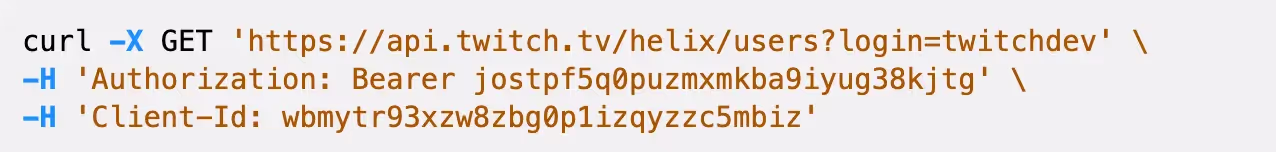
This will invoke a JSon response which could look a little bit like this:
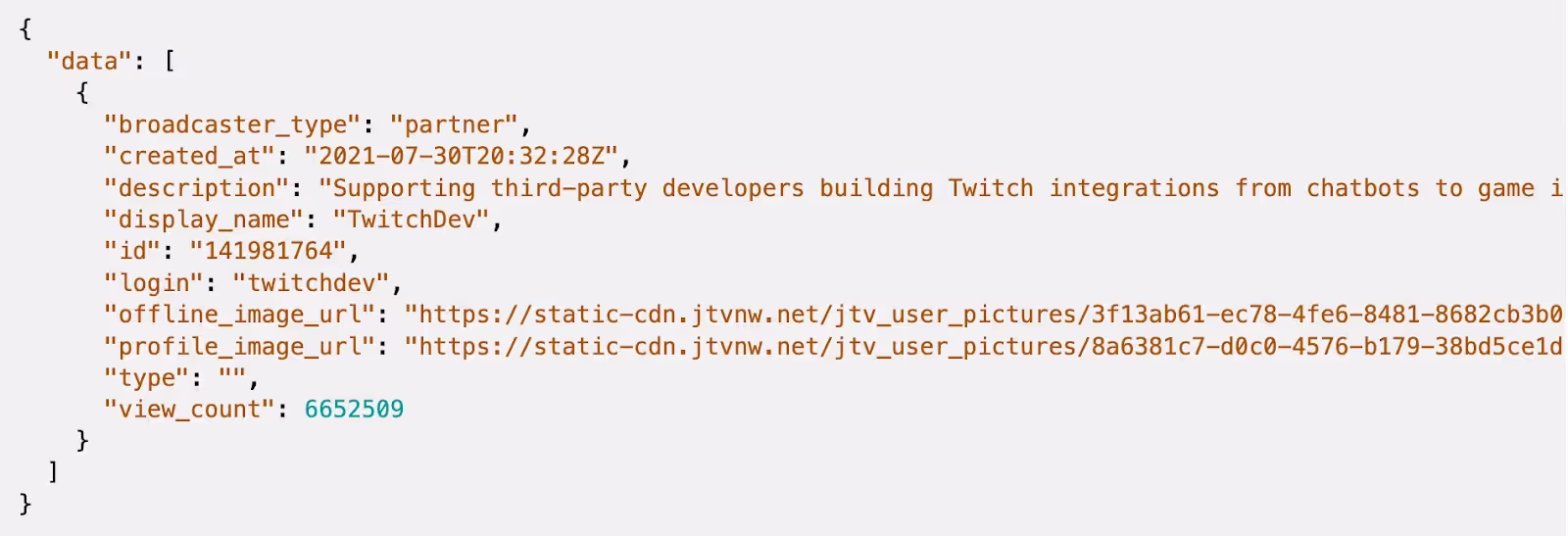
Learn, improvise, and repeat
Check out the Twitch’s command-line interface (CLI), which you can use to call various Twitch endpoints.
Different endpoints and OAuth tokens are required for different actions.
Note to Developers: No matter how easy this looks on paper, this integration would still require long hours and a rigorous research.
There is a way easier, less time-taking method of integration that even the great developers can always rely on:
Using a third-party API provider like Phyllo will not only save your time but will also save your developers a lot of unnecessary headaches and tedious, fruitless efforts.
Using Phyllo to Integrate Twitch API in your app
Phyllo provides a unified API that allows you to access data from various creator platforms, including Twitch. This can simplify the process of integrating Twitch's functionalities, as Phyllo abstracts away some of the complexities involved in dealing with multiple APIs and provides a consistent interface.
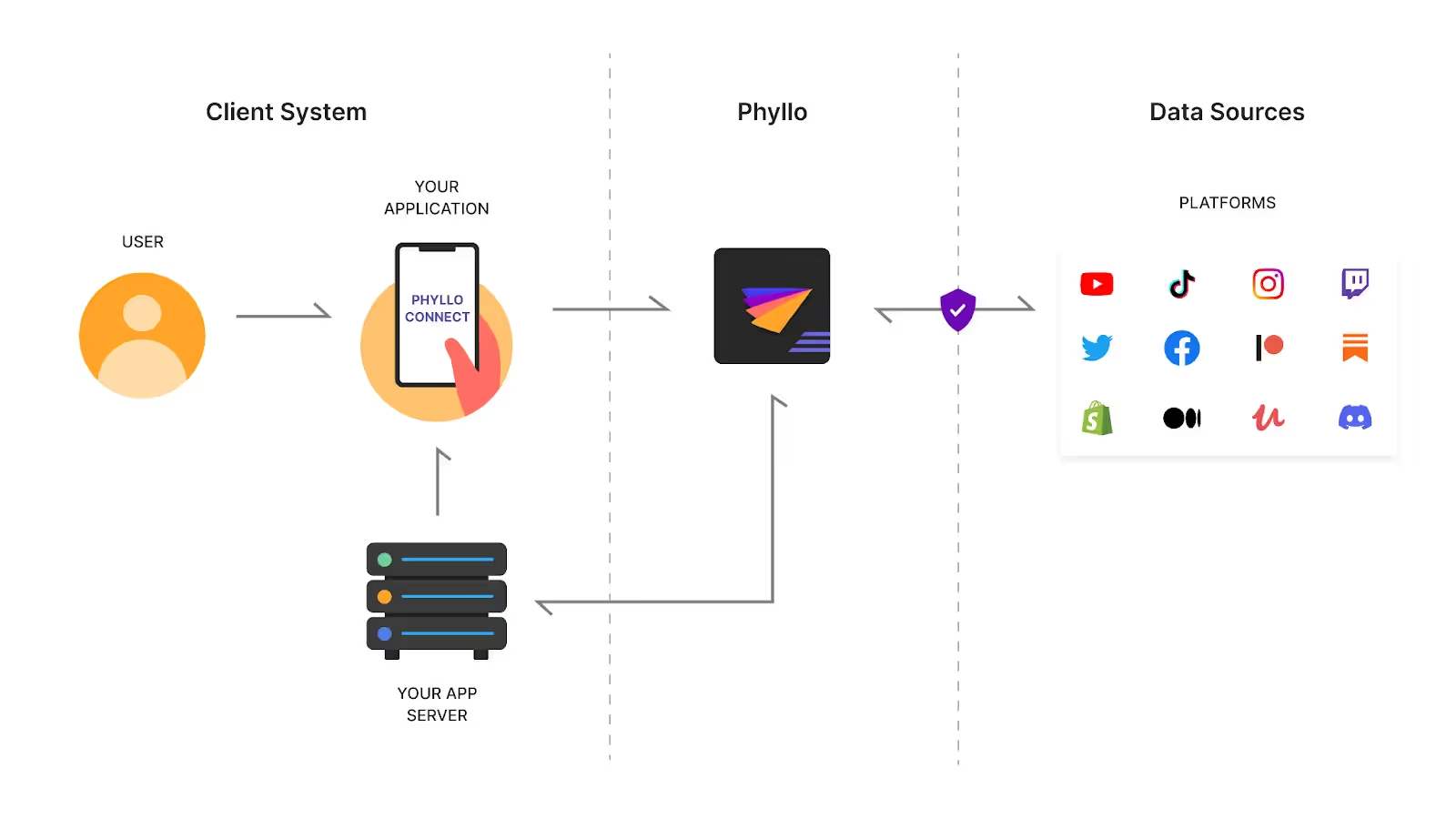
Why Pick Phyllo?
Here’s how Phyllo can save you time and efforts when it comes to integration of Twitch Chat API in your app:
Simplified integration:
Phyllo provides a unified API that integrates with multiple platforms, including Twitch, reducing the complexity involved in dealing with different social APIs and their specific requirements (understanding Authentication tokens, client IDs etc.).
Saving precious development time:
Instead of spending time understanding the intricacies of the Twitch API, developers can focus on core functionalities of their app, relying on Phyllo to handle the integration. This will help save a lot of time.
Maintenance and updates:
APIs frequently change, and maintaining custom integrations can be rather time-consuming. Phyllo takes care of keeping the integrations up-to-date, ensuring that your app remains functional even when there are changes to the Twitch API.
Scalability:
Phyllo is designed to handle high volumes of requests and can scale efficiently, which can be beneficial if your app grows and requires more robust data handling capabilities.
Security:
Phyllo offers enhanced security features, including secure authentication and data handling practices, which can reduce the risk associated with managing user data directly.
Support and documentation:
Phyllo is a developer-first organization, offering comprehensive support and documentation, which can aid in troubleshooting and ensure a smoother integration process, compared to figuring out issues on your own.
Conclusion
Integrating the Twitch Chat API into your app can create exciting and interactive experiences. Whether you want to build chatbots, create new tools for streamers, or analyze chat data, Twitch’s API provides powerful features for message handling, sending, moderation, and event subscriptions.
However, working directly with the Twitch API can be complex and time-consuming. It involves dealing with OAuth tokens, managing various endpoints, and keeping up with updates, which requires significant technical knowledge and effort.
Using a third-party service like Phyllo simplifies this process considerably. Phyllo offers a unified API that handles the complexities of different APIs, ensures security, scales efficiently, and stays updated. This allows developers to focus on the core features of their app rather than the integration itself.
In conclusion, whether you choose to integrate directly with the Twitch API or use a service like Phyllo depends on your needs and resources. Phyllo can save you time, reduce complexity, and allow you to concentrate on creating a great app, making it a valuable option not just for developers, but for all your stakeholders.
Get Phyllo for a smoother, faster, and hassle-free integration process.


.avif)