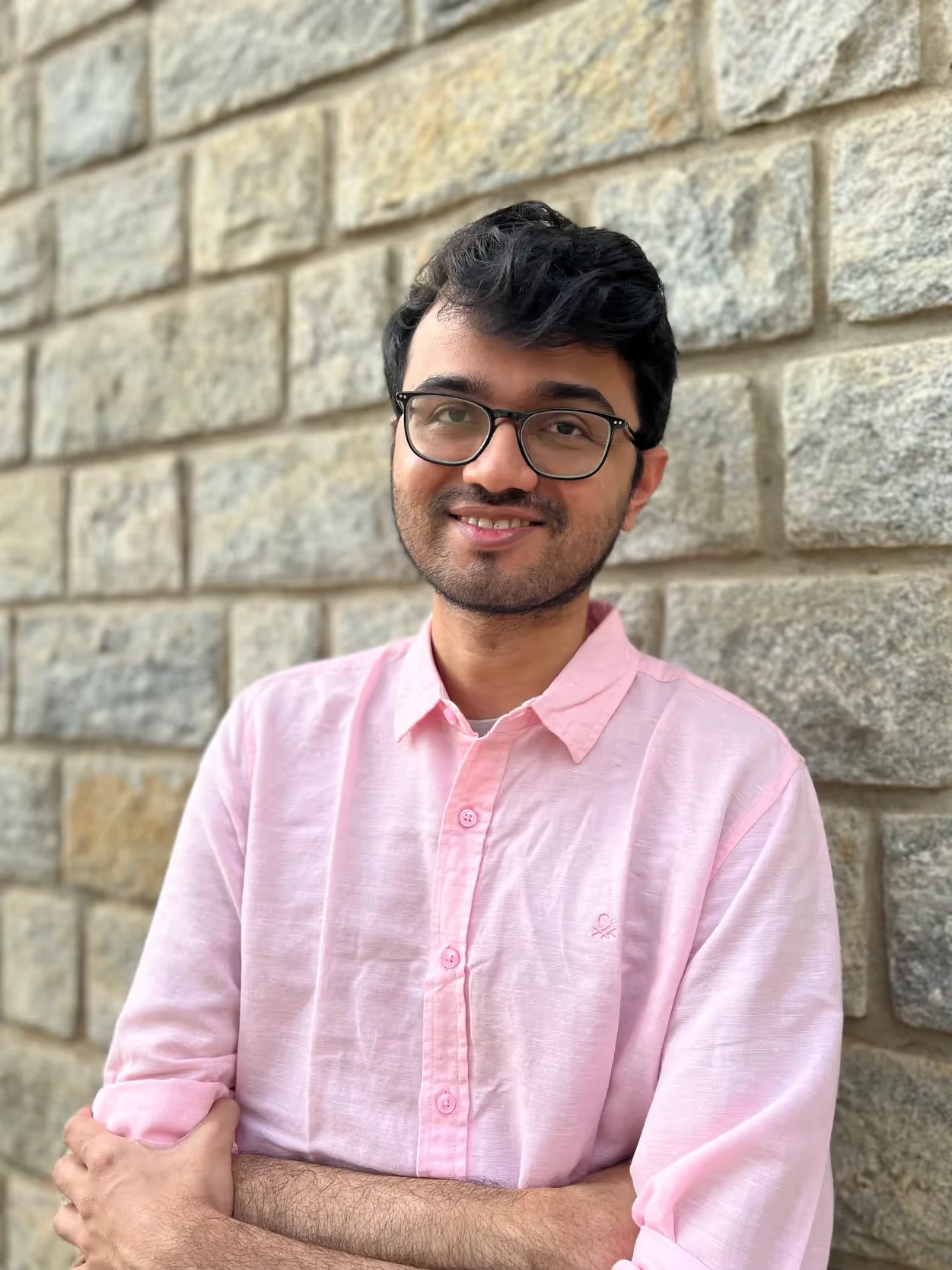We gave you a quick glimpse of our breakthrough new product, Publish, last month. Publish fills an important gap in our suite of creator-focussed products. Unlike our existing API offerings (Identity, Engagement and Income) that allow you to read data from different creator platforms and use it to power your apps, it adds another layer - the ability to post content directly from your apps on to the original creator platforms.

Publish API: Now Available for TikTok
We’re glad to announce that Publish is now available for TikTok. Thus, developers across a host of industries such as influencer marketing, creator SaaS, digital marketplaces, community platforms, and more can now adopt an API-first approach to add content publishing capabilities within their applications.
And as promised, we will take care of the complexities such as managing tokens and permissions, working around with content type restrictions, dealing with error handling mechanisms, and ensuring that comprehensive content analytics are available for your published content. We effectively abstract all these layers to make the content publishing process as smooth as the flow illustrated in the video below:
Getting Started with Our Publish API
Here’s a step-by-step look at the workflow you need to follow to publish a piece of content through Publish API:
Step 1: Get the creator to connect their account
For creators new to your app, you would have to ask them to connect their social accounts with Phyllo. You would then need to pass PUBLISH.CONTENT as one of the products while creating the SDK token. In the case of existing creators who have already connected their accounts via Phyllo, you would need to create a new SDK token with an additional product name, PUBLISH.CONTENT, and get the creator to reconnect their account.
Step 2: Upload the content to your server or CDN with a publicly accessible URL
Once you receive the requisite permissions from the creator to publish their content via Phyllo, you would need to upload the media files of the content to your server, a CDN, or a storage service (such as Amazon S3) with a publicly accessible URL. This is an essential step as all the platforms for which we support publishing require unauthenticated media URLs that can be ingested and processed.
Step 3: Make an API request to publish content via Phyllo
When you’re ready to publish content, call Phyllo's Publish API. This API accepts an account ID, the type of post, and a bunch of other parameters, including but not limited to content title, description, and an array of media items. Publishing is an asynchronous process and this API call would return a publish ID, among a few other parameters combined with a record of your entire request body.
Step 4: Listen to webhook notifications to check for the publishing status
Subscribe to our CONTENTS.PUBLISH_SUCCESS, CONTENTS.PUBLISH_FAILURE and CONTENTS.PUBLISH_READY webhooks. These webhooks would be called once the publishing process completes at the platform’s end. The CONTENTS.PUBLISH_READY webhook is used in the case of platforms that do not allow direct publishing to an account but instead, make the content available for the creator to decide how to proceed.
You can then use our Engagement APIs to track the published content items and present stats to the creator on how they are performing. For further details on each of the above steps including best practices for permission handling, security measures, and platform-specific caveats, check out our complete API guide on Publish. You can read more about the individual API references here.
Use Cases You Can Power with Publish
In our pursuit to validate Publish’s use cases, we spoke to hundreds of creator-focussed companies and encountered very interesting ideas across the board. Here’s a brief list of them segregated industry-wise. Please note that is only an indicative list and you have complete control to truly realize the potential of these APIs:
Influencer Marketing - Allow influencers on your platform to post their content directly from your application on to Instagram, TikTok, YouTube etc, run approval flows if necessary, and reduce friction or siloes involved in content tracking. Thus, you can provide top influencers on your app a unified experience where they can combine content publishing with seamless performance tracking.
Digital Marketplaces - Allow creators on the marketplace to post promotional content/snippets of their courses, podcasts, storefronts, and other customized offerings on to larger social media apps. This will help in facilitating distribution to a wider audience.
Community Platforms - Allow creators to share previews/snippets of their exclusive content on to social networks directly from your app. This will help the top-of-the-line users on your platform to generate excitement by teasing their upcoming content.
Design and Content Creation Tools - If you’re building an app where users can create images, videos and other interactive content, you can allow content posting on to social networks directly from your app without needing the user to perform any manual steps.
Many, many more use cases like this can be powered with our Publish APIs. Set up a demo with us to try Publish and understand its working in more detail. In case of any questions or feedback, you can always reach out to us via Discord or email. Following TikTok support, we will integrate with more social platforms including Instagram and YouTube very soon. Keep an eye on this space for updates!