With more than 241.7 million unique visitors, Twitch is one of the most popular live-streaming platforms for eSports worldwide.
What sets Twitch apart is its emphasis on community-building using lie-streaming. The real-time interactive aspect of Twitch—which lets users communicate with content creators via live chat—is what draws viewers to the platform.
Research indicates that Twitch has more than 10 million content creators, making it the biggest player in the video game streaming market—and as more and more creators join the platform, the creation of Twitch-powered apps is increasing. This is where the Twitch API comes in.
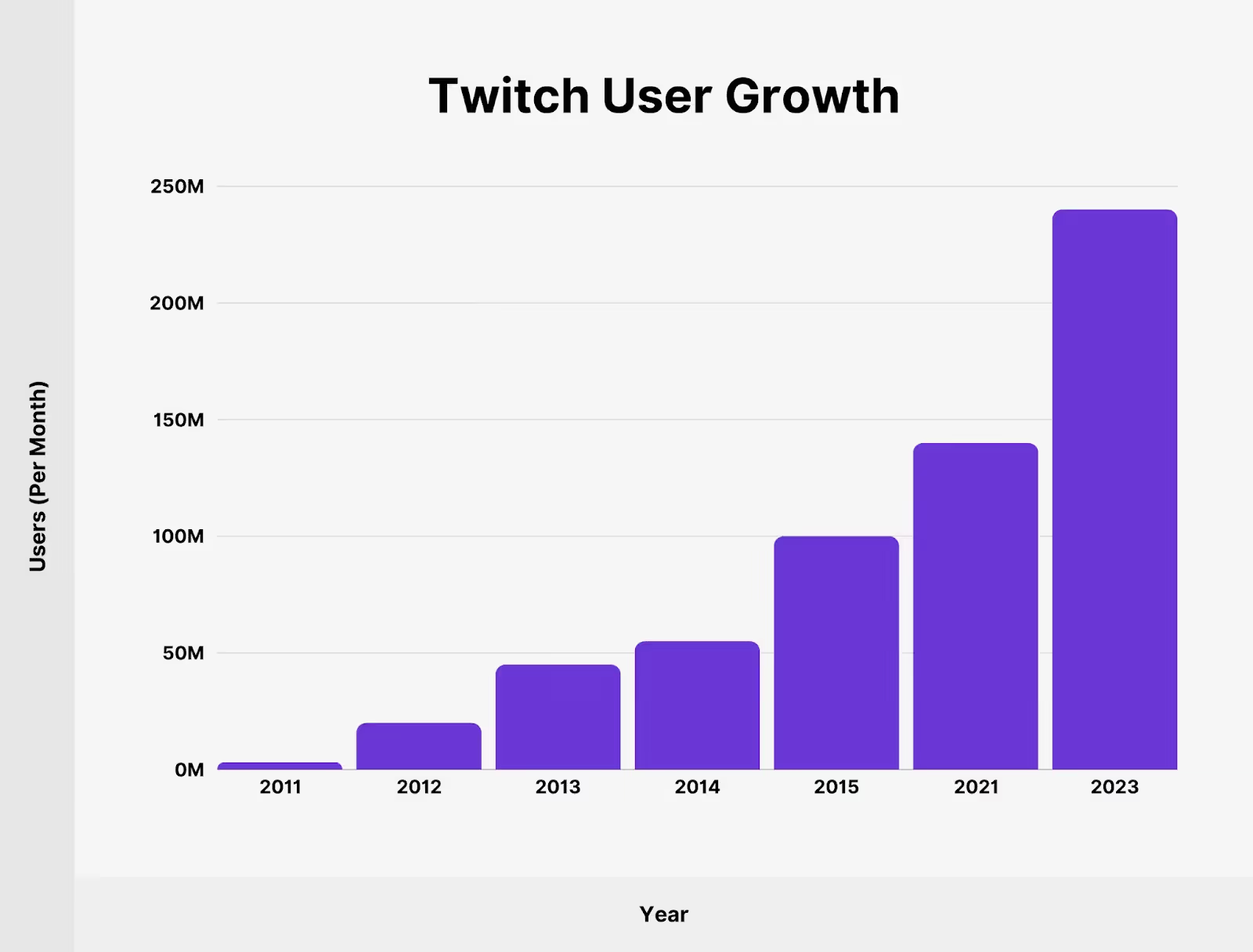
This guide will discuss everything you need to know about the Twitch API integration and how you can leverage it to create Twitch-powered third-party applications.
What Is Twitch API?
The Twitch API is a set of tools and endpoints provided by Twitch that allows developers to interact programmatically with Twitch's platform.
It integrates Twitch features into applications, such as retrieving user information, managing streams, accessing live chat data, and more. The Twitch API gives users authorized access to all of Twitch's features, data, and streaming options. It also allows developers to get data about users, games, channels, streams, and more.
Getting Started With The Twitch API
Registration Process
Twitch APIs use OAuth 2.0 access tokens to access resources. While some APIs, like the EventSub APIs, only require user access tokens, others require both user and app access tokens.
However, before you get to generating an access token, you need to register your third-party application using the following steps:
- Log in with your Twitch credentials to access the developer console. If you don't already have an account, click the Sign Up tab to establish one.
- Following this, Twitch will email you to confirm your account. Before continuing, make sure to check your account and open the email.
- Additionally, you need to set up two-factor authentication (2FA) on your account. Go to Security and Privacy, select Security from the menu, and follow the instructions to enable 2FA.
- You also need to do a console refresh for these modifications to be implemented.
- Next, click ‘Register Your Application’ after choosing the ‘Applications’ option in the developer interface.
- Set Name to the name of your application. The name needs to be distinct from any other Twitch application. If your app requires permission from the user to access or change their resources, it will be mentioned on the ‘Connections’ tab under ‘Other Connections’.
- You also need a callback URL, which your app should use for authorizations. This URL should be the OAuth Redirect URL. Once your redirect URL has been added, click ‘Add’.
- Choose the ‘Category’ (kind of application) under which your app falls.
- Select the "I'm not a robot" option and press the ‘Create’ button.
- Find your app again under ‘Developer Applications’ on the ‘Applications’ menu, then select ‘Manage’.
- Note your Client ID, which you will need to specify in the “Client-Id” header in all API calls, and obtain your access token. Client IDs can be included in a web page's source and are regarded as public information.
- You may also require a client secret, depending on the procedure you employ to obtain a token. For example, a client secret is needed for the Authorization Code Grant Flow. To create a secret that you can use to get your access token, click ‘Create Secret’. The secret needs to be copied and kept in a secure location. Obtaining a new secret renders the old one invalid, so until you update your app, your API requests may fail.
NOTE: Keep client IDs separate for each application. If multiple applications have the same client ID, your application's Twitch API access can be suspended.
Following this, you must generate an access token using authentication workflows. Let’s check out how you can do that below.
Authentication Process
To guarantee the security of user data, you must authenticate your app before using the Twitch API. To that end, you must acquire an OAuth token. You can do this by utilizing an authorization code flow or a client credential flow.
Authorization Code Flow
The authorization code flow is one of the recommended techniques for producing an OAuth token. It involves two steps: getting an authorization number and using it to exchange it for a user access token.
Here is an example of a code snippet that uses the authorization code flow to generate an OAuth token:

Client Credential Flow:
Server-side programs that don't need user consent to access Twitch data can use the client credential flow. For your Twitch app, you must create a client ID and client secret, which you must use to get an app access token.
This sample of code can be used to create an OAuth token using the client credential flow:
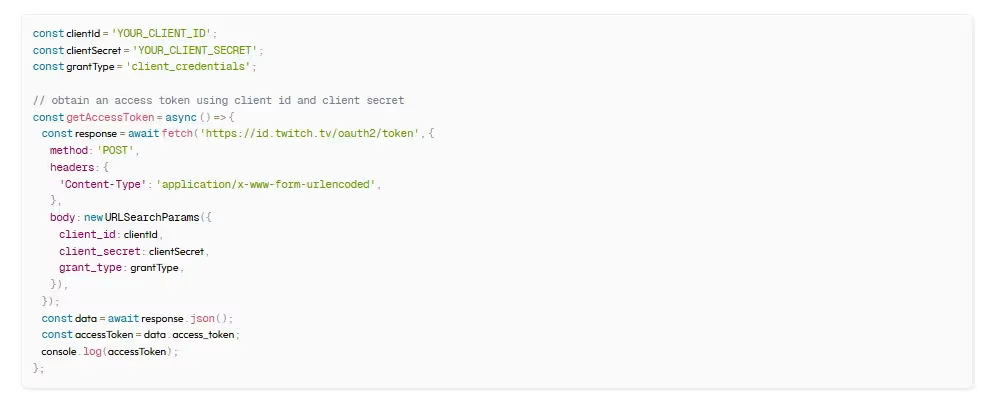
NOTE: There are two other types of authorization workflows—implicit grant flow and device code grant flow.
Implicit grant flow is used if your app does not have a server (for example, if your app is a client-side JavaScript or mobile app). Device code grant flow is used if your app is run on the client side with limited input capabilities, such as set-top boxes or video games. Both of these flows generate user access tokens only.
Once you get an access token using either workflow mentioned above, you need to use it to set an API request’s Authorization header. It is important to remember that tokens don’t last. They may become invalid if the user changes the password, Twitch revokes the token, or it simply expires.
To ensure that the access token is still valid, third-party apps that call the Twitch APIs and keep up an OAuth session need to call the /validate endpoint.
Key Concepts of the Twitch API
Last but not least, you must be familiar with a few concepts associated with the Twitch API, primarily Rate Limits and Pagination.
Rate Limits:
The Twitch API enforces rate limits to manage the frequency of API calls and ensure fair usage. By default, clients can make 800 points worth of requests per minute, with each endpoint having a specific point cost. Rate limits help maintain server performance and availability. Developers should monitor their usage and implement retry logic to handle rate limiting gracefully, ensuring their applications remain functional and responsive under these constraints.
Pagination:
The Twitch API uses cursor-based pagination to manage large sets of data efficiently. Endpoints returning lists include a "pagination" field with a cursor for the next results page. Developers use this cursor in subsequent requests to fetch additional data. This method ensures that applications handle data in manageable chunks, improving performance and user experience. Proper pagination implementation is essential for navigating through extensive datasets provided by the Twitch API.
Core Features of the Twitch API
The core features of the Twitch API can be categorized under the following groups:
Data Access and User Analytics
- User Information — Retrieve detailed user profiles, including user IDs, display names, profile images, and other metadata.
Use Case: Personalize application user experiences, manage user accounts and display user-specific data.
- Subscription and Follower Data — Obtain lists of followers and subscribers, including subscription status, durations, and tiers.
Use Case: Track user engagement, provide analytics on follower growth, and manage subscription benefits or rewards.
- Channel and Stream Data — Fetch information about channels and live streams, such as stream titles, categories, viewer counts, and statuses.
Use Case: Display live stream information, create dashboards for stream performance, and analyze viewer engagement metrics.
- Video and Clip Data — Access information about past broadcasts, uploaded videos, and clips created by users.
Use Case: Integrate video playback in applications, curate highlights and clips, and provide historical data analysis.
- User Engagement Metrics — Gather data on user interactions, such as chat messages, emote usage and channel point redemptions.
Use Case: Analyze user engagement trends, improve community interaction features, and customize user experiences based on behaviour.
Streaming and Chat Capabilities
- Stream Management — Start, stop, and manage live streams programmatically and update stream information such as titles, categories, and tags in real-time.
Use Case: Automate stream setup processes, synchronize stream details across platforms, and enhance stream management tools for broadcasters.
- Chat Integration — Access real-time chat data, send messages, moderate chat, and manage user bans and timeouts.
Use Case: Create custom chat interfaces, develop moderation tools, and integrate live chat into external applications or websites.
- Webhooks for Real-Time Updates — Subscribe to webhooks for instant notifications on events such as stream start/stop, new followers, and chat messages.
Use Case: Implement real-time alerts, synchronize application state with live events, and enhance user engagement through immediate updates.
- Channel Points and Rewards — Manage channel points and custom rewards, including creating, updating, and redeeming rewards.
Use Case: Enhance viewer engagement through interactive rewards, develop custom loyalty programs, and integrate channel points into third-party applications.
- Stream Analytics — View detailed stream performance analytics, including viewer counts, average watch times, and engagement metrics.
Use Case: Monitor and analyze stream performance, optimize content for better viewer retention, and provide detailed reports for broadcasters.
Once you get your access token, you can make your first API call using Twitch’s API endpoints.
How To Access and Use Twitch API Endpoints
Setting Up Your Development Environment
To set up your development environment for accessing Twitch API endpoints, register your application on the Twitch Developer Dashboard to obtain a client ID and client secret. Install necessary libraries (e.g., OAuth2 for authentication). Use these credentials to authenticate requests and interact with Twitch API endpoints programmatically.
Example Calls and Responses
You can submit requests to the Twitch API endpoints using the api command.
The command used is: api <method> <template> <flags>, where:
- The typical HTTP verb is <method>.
- The template part of the endpoint's URI is <template>. The template can be specified with or without forward slashes. Examples — /users/follows, users/follows, users follows.
- The data and additional options of the request are specified using <flags>.
Here are some example calls and responses:
- GET Request: To make GET requests, use twitch api get.
Example: // Shows specifying multiple values for a single query parameter.
twitch api get /users -q login=loginname1 -q login=loginname2
// Shows specifying multiple query parameters.
twitch api get /users/follows -q from_id=12345678 -q to_id=87654321
- POST Request: To make POST requests, use twitch api post.
Example: // This POST uses all query parameters to specify the data.
twitch api post /users/follows -q from_id=12345678 -q to_id=87654321
// This POST uses both query parameters and a request body to specify the data.
twitch api post /moderation/enforcements/status -q broadcaster_id=12345678 -b '{"data":[{"msg_id":1,"msg_text":"hello","user_id":87654321}]}'
- PUT Request: To make PUT requests, use twitch api put.
Example: twitch api put users -q description="this is my channel's description”
- PATCH Request: To make PATCH requests, use twitch api patch.
Example: // Updates the game that the broadcaster is playing.
twitch api patch channels -q broadcaster_id=12345678 -b '{"game_id":"394568"}'
- DELETE Request: To make DELETE requests, use twitch api delete.
Example: // This example removes an EventSub subscription.
twitch api delete eventsub/subscriptions -q id=12345678
Handling API Limits and Errors
The Twitch IRC server imposes the following rate limits:
For a normal account:
Command and Message Rate Limits: 20 messages per 30 seconds
Authentication and Join Rate Limits: 20 authentication attempts in 10 seconds per user
For a verified account:
Command and Message Rate Limits: 20 messages per 30 seconds
Authentication and Join Rate Limits: 200 authentication attempts in 10 seconds per user
In case the limits are exceeded, the request returns status code 429.
For details about extensions on rate limits, check out this page.
Advanced Integration Techniques For Twitch API
To integrate Twitch within your third-party application, the Twitch API provides certain advanced integration techniques. Two of these methods include —
Utilizing Webhooks for Real-Time Data
Webhooks provide real-time notifications for events on Twitch, reducing the need for continuous polling. Here are the steps to set up Webhooks:
- Subscription: Use the Twitch API to subscribe to specific events by providing a callback URL where Twitch will send POST requests.
- Verification: Twitch will send a challenge request to the callback URL to verify ownership. Your application must respond correctly to confirm the subscription.
- Handling Events: Set up your server to handle incoming webhook events. Parse the JSON payload to extract relevant information and update your application accordingly.
Managing State with the Twitch API
State management involves maintaining and updating the state of an application or user session based on interactions and data changes. Here are the steps to manage the state:
- Persistent State Storage: Use relational databases (e.g., MySQL, PostgreSQL) or NoSQL databases (e.g., MongoDB) to store persistent data like user profiles and authentication tokens and implement caching mechanisms like Redis to store frequently accessed data.
- State Synchronization: Employ periodic polling for data updation and webhooks to trigger state updates on specific events.
- User State Management: Handle OAuth tokens and store session information securely using cookies and server-side sessions.
- State Changes Handling: Utilize an event-driven approach to trigger workflows and Implement state machines to manage complex state transitions and ensure consistency.
- Monitoring and Debugging: Implement comprehensive logging to track state changes and API interactions and set up alerts for critical state changes or anomalies.
- Performance Optimization: Optimize API calls by batching requests where possible and using the most efficient endpoints for data retrieval and normalizing data to avoid redundancy and ensure consistent state representation.
These strategies can help ensure robust and responsive Twitch API integration, enhance user experience, and maintain seamless state management.
Despite these methodologies, integrating Twitch into your third-party application may pose certain challenges. Let’s understand what problems you might face using Twitch’s API integration.
Common Challenges and Solutions in Twitch API Integration
There are five main types of challenges you may face when integrating Twitch into your third-party application. Let’s check them out!
Troubleshooting Common Issues
- Authentication Errors
Authentication failures can occur due to incorrect API keys, expired tokens, or improper OAuth configurations.
Solutions: Verify that your API keys are correctly implemented and stored securely. Ensure tokens are refreshed before expire and OAuth configurations are correctly set up. Regularly review the authentication documentation provided by Twitch to stay updated on best practices.
- Rate Limiting
Exceeding rate limits can lead to throttling, where subsequent API requests are denied or delayed.
Solution: Implement rate limiting in your application to track the number of requests made within a given timeframe. Use exponential backoff strategies to handle retries and distribute requests more evenly. Monitor your API usage to stay within the allowed limits.
- Data Inconsistency
Receiving inconsistent or outdated data due to caching or replication delays can detract from your purpose of facilitating a Twitch API integration.
Solution: Implement caching strategies to store frequently accessed data locally and reduce redundant API calls. Use timestamps and versioning to manage data consistency. Regularly sync data with Twitch's servers to ensure you have the most current information.
- Unhandled Exceptions
Encountering unhandled errors and exceptions can disrupt the application’s functionality.
Solution: Implement robust error handling to gracefully manage API errors and exceptions. Log errors for further analysis and use Twitch's provided error codes to troubleshoot issues effectively. Use try-catch blocks in your code to handle unexpected responses and recover gracefully.
- API Deprecations and Changes
APIs can be deprecated or updated, leading to potential breaks in functionality.
Solution: Review Twitch’s API documentation and announcements regularly for updates. Implement version control in your API calls to handle changes. Maintain a testing environment to verify compatibility with new API versions before deploying updates to production.
So, how can you enable efficient API consumption?
We have highlighted some of our top tips below.
Tips for Efficient API Consumption
- Optimize API Calls: Reduce the number of API calls by fetching only necessary data. Use query parameters to limit the scope of data returned and batch multiple requests.
- Use Webhooks: Utilize Twitch’s webhook functionality to receive real-time updates. Webhooks reduce the number of redundant API calls and provide timely data updates, improving efficiency and reducing server load.
- Implement Caching: Cache frequently accessed data locally to minimize repetitive API calls. You should also stipulate cache expiration dates based on the nature of the data.
- Monitor API Usage: Analyze your API usage patterns to identify and optimize inefficient calls. Reviewing usage data can help in refining your integration for better performance.
- Efficient Data Parsing: Optimize how your application parses and processes the data received from the API. Use efficient data structures and algorithms to handle the data and avoid unnecessary transformations.
Besides this, you can implement some common security best practices, as mentioned below, to overcome the challenges associated with Twitch API integration.
Security Best Practices in Twitch API Integration
Here are some security best practices you can follow to smoothen the Twitch API integration process:
Securing API Keys and Sensitive Data
- Use Environment Variables: Store API keys and sensitive information in environment variables rather than hard-coding them in your source code. This helps prevent accidental exposure through Git-like version control systems.
- Limit API Key Permissions: Follow the principle of least privilege by assigning only the necessary permissions for your application to function. This reduces the risk of an API key compromise.
- Rotate API Keys Regularly: Periodically rotate your API keys and ensure that old ones are revoked and no longer used. This minimizes the risk of a potential key being compromised by non-secure sources.
- Employ Secure Storage Solutions: Store and manage your API keys and other sensitive data using secure storage solutions such as AWS Secrets Manager, Google Cloud Secret Manager, or Azure Key Vault.
- Use HTTPS: Ensure that all API requests are made over HTTPS to encrypt data in transit, protecting it from eavesdropping and man-in-the-middle attacks.
Monitoring and Logging API Usage
- Implement Detailed Logging: Record all API requests and responses, including timestamps, request parameters, user IDs, and response codes. This helps track usage patterns and diagnose issues.
- Monitor API Rate Limits: Track the number of API requests to ensure they are within Twitch's acceptable rate limits. Monitoring rate limits help prevent service disruptions and potential throttling.
- Analyze Usage Patterns: Regularly analyze API usage patterns to detect unusual activity, such as spikes in requests or access from unexpected IP addresses. This can help identify potential security breaches.
- Set Up Alerts for Anomalies: Configure alerts for suspicious activities, such as multiple failed authentication attempts, requests from unknown IP addresses, or sudden spikes in API usage. Real-time alerts can help mitigate threats quickly.
- Employ Data Retention Policies: Implement data retention policies to determine how long usage logs and other monitoring data should be kept. Ensure that old data is securely archived or deleted as per your policy to maintain privacy and compliance.
How Phyllo API Enhances Twitch API Integration
While the Twitch API integration does have its pros, the challenges you might face in integrating Twitch with your third-party application using their native API may be well worth the effort of considering some alternatives. If you would rather go for a different option, we recommend the Phyllo API.
A universal API that can simplify handling Twitch’s oAuth tokens, managing its endpoints, and keeping up with its updates, Phyllo offers a unified API that guarantees security, scales effectively with changing needs, maintains regular updates and manages various complexities associated with working directly with native API from Twitch.
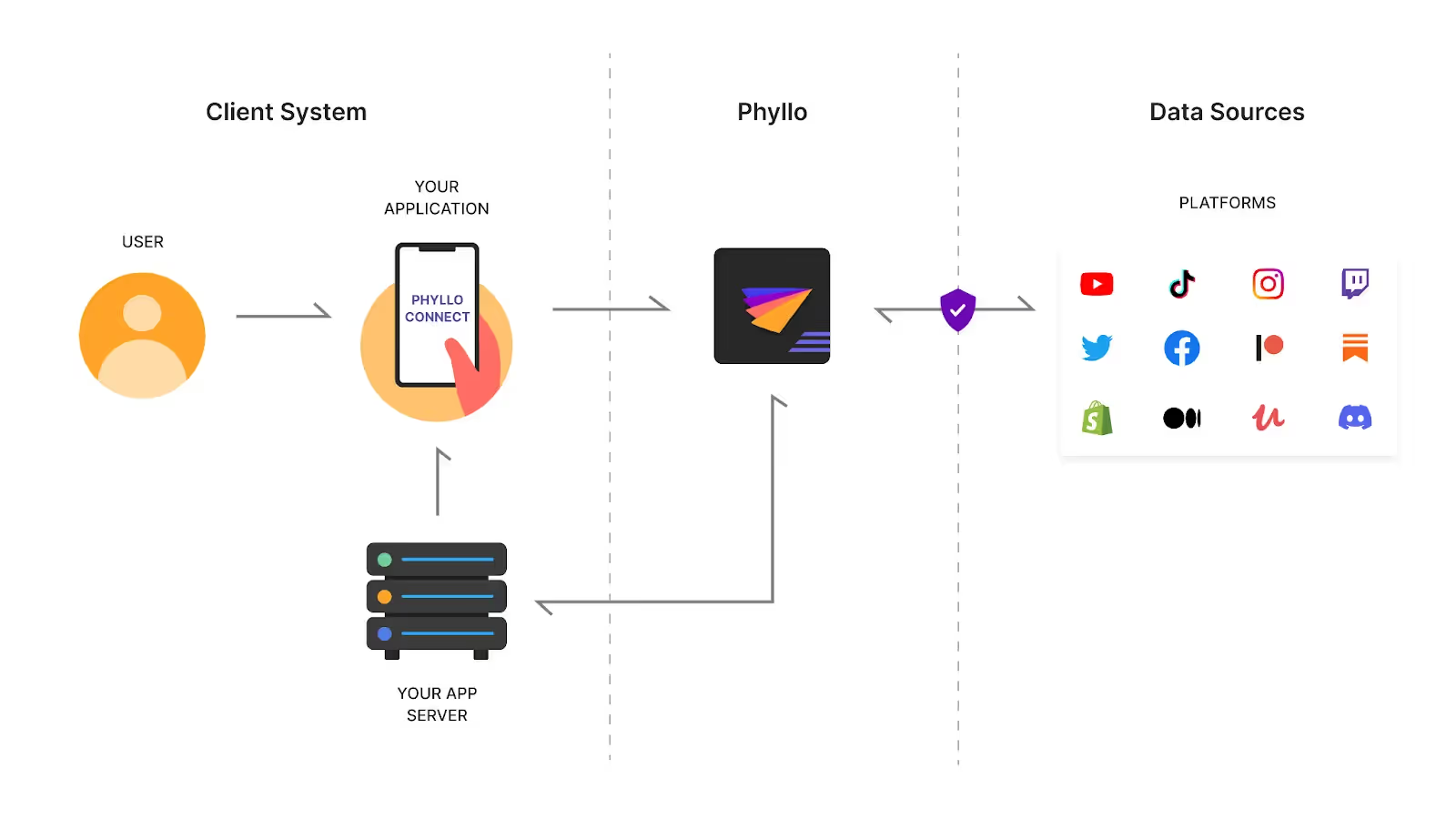
Here are some of the ways the Phyllo API can save you time and resources in integrating Twitch with your third-party application:
Simplifying Access To Twitch Data
Phyllo is designed to manage the high volume of data requests. It is an efficient data-verification and authentication system that can fetch real-time details of a creator’s identity, income, activity, and engagement, thus acting as a single source of truth for its users.
With features such as real-time audience data, increased data refresh frequencies, and Webhooks, the Phyllo API simplifies access to creator data acquired from Twitch.
Enhancing Data Security and Compliance
Enhanced security features offered by the Phyllo API, such as safe authentication and data handling procedures, can lower the risk of handling user data directly.
This enhances data security for your third-party application and ensures that any information shared or exchanged complies with global data standards.
Use Cases: Phyllo for Streamlined Analytics and Monetization
Coming to its functionalities, the Phyllo API provides a plethora of use cases for powering your influencer marketing initiatives with trusted creator data from platforms like Twitch and many more (re: Instagram, Facebook, YouTube, etc.).
Here are a few of them:
- Onboard Influencer Talent: Onboard influencers from Twitch quickly and efficiently, without any manual interventions.
- Target the Right Influencers: Easily categorize Twitch creators for brand collaborations and affiliate marketing.
- Measure ROI for Your Campaigns: The unified analytics dashboard allows you to accurately measure ROI, verify engagement, and track and analyze the success of your Twitter influencer campaigns.
- Identify Monetization Opportunities: Discover potential collaborative opportunities to improve monetization for your brand.
Conclusion
Working directly with the Twitch API can be complex and time-consuming, as aspects such as authentication, REST API usage, and more may require significant technical knowledge and effort. This is where a third-party service like Phyllo can be a game-changer.
The Phyllo API is an excellent alternative for developers and all your stakeholders because it can save you time, simplify processes, and free you up to focus on producing an amazing third-party application with Twitch's most powerful features.
Book a free demo to learn how to leverage the Phyllo API to create Twitch-powered apps today!
.avif)









