Working late hours crafting a perfect Facebook ad, only to have it flop harder than a bad stand-up comedian.
Yeah, we've all been there.
The truth is, Facebook Ads can feel like a bit of a black box.
You never quite know what's going to work, and what's going to disappear into the depths of the algorithm.
But what if I told you there's a way to sneak a peek behind the curtain and get the inside scoop on what your audience really wants from your ads?
We're talking about the hidden metrics that reveal exactly how your audience is interacting with your ads as a whole.
That's exactly how Facebook Insights API works!
Think of it like an X-ray vision for Facebook Ads. You'll see:
- Who's clicking on your ads? (Age, gender, interests, location – everything public)
- What ads are driving the most conversions? (Which ones are bringing in the dough, and which ones are duds.)
- How much are you spending? (And is it worth it?)
- What's the ROI on your campaigns? (Get the hard data to prove your ad spend is paying off.)
Knowing this stuff is like having a cheat sheet for Meta Ads.
You'll be able to tailor your ad creative, target your audience with laser precision, and make data-driven decisions that actually boost your bottom line.
But getting this data isn't as simple as clicking a few buttons.
You need to tap into the Facebook Insights API. In this blog, you'll learn all about the Facebook Insights API, how it can benefit your advertising efforts, how to fetch ad insights on Facebook, and more.
So let's dive in!
What is the Facebook Insights API?
The Facebook Insights API is your direct line to the wealth of data Facebook collects about your ads and their interactions.
This API grants you programmatic access to critical Facebook advertising metrics like impressions, reach, clicks, conversions, and ad spends.
With all this data, you can make informed decisions about your ad strategy, targeting, and overall performance campaigns.
How to Fetch Basic Facebook Insights Data?
A person can’t learn the art of fishing, just by learning how to hold a fishing rod.
You need to learn how to fetch valuable data using Facebook Insights API before making the most out of it.
At its core, the API allows you to construct queries to request specific data points or sets of information.
Here's a simple example using Python and the requests library to get ad performance data:
import requests
account_id = 'YOUR_AD_ACCOUNT_ID'
access_token = 'YOUR_ACCESS_TOKEN'
fields = ['campaign_name', 'impressions', 'clicks', 'spend']
url = f'https://graph.facebook.com/v17.0/{account_id}/insights?fields={",".join(fields)}&access_token={access_token}'
response = requests.get(url)
data = response.json()
# Process and analyze the ad performance data
for campaign in data['data']:
print(f"Campaign: {campaign['campaign_name']}")
print(f"Impressions: {campaign['impressions']}")
print(f"Clicks: {campaign['clicks']}")
print(f"Spend: {campaign['spend']}"))
Don’t forget to replace YOUR_ADD_ACCOUNT_ID and YOUR_ACCESS_TOKEN with your actual credentials.
This little snippet will fetch the campaign name, impressions, clicks, and spends for your ad campaign.
Customizing Date Ranges and Fields
The true power of the Facebook Insights API lies in its flexibility.
You can customize your requests to retrieve specific data points and filter results based on date ranges or other criteria.
Want to see ad engagement for the last month? No problem. Want to analyze ad impressions by age and gender? You got it.
Let's say you want to get the total number of website purchases attributed to your ads in the last 30 days:
import requests
from datetime import datetime, timedelta
account_id = 'YOUR_AD_ACCOUNT_ID'
access_token = 'YOUR_ACCESS_TOKEN'
until_date = datetime.now().strftime('%Y-%m-%d')
since_date = (datetime.now() - timedelta(days=30)).strftime('%Y-%m-%d')
url = f'https://graph.facebook.com/v17.0/{account_id}/insights?fields=actions&time_range[since]={since_date}&time_range[until]={until_date}&access_token={access_token}'
response = requests.get(url)
data = response.json()
# Extract and process the website purchase data from the response (data)
Change the fields as per your requirement to fetch the desired output.
Enrich your knowledge about Facebook APIs: Facebook Analytics API: Developer guide on how to use the Analytics API
Benefits of Using the Facebook API (Insights)
If you're still relying on basic vanity metrics like likes and comments, you're only scratching the surface.
Facebook Insights goes way deeper, giving you access to tons of information that cannot be accessed through ad insights.
Still unsure about why you should invest your time and resources into integrating this API into your workflow?
Here’s why:
- You’re not a detective, so stop guessing what your audience wants. Facebook Insights API can help you determine exactly which static and video ads drive the most engagement.
- No more spray-and-pray ad campaigns. With Insights, you can focus your ads on the people who are most likely to convert.
- Stop relying on gut feelings. Analyze the data scrapped from different ad campaigns to create a data-driven marketing strategy for performance marketing campaigns.
- Gain insights into your competitors' ad strategies and stay one step ahead of the game.
Remember, when you understand your audience better than anyone else, you are unstoppable!
Accessing and Integrating Facebook Insights API
Step 1
The first step is to have your own Facebook developer’s account. Go to Facebook for developers and click My Apps > Create App. You can also use an existing app.
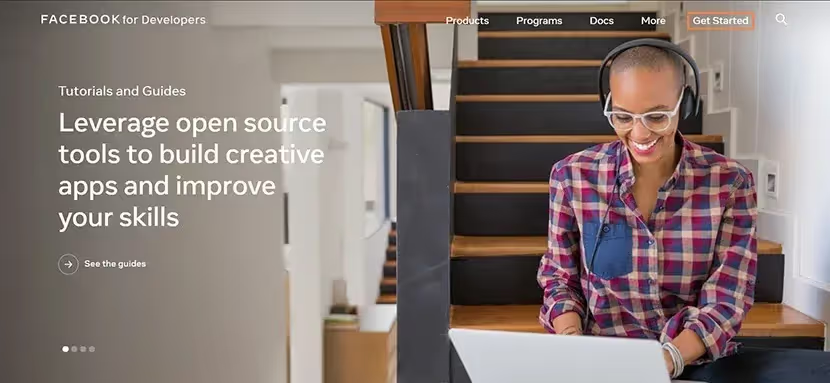
This account grants you access to Facebook's developer tools and resources, including the Insights API.
Step 2
The next step is to approve your account. Start the process by pressing “Next” in the popup that shows up.
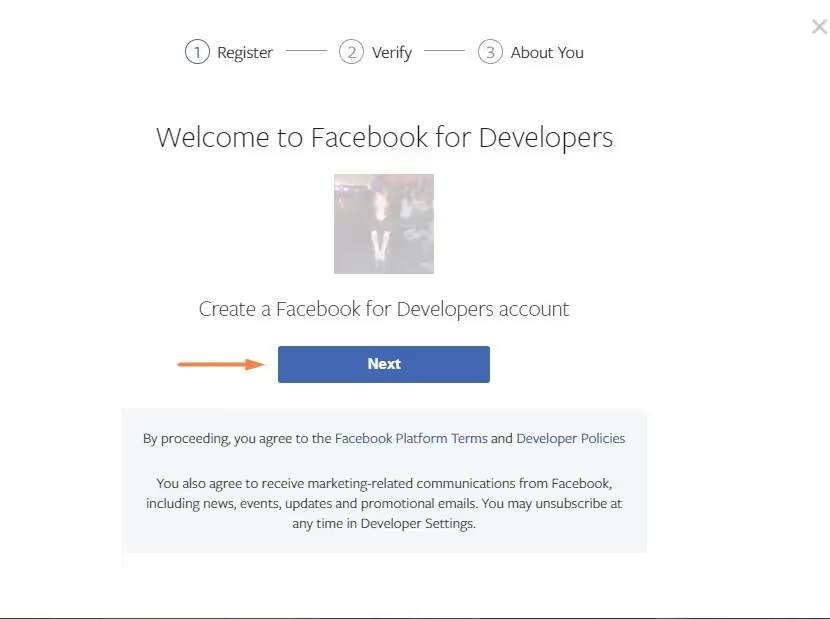
Step 3
Now verify your account either using your phone number or a credit card. To proceed via the phone number, pick your country in the drop-down menu, enter your phone number with your country’s code, and click “Send as Text”.
Enter the received code into the field and click “Verify”
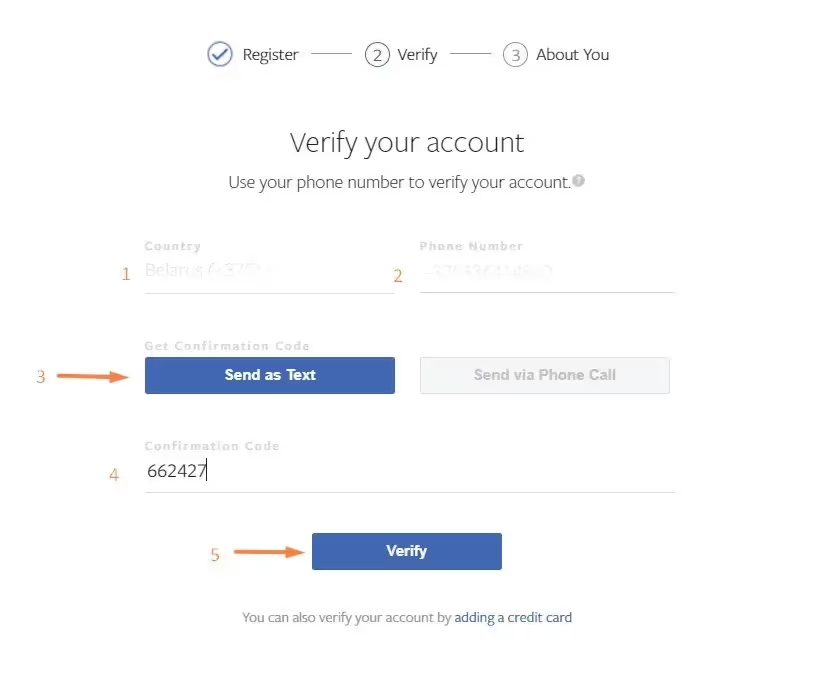
Step 4
The next window will ask you to create your first app.
Remember, all the Facebook APIs and App statistics are tracked through the Developers Dashboard. You can’t access it without creating an app.
Step 5
The screen will display all the Facebook APIs that you can add to your code, right through the Dashboard.
Next, go to the tools section and select Graph API Explorer to generate an access token for the Insights API.
Choose the app and kind of token you need in the drop-down menus on the left part of the screen.
Then click “Generate Access Token”. Approve the access of the app to your page.
Step 6
Don’t forget to secure your App ID and App secret. During the app registration process, you'll be provided with a unique App ID and App Secret.
These credentials are essential for authenticating your application and accessing the Facebook Insights API. Store them securely, as they grant access to your app's data.
Step 7
Once you have your credentials, choose your language, and optionally install the SDK, you're ready to start making API calls to retrieve data.
The specific code for making API calls will vary depending on your chosen language and the data you want to access.
Note: The API returns data in JSON format. You'll need to use your programming language's tools to parse and interpret this data. Once you have the data in a usable format, you can start analyzing it to extract valuable insights about user behavior and search patterns.
How Phyllo API Helps With Fetching Facebook Insights Data
If the thought of API endpoints and JSON responses makes your head hurt, don't worry, Phyllo has your back.
Phyllo takes care of the technical heavy lifting, handling authentication, data retrieval, and normalization.
This means you can access your Facebook Insights data without writing a single line of code.
With Phyllo:
There's no need to wrestle with authentication or complex API calls. We handle it all for you!
You can easily select the ad metrics you want, customize date ranges, and filter results with a user-friendly interface.
A tedious process like ''Data Retrieval'' can be automated, so the API fetches different ad campaigns' latest data to keep track of your ad spends.
You can say adieu to messy JSON. Phyllo delivers your data in a clean, structured format that's ready to use.
Bonus Feature: Phyllo provides an intuitive dashboard where you can easily select the metrics you need, customize date ranges, and filter results. No need to wrestle with complex API documentation.
Think of Phyllo as your personal Facebook concierge. It does all the tiresome work for you, so you can focus on making smart, data-driven decisions that get results.
It's a win-win for developers and businesses alike.
Experience how Phyllo simplifies the process for you in one click!
Conclusion
As Facebook continues to evolve and adapt, the Insights API will remain a cornerstone of success.
Future iterations might offer even more granular data, predictive analytics, and machine learning capabilities, further empowering marketers to fine-tune their campaigns to gain more ROI with less ad spends.
If you're serious about audience insights and taking your Facebook advertising game to the next level, we encourage you to explore both the Facebook Insights API and Phyllo. Whether you're a seasoned developer or a marketer looking for a user-friendly solution, these tools can provide the insights you need to drive real results on the world's largest social media platform.
However, navigating the intricacies of the API can be a challenge, especially for those without extensive development experience.
But don't let the technical complexities hold you back. With Phyllo's Insights API, you can make the optimum use of your ad campaign's statistics without even breaking a sweat.
So, don't leave your ad success to chance.
Let Phyllo's experts show you how their platform can transform your Facebook marketing.
Book a FREE session today.
.avif)

.avif)







