Instagram is not only one of the world’s most popular social media apps, but with more than 2 billion monthly active users, it is also the biggest platform for social selling worldwide. Research indicates that 90% of social media users follow a business on Instagram. Not just this, more than 50% of Instagram users become more interested in a brand after seeing their ad on the platform.
In today’s dynamic social media landscape, these stats all but indicate one thing—the popularity of Instagram as a robust marketing platform for businesses.
However, social selling on Instagram is not a piece of cake. The competition is fierce and the massive volumes of data generated by creators and users alike can be hard to process for insights. Not to mention, getting access to real-time updated information can be quite the complication. This is where an Instagram Application Programming Interface (API) comes in.
In this blog, we will introduce you to the Instagram Display API and its significance along with some best practices to help you maximize its capabilities.
Introduction to the Instagram Display API and its Significance
Instagram APIs empower developers to create third party apps for gathering data and insights that drive brand's social selling efforts. These apps help businesses gain a comprehensive understanding of the interests, values, and behaviors of their ideal customers. Once you have access to these insights, you can then apply them to improve your marketing strategies, provide engaging content, and increase the number of users who frequent your app or website.
Instagram had one API until 2018, the Public API, which was discontinued due to privacy concerns. After that, two new APIs, the Instagram Basic Display API and Instagram Graph API, were introduced.
The Instagram Basic Display API provides read-only access to basic profile data, images, and videos for individual Instagram accounts with user consent. It operates over HTTP and can retrieve information about followers, articles, comments, and tags as well.
While limited in capabilities compared to the Instagram Graph API, it allows access to elementary profile data and multimedia content from authorized accounts, both creators and businesses. Both Instagram Display API and Instagram Graph API aim to enhance interaction with Instagram's features and data in third-party applications.
Key Features and Use Cases of the Instagram Display API
Some of the key features of the Instagram Display API are following:
- User Data Access: Get basic user info like username, profile picture, and bio. You can also view authorized users' media on Instagram such as images, videos, Stories, and Reels.
- Content Integration: Easily incorporate Instagram media into apps or websites. This is especially helpful for businesses, content creators, and brands who want to display Instagram content on their websites or mobile applications.
- User authentication: Using the Instagram API, developers may allow users to sign in to websites or applications run by third parties using their Instagram account credentials. This simplifies the login process.
- Media Display: Show Instagram photos and videos in apps or websites thanks to the API. Ideal for businesses and content creators who wish to display their Instagram content on their digital channels.
- Engagement Promotion: Add features like liking, commenting, and sharing to boost user interaction with Instagram content. This promotes user contact and participation.
- Hashtag and Location Searches: The API allows for location- and hashtag-based content searches. This functionality allows developers to customize user experience with specific content.
- Cross-Platform Integration: The API facilitates the seamless integration of Instagram features across digital platforms like websites, apps, and e-commerce stores.
Despite its launch in 2019, the Instagram Display API from Instagram is still in development, and only recently has Facebook provided support for long-lived API tokens.
Let’s look at the common use cases of the Display API now. There are three common business use cases for this API, as highlighted below:
- Profile Data: The API enables read-only access to an Instagram user's profile;
- Access Tokens: Creators as well as Instagram business accounts can obtain special access tokens from Instagram users in order to view their data; and,
- Media Data: The API can help access an Instagram user's photos, videos, and albums (but only if the user's profile is set to be publicly visible).
How Does the Instagram Basic Display API Works?
Here's how you can set up your app on the App Dashboard, obtain a temporary user token, and fetch data from authorized Instagram profiles.
But before you start, you need:
- Public website or app you own
- Facebook Developer account
- Instagram business account with media
- cURL-capable tool or app
Steps to work with the Instagram Display API:
- Create a new app by visiting Facebook Developer Account > My Apps > select Consumer or None app type.
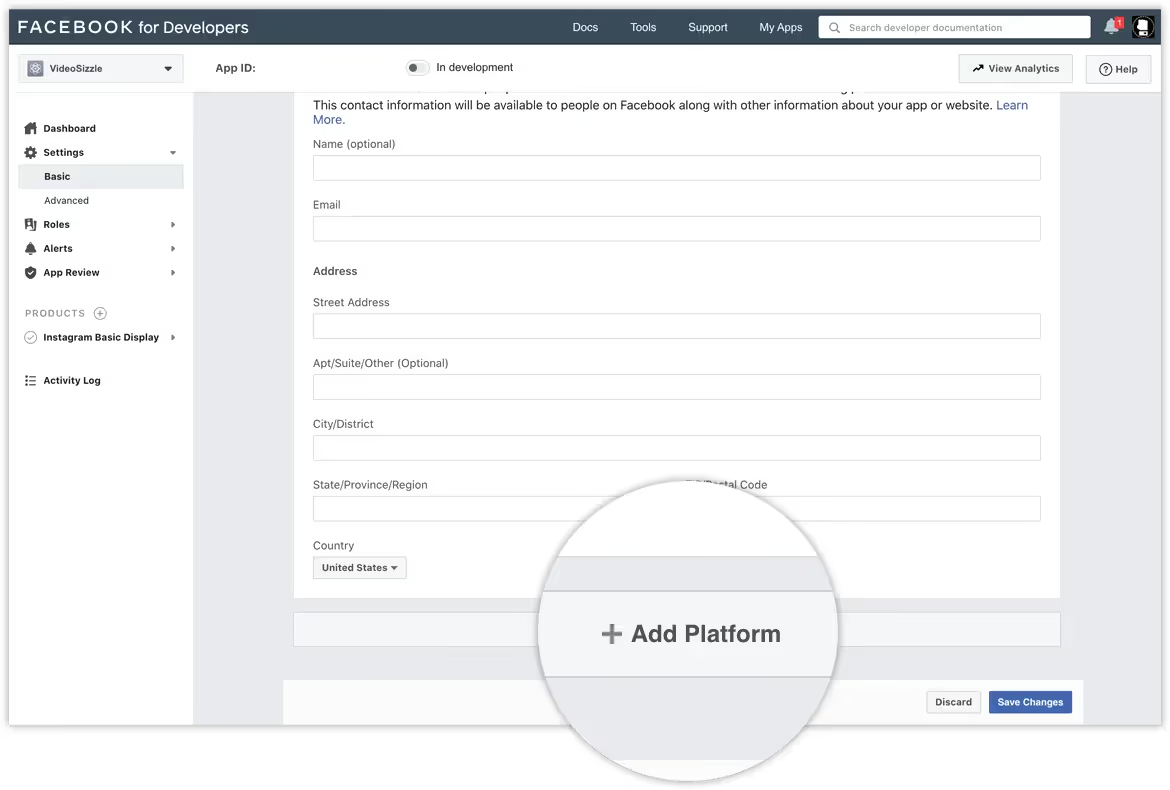
In the App Dashboard, go to Settings > Basic, scroll down, and click Add Platform. Choose Website, input your URL, and save. The platform can be changed later.

- To add Instagram Basic Display API, go to Products, find Display API, and click Set Up.
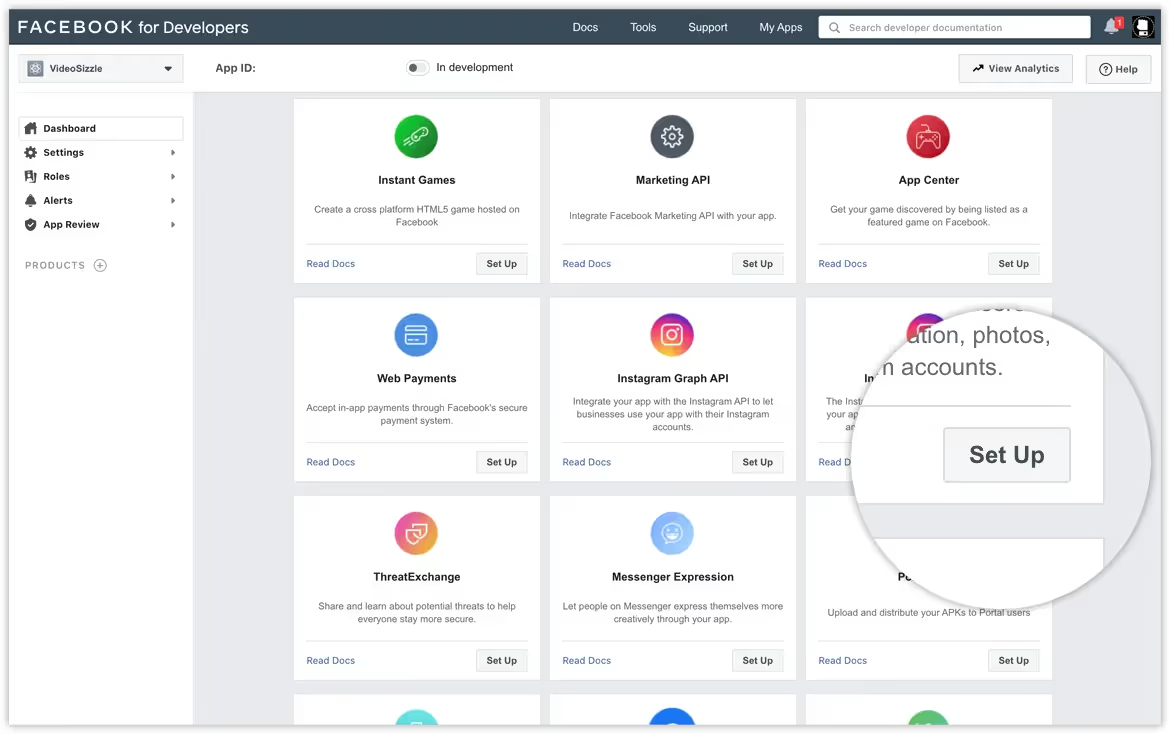
Scroll down and click on Create New App at the bottom of the page.
Next, you will see a form. Fill out the form with display name, valid OAuth redirect URIs, and various callback URLs for deauthorization, data deletion, and app review.
- Find Instagram Testers area by going to Roles > Roles. After clicking on Add Instagram Testers and entering your Instagram login, you will be sent an invitation.
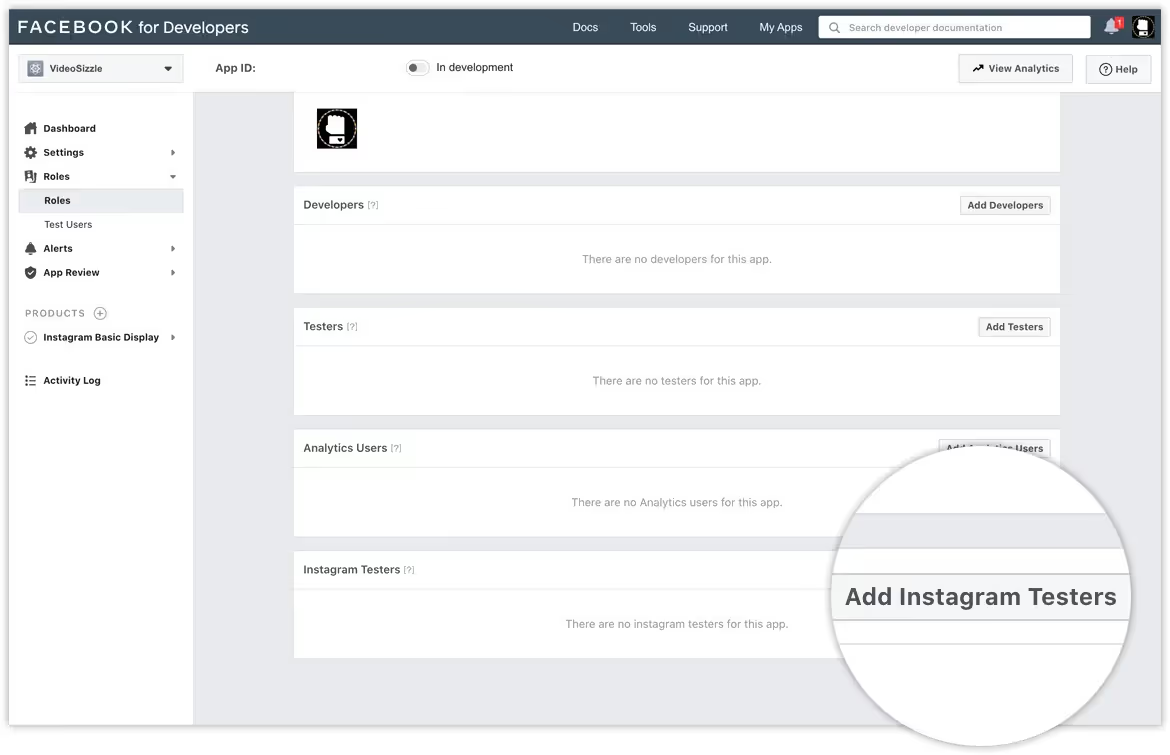
Open a new browser, go to Instagram, and log in. Click Profile Icon > Edit Profile > Apps and Websites > Tester Invites to accept the invitation.
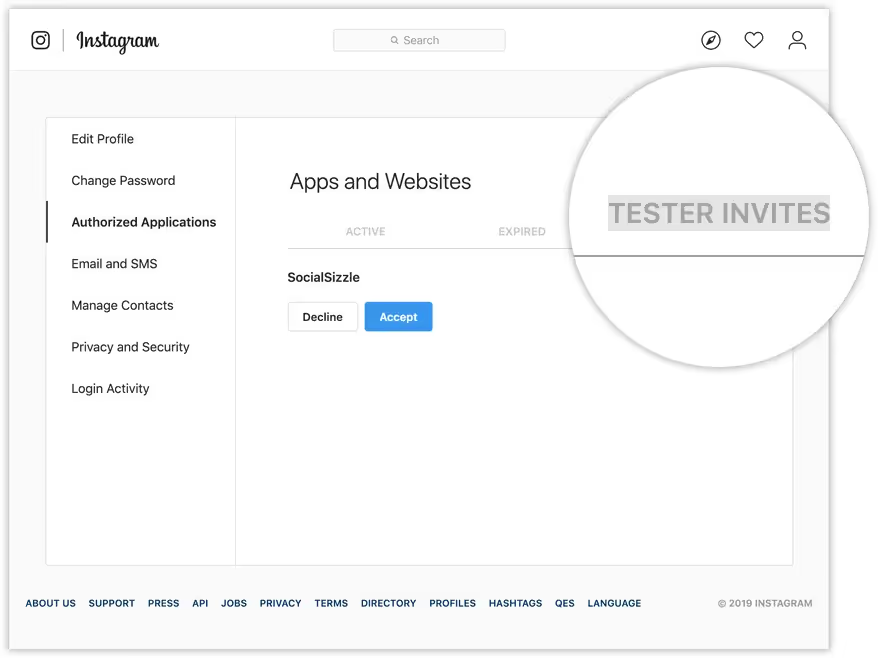
- Replace {app-id} with your Instagram App ID from App Dashboard > Products > Instagram > Basic Display. Substitute {redirect-uri} with the URL specified in Step 2 to create the Authorization Window URL.
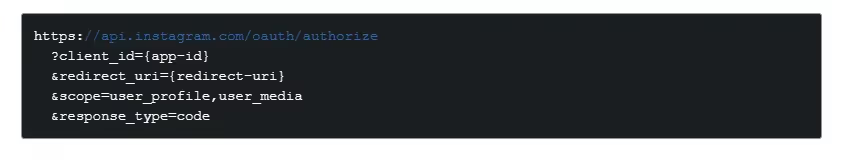
Open the Authorization Window URL in a new tab. It should display your Instagram account name, app name, and requested permissions.

Sign in to the Authorization Window to confirm your identity. Click 'Authorize' to grant app access. If successful, you'll be redirected to your specified URI with an appended authorization code.
- Open your command line app that supports cURL requests and send this POST request to the API:

Your Instagram app ID, Instagram app secret, your redirect URI, and the code we supplied you should be substituted for {app-id}, {app-secret}, {redirect-uri}, and {code}. Ensure redirect URI matches exactly with what was specified earlier, in case of any trailing slashes.
On success, you'll receive a JSON object containing your test user's ID and a 1-hour valid Instagram User Access Token.

In the final step, use your command-line app to query the user node. Replace {user-id} and {access-token} with the ID and token received in the prior step.
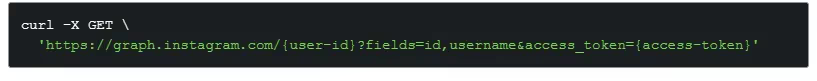
Once you succeed, the API will respond with your Instagram user’s ID and username:

For additional help, refer to the Get Started guide on the Instagram Basic Display API by Meta for Developers. Integrating the API to your website or app can also enhance your marketing efforts.
How to Implement Instagram Display API?
Here are three Instagram API examples to collect user information for your business needs.
Note: The process is similar for all use cases, up until you retrieve your access token.
- Fetch Data from Stories with Instagram Story API
Once you have obtained the access token, you can start making API queries to fetch stories from public Instagram accounts. The application programming interface (API) has endpoints like GET /{media-id} and GET /{user-id}/media that you can use to retrieve specified media or media coming from a certain user.
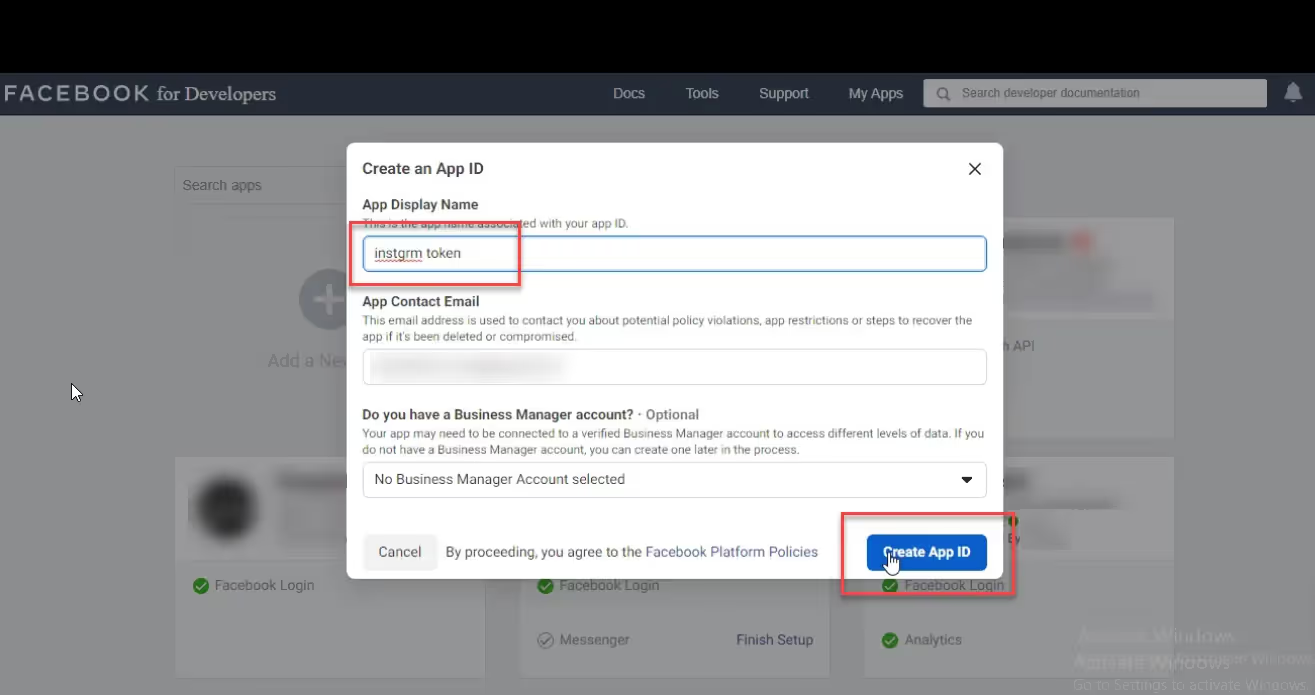
With the retrieved Story data, you can organize and showcase it across various platforms or apps. You can use HTML, CSS, and JavaScript to create an engaging and interactive interface for people to see the content.
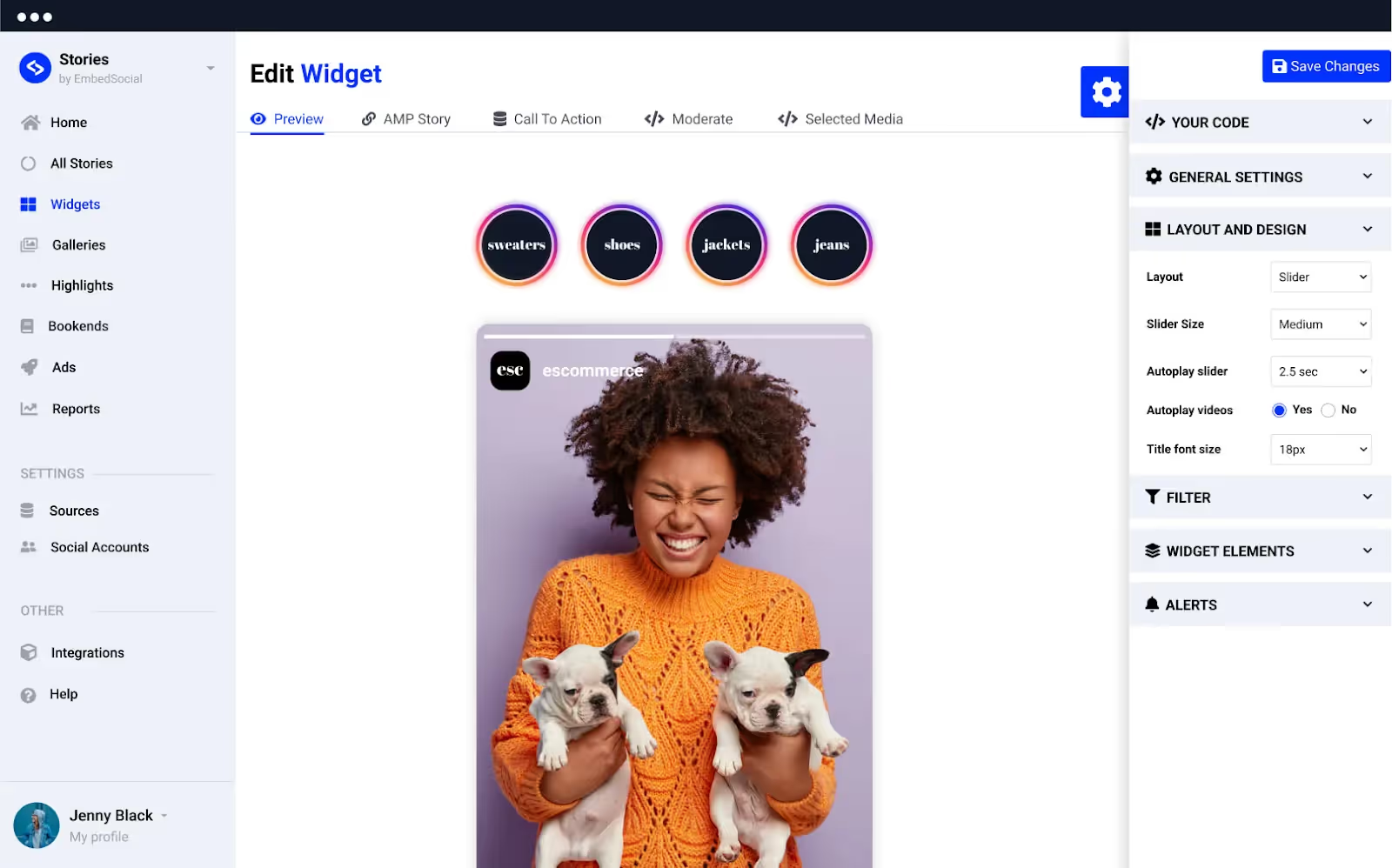
- Access Instagram Feed Insights Using Feed API
Once you retrieve your access token and user authorization, you can use the GET /{user-id} endpoint to send requests to fetch user info like username, bio, and profile image.
This extension also lets you access a user's Instagram feed by querying appropriate endpoints, like GET /{media-id} for specific media. By formatting and displaying this data, users can browse feeds, send messages, and explore profiles directly from their browsers.
- Download Media Assets Using the Media API
Once you have the access token, you can use the GET /{media-id} endpoint to send API calls and get media details, such as images or videos. This API allows developers to easily identify specific content they wish to acquire.
After retrieving media info, you can also use the provided URLs or endpoints to obtain the actual media. These assets can then be displayed in the app interface or stored locally for later use.
If you would like to know more about how to best use Instagram Display API to access user info, you should check out this article.
Instagram Basic Display API Best Practices
Here are some best practices to use Instagram Basic Display API:
- Compliance with Instagram Policies: Ensure your application and its usage of the Instagram Display API complies with Instagram's user policies and terms of service.
- Error Handling: Implement strong error-handling to minimize downtime and manage API errors. It is recommended that you adhere to Instagram’s rate limits to avoid overloading their servers, leading to failed requests for different functionalities.
- Data Privacy and Permissions: Adhere to data privacy guidelines and obtain explicit permission from users to access their profile information. Only extract data that users have authorized you to access.
- Service Addition: The Instagram API should provide the opportunity to create and add features independently from your applications. Existing consumer apps should continue to function normally while Instagram and Facebook release new updates and adjustments.
- Design of the API: There are many aspects of the API design that influence functionality. Here are the tips you should follow for optimization:
- Base asset URIs on the asset and not the action carried out on the asset;
- Do not create APIs that work similarly to the internal build of the database; instead, demonstrate separate elements and the actions that can be performed on the elements;
- Each element in an assortment is unique and needs to have its own URI; however, the assortment is also a single unit and needs to have its own URI, and,
- Put in a mapping layer between the Instagram API and your app database; this ensures that any changes in the primary database system will not impact the Instagram API and, in turn, your third-party application.
The Instagram Display API can enable you to access authentic creator data, but there are many complexities when it comes to creating use cases for your third-party application. This is where the Phyllo API can be a game-changer!
How to Use Instagram API Integration with Phyllo?
Phyllo simplifies Instagram API integration for developers, offering a universal API for multiple social media platforms. It:
- Provides comprehensive access to creator data such as profile information, follower demographics, content feeds, and Instagram stories, reels, and post views;
- Helps creators understand exactly how the data insights collected from their accounts is being used, thereby breeding transparency through consent; and,
- Enables cross-platform integration with other channels like Facebook, YouTube, and more.
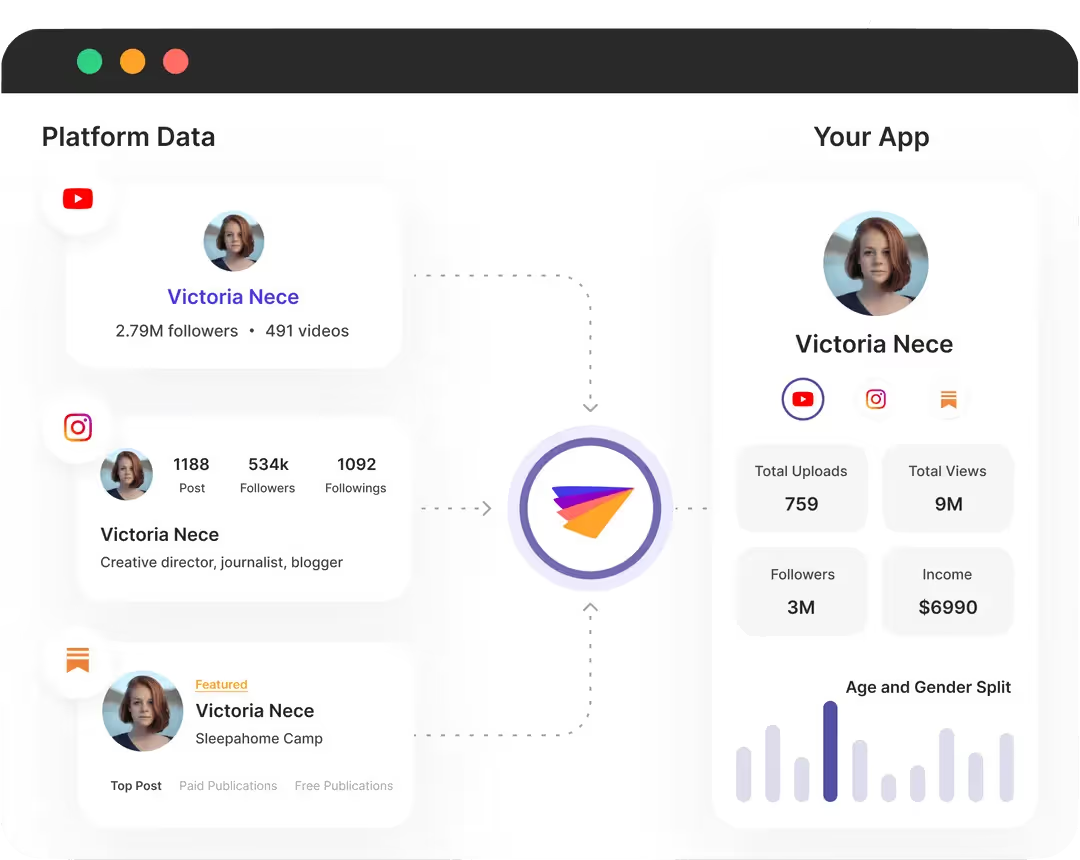
Phyllo is one of the best options to streamline your Instagram API integration process owing to the following features:
Phyllo Connect SDK: Enables user access and transparency, simplifying the integration process. Allows creators to unlink accounts anytime.

Easy Instagram Login: Guides creators in linking Instagram and Facebook accounts for seamless instagram login.
Story Metrics: Let brands and creators view the engagement metrics of Instagram Stories.
Daily Data Refresh: Provides accurate, up-to-date creator data.
Webhooks: Notifies developers of changes in creator data for real-time accuracy. This further upholds the precision and authenticity of the insights.
Phyllo’s team of experts helps developers adapt to new API changes without compromising app functionality. For insights into how Phyllo can optimize your Instagram API usage, book a free demo today.


.avif)







