What’s YouTube API?
An API (Application Programming Interface) is the standard way for two applications to talk to each other. With the YouTube API, you can extract videos (based on users, channels, playlists, categories, search terms, and more) and display those videos on your site or use them in any other way. Developers can also:
- Use an embedded player to play videos directly in their website and customize the playback experience.
- Let users search YouTube content, upload videos, create and manage playlists, and more.
- Understand their users and how they interact with their channel.
- Enable users to subscribe to their YouTube channel with one click.
- Schedule live YouTube broadcasts and manage video streams.
If, as a developer, you want to integrate with YouTube, you need to sign up to their APIs and create apps that embed functionality or content from those platforms on your own app/site.
However, YouTube requires you to register on their developer platform and generate an API key to connect your app or website. To know the process of getting YouTube API keys, read our step-by-step guide here.
How to use YouTube APIs?
The YouTube reference guide is organized by resource type. A resource represents a certain type of item from the YouTube experience. For example, a video, a playlist, or a subscription.
Here are the most common Resource Types. For a more comprehensive list, check out YouTube API docs.
- Activities
An activity resource contains information about any action that a particular channel, or user, has committed on YouTube. This includes rating videos, sharing videos, marking videos as favorites, etc. Each activity resource identifies the type of action, the channel/user associated with the action, and the resource(s) associated with the action.
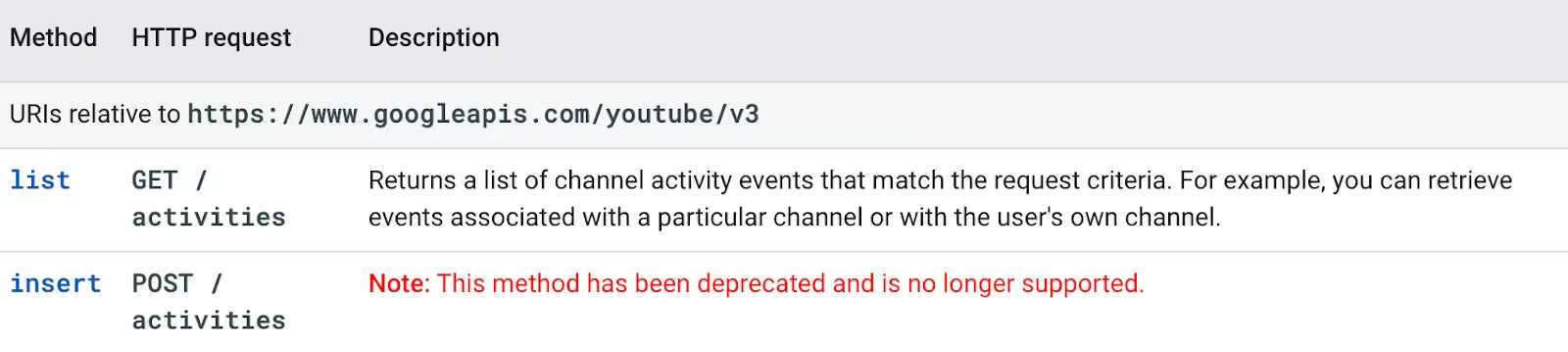
- Captions
This represents a YouTube caption track. One caption track is associated with exactly one YouTube video.
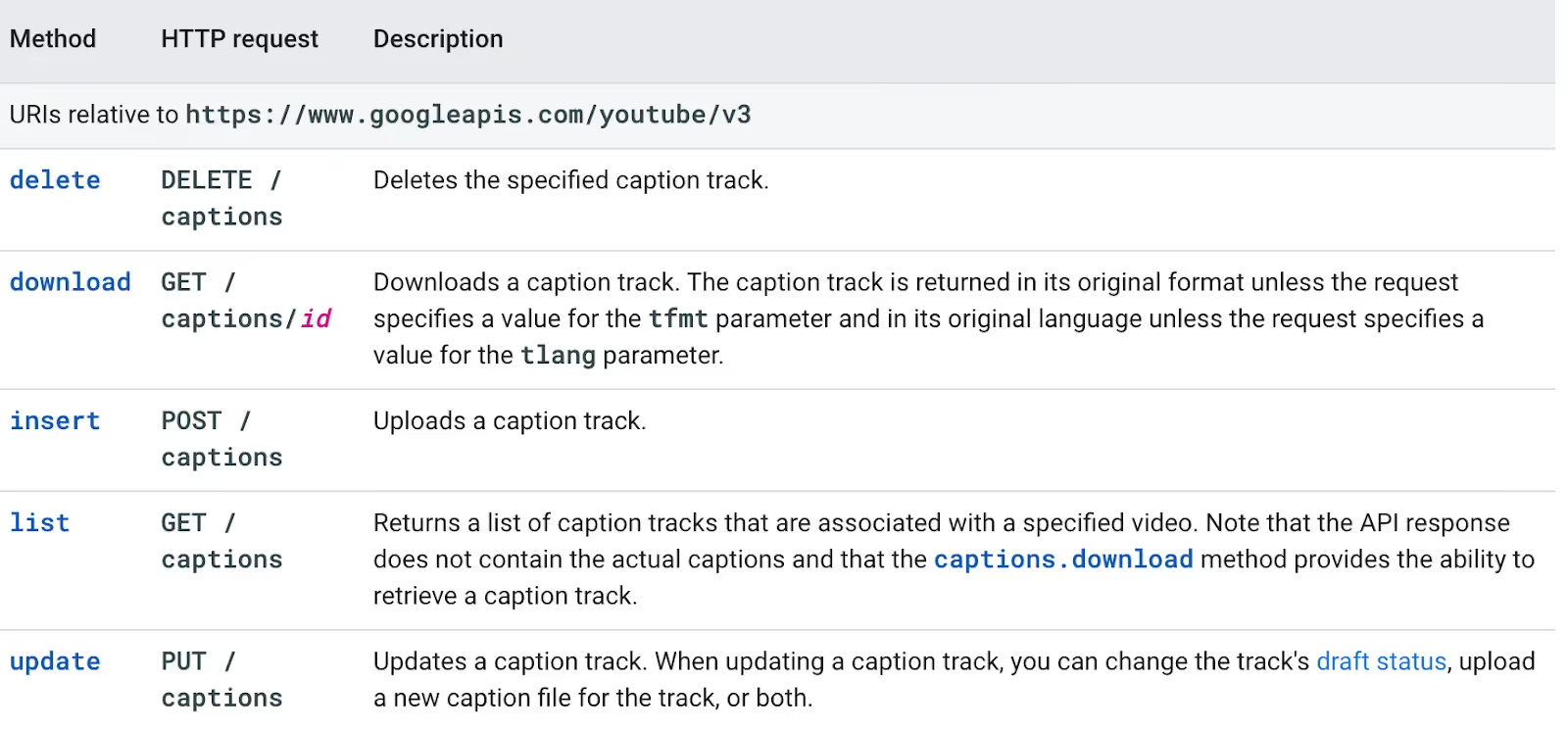
- Channel Sections
A Channel Section resource contains information about a set of videos that a channel has chosen to feature. For example, a section could feature a channel's latest uploads, most popular uploads, or videos from one or more playlists.
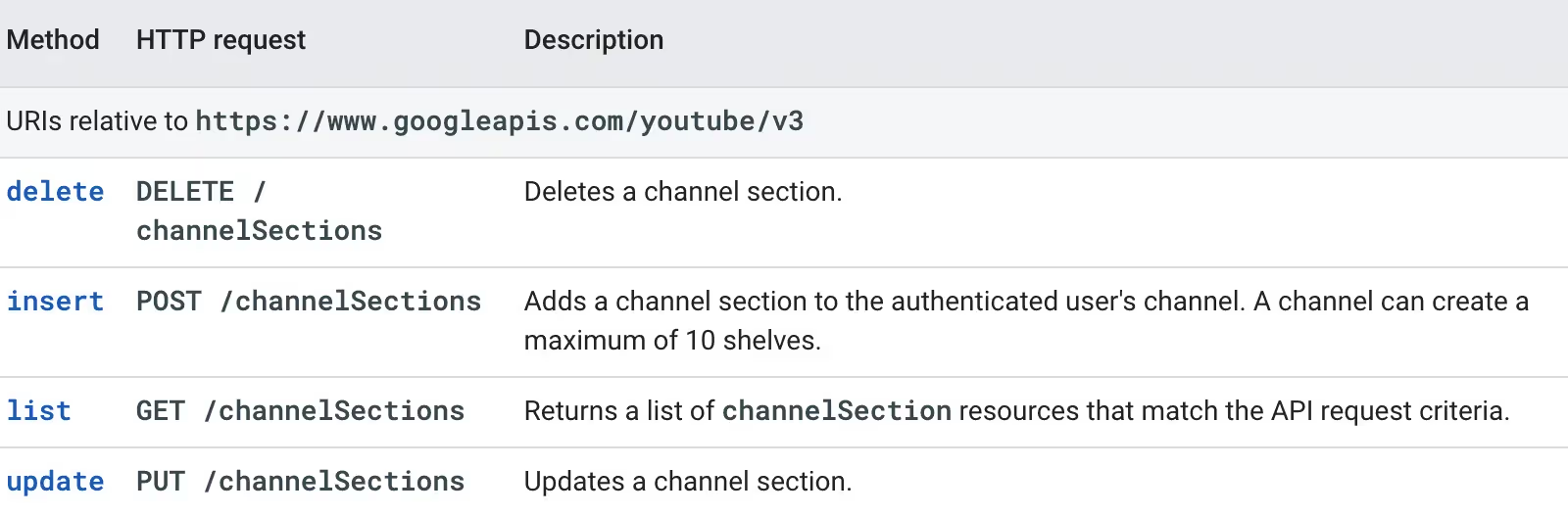
- Comments
A comment resource contains information about a specific YouTube comment. It can represent a comment about either a video or a channel. Moreover, the comment could be a top-level comment or a reply to a top-level comment.
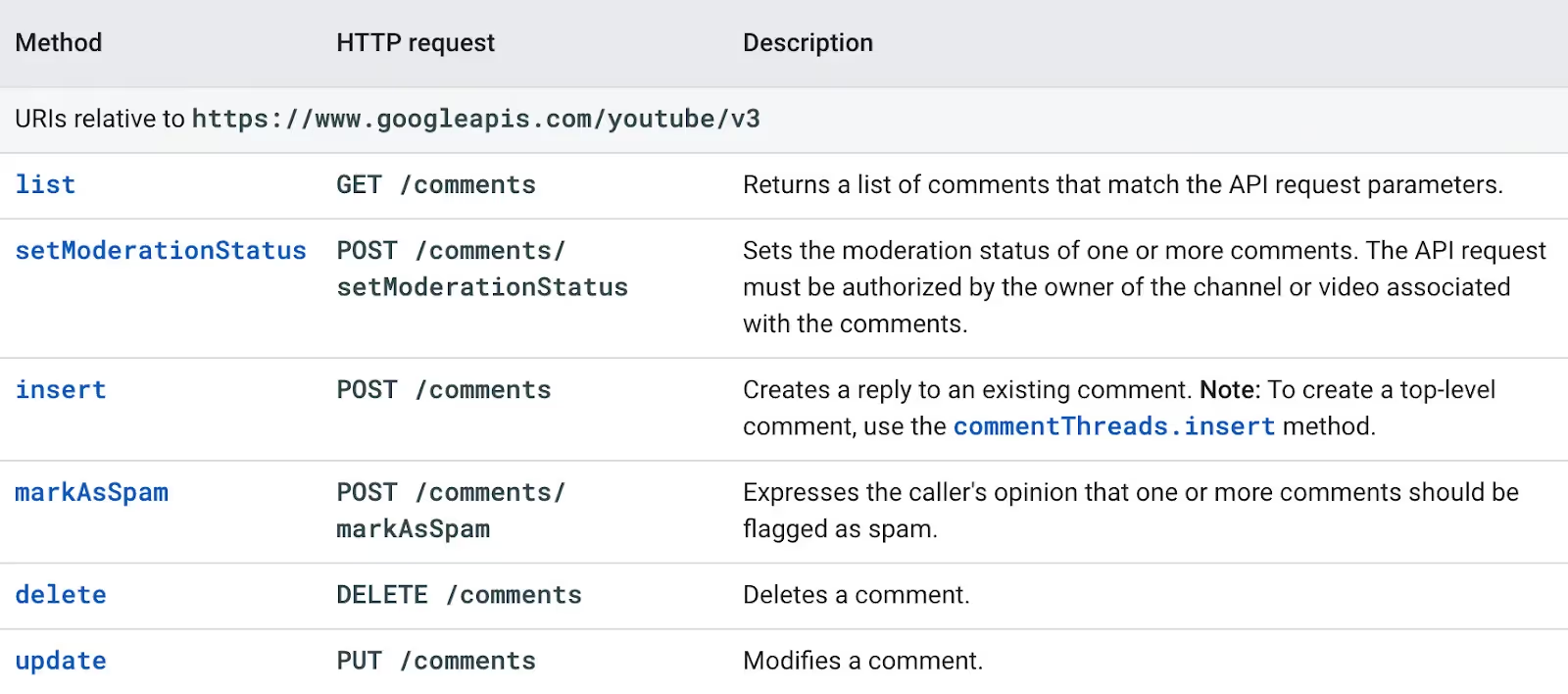
Comment Threads
A comment thread resource contains information about a particular YouTube comment thread, comprising top-level comments and replies. The comment thread resource does not include all replies to comments; you need to use the comments.list method if you want to retrieve all replies for a particular comment. Some comments might not have replies as well.
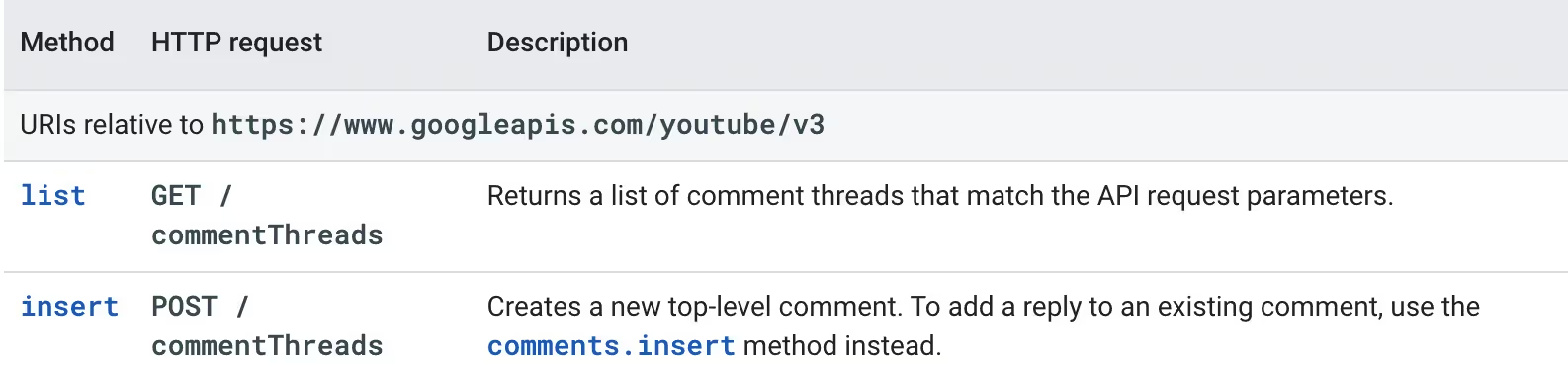
Members
A member resource represents a channel member for a YouTube channel. A member is defined as a user who provides recurring monetary support to a channel in return for some special benefits. Only members' chat and member-exclusive content are such examples.
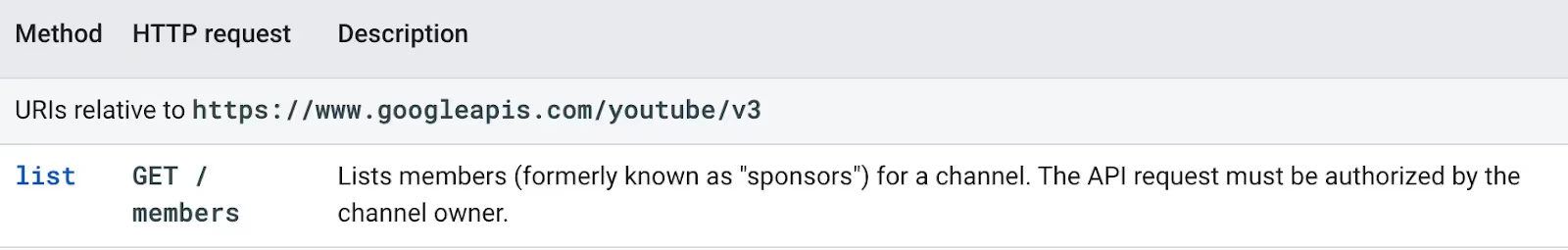
Playlist Items
A playlist item resource identifies other resources, such as videos in a playlist. The playlist Item resource contains details about how a specific resource is used in that playlist.
YouTube also uses a playlist to identify a channel's list of uploaded videos, with each playlistItem in that list representing one uploaded video.
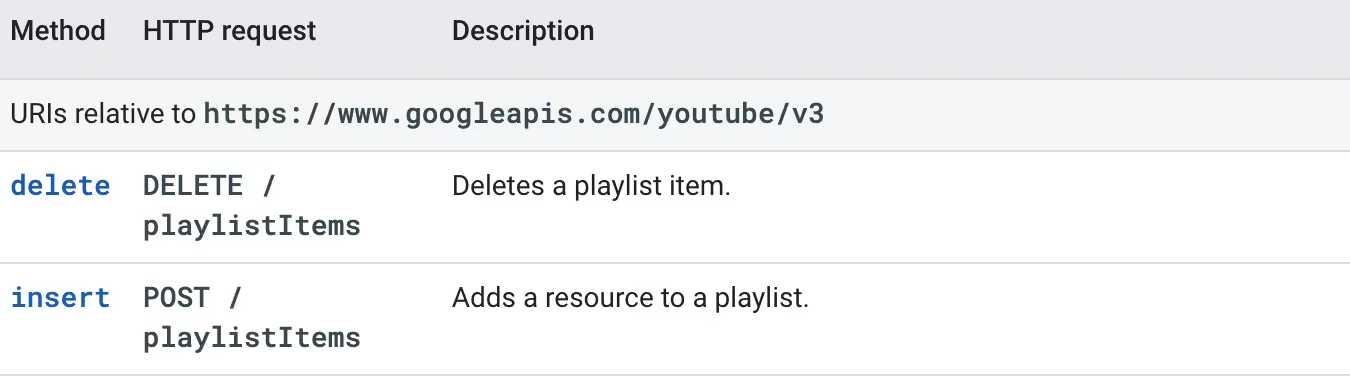
Search
The search result contains information about a YouTube video, channel, or playlist that matches the search parameters specified in an API request. Even though the result points to a uniquely identifiable resource, it does not have its own persistent data.
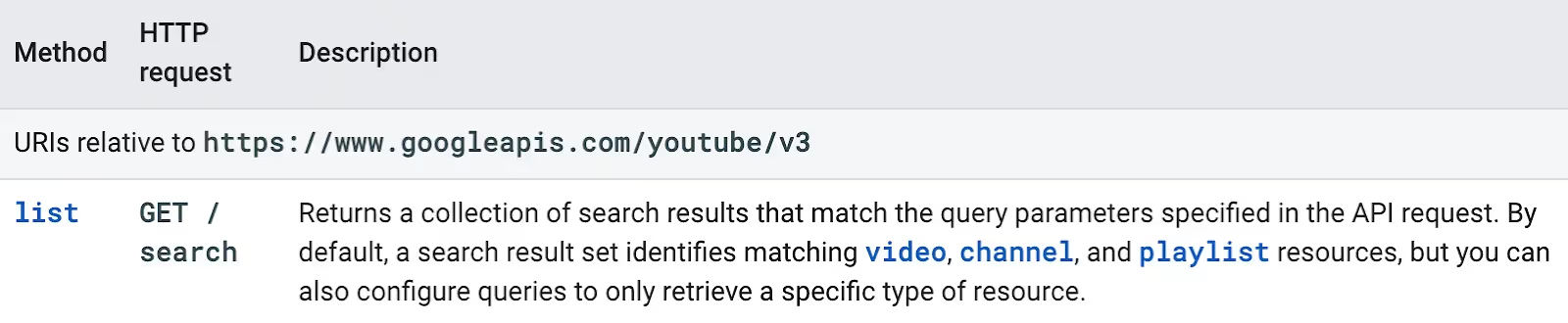
Now, that we have discussed the most common ways of using YouTube APIs, let’s focus on some frequently asked questions:
YouTube APIs: FAQs
Can I use my YouTube API keys for more than one project?
Nope, YouTube API keys are to be on just one project each time. For a separate project, you will need to generate another key. You can even create a completely different project on the Google Cloud platform.
Is the YouTube API free?
As long as you don’t exceed your daily API request quota of 10,000 units per day. If your project requires more than the given limit, you’ll need to request a Quota Extension here.
Apart from the above questions, developers also face certain common errors while using YouTube APIs
YouTube Data API - Common Errors
There are many types of errors that YouTube Data API operations can return. Below we list some of the most common errors developers face daily.
General errors
The following tables identify API error messages that are not specific to a particular API method.
Core API errors
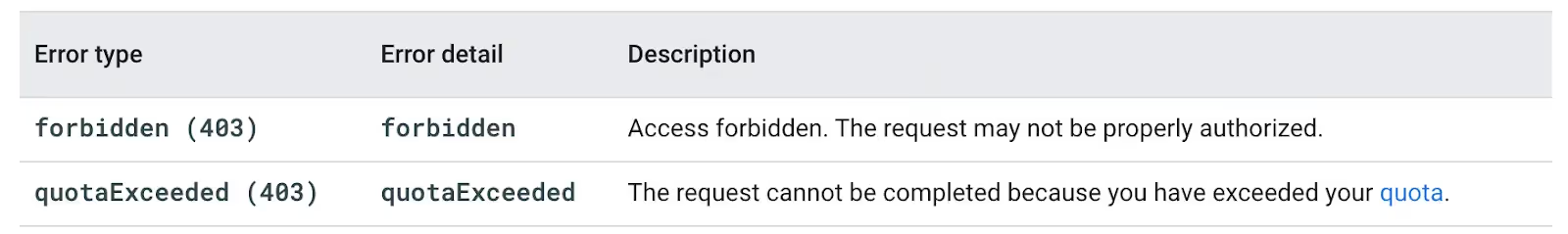
Here are some other common request errors
Common Errors
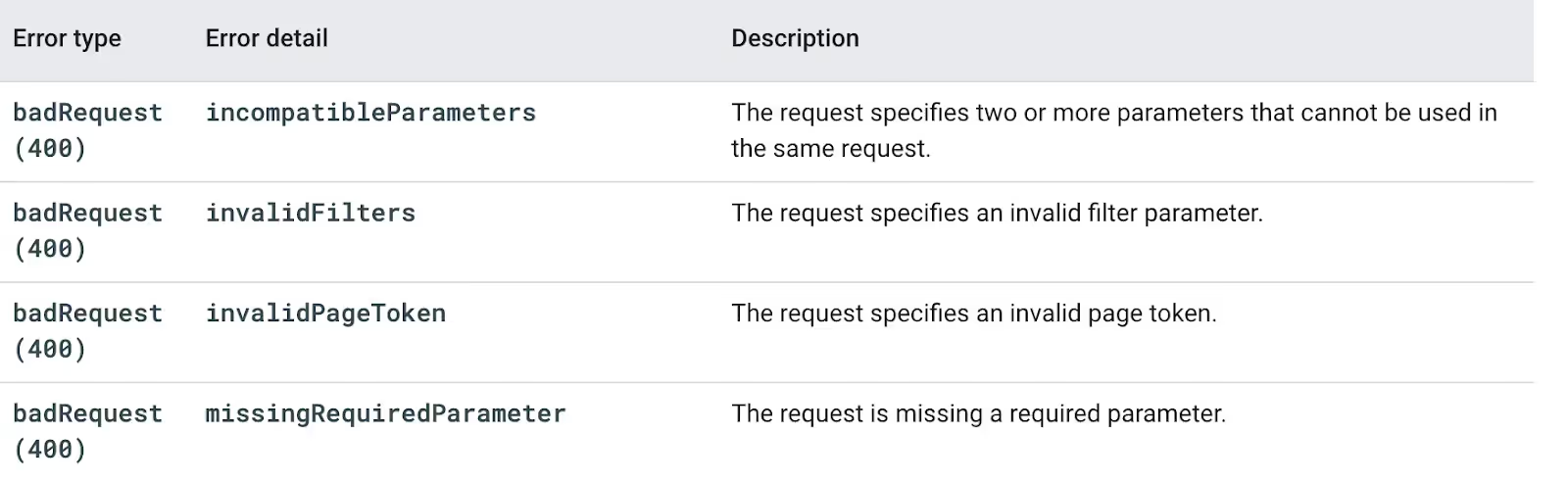
Please find the complete list of other common errors here.
Using a universal API for social media integration: Phyllo
Rather than thousands of developers building multiple integrations for social media platforms like YouTube, Phyllo acts as the universal API that fetches creator data from all popular social media platforms, including YouTube.
Phyllo provides the following data from YouTube with a single easy-to-integrate API:
- Profile data
- Content feeds
- Audience demographics
- Content views
To learn more about how Phyllo can help you integrate with YouTube APIs and help your business with creator data, schedule a call with us today!









