Snap! In the blink of an eye, Snapchat has revolutionized social media with its addictive AR features. But why settle for the standard when you can create your own digital magic?
Enter the world of custom filters and lenses using Snapchat API – a playground for developers and social media mavens alike. Whether you're looking to boost brand engagement or flex your creative muscles, mastering Snapchat's AR tools is your ticket to the big leagues.
In this guide, we'll crack the code for building head-turning filters and mind-bending lenses that will have users swiping right for more. So, without wasting precious time, Let's dive in and turn your AR dreams into snap-tastic reality!
Understanding Snapchat's API
Snapchat offers a treasure trove of tools for anyone ready to dive into augmented reality. At the heart of this is Lens Studio—Snapchat’s desktop application that’s your playground for creating AR experiences. Whether you’re starting from scratch or tweaking a template, Lens Studio makes it easier than ever to bring your creative visions to life.
Types of Snapchat Lenses
When creating Lenses, it's crucial to understand the two main categories available:
Face Lenses
These are the AR experiences that transform the user's face. Using advanced facial recognition technology, these Lenses can alter eyes, manipulate facial features, or even add 3D elements to the user's head and shoulders. Imagine turning your audience into your brand's mascot or letting them virtually try on your latest eyewear collection!
World Lenses
These Lenses use the rear-facing camera to detect and map the environment around the user. They allow Snapchatters to interact with 3D objects superimposed on their surroundings. Think of placing your product in the user's living room or creating an interactive game that uses the real world as its playground.
Top Reasons why Snapchat lenses are a real game-changer
Now that we've covered the 'how', it's time to move forward and talk about the 'why'. Snapchat Lenses aren't just fun and games – they're a powerful tool for brands looking to make a lasting impression. Here's why you should consider incorporating Lenses into your marketing strategy:
Engagement Boost
Lenses are inherently interactive, inviting users to play and engage with your brand in a way that traditional ads simply can't match. When the user interacts with your Lens, they're not just viewing your ad – they're becoming a part of it. This hands-on experience can lead to higher engagement rates and longer interaction times.
Memorable Brand Experiences
Let's face it – we're bombarded with ads every day. But how many do we actually remember? Lenses offer a unique, personalized experience that sticks in the user's mind. By allowing users to interact with your brand in a fun, immersive way, you're creating memories associated with your product or service.
Precision Targeting
Snapchat's robust targeting options allow you to ensure your Lens reaches the right audience. Whether you're targeting by age, location, interests, or behaviors, you can tailor your Lens campaign to reach those most likely to engage with your brand.
Measurable Results
In the ever-changing diaspora of marketing, data holds the key to success. Snapchat provides detailed analytics for your Lens campaigns, allowing you to track impressions, engagement rates, and more. This data can help you refine your strategy and demonstrate ROI to stakeholders.
Stand Out from the Crowd
In a saturated advertising landscape, finding ways to differentiate your brand is crucial. And that’s where Snapchat lenses offer you a vast range of lenses that offer a creative canvas limited only by your imagination.
Whether you're showcasing a product in 3D or creating an interactive brand experience, Lenses allow you to break through the noise and capture your audience's attention.
Methods for Creating Snapchat Lenses
Snapchat offers three main routes for creating lenses, which are as follows:
a) Working with Snapchat's AR Team
For the big players out there, Snapchat offers a premium service where their expert Augmented Reality development team creates Lenses for you.
Pros:
- Professional-grade results
- Access to Snapchat's insider expertise
Cons:
- Requires meeting media spending thresholds
- Less hands-on for those who want to dive into development
If you're interested in this option, you'll need to reach out to Snapchat directly to discuss media spending requirements and how to collaborate with their team.
b) Lens Web Builder
For those who want a quick and easy solution, Snapchat offers the Lens Web Builder. This is a web-based application that lives right in your Business Manager account.
Pros:
- User-friendly interface
- No download required
- Great for creating simple AR ads quickly
Cons:
- Limited customization compared to Lens Studio
- May not be suitable for complex Lens ideas
c) Lens Studio
Now, for all you hands-on developers and creative types, Lens Studio is where the magic happens. This is Snapchat's free, desktop software for building Lenses.
Pros:
- Free and open to the public
- Offers the most control and customization
- Includes templates to help you get started
- Suitable for individuals or creative teams
Cons:
- Steeper learning curve than Lens Web Builder
- Requires downloading and installing software
Getting Started with Lens Studio
Since Lens Studio offers the most flexibility and is accessible to everyone, let's focus on how to get started with this powerful tool.
Step 1: Download and Install
First things first, head over to the Lens Studio website and download the software. Ensure that your system meets the requirements that are mentioned below:
- Hardware: At least an Intel Core i3 2.5GHz or AMD Phenom II 2.6GHz with 4GB RAM
- Graphics: Nvidia GeForce 710, Intel HD Graphics 4000, AMD Radeon HD 6450, etc.
- Operating System: Windows 10 (64-bit) or MacOS 10.10+
- Screen Resolution: 1280x768 or higher
Step 2: Explore the Interface
When you first open Lens Studio, take some time to familiarize yourself with the interface. You'll see panels for your scene preview, resources, properties, and a timeline for animations.
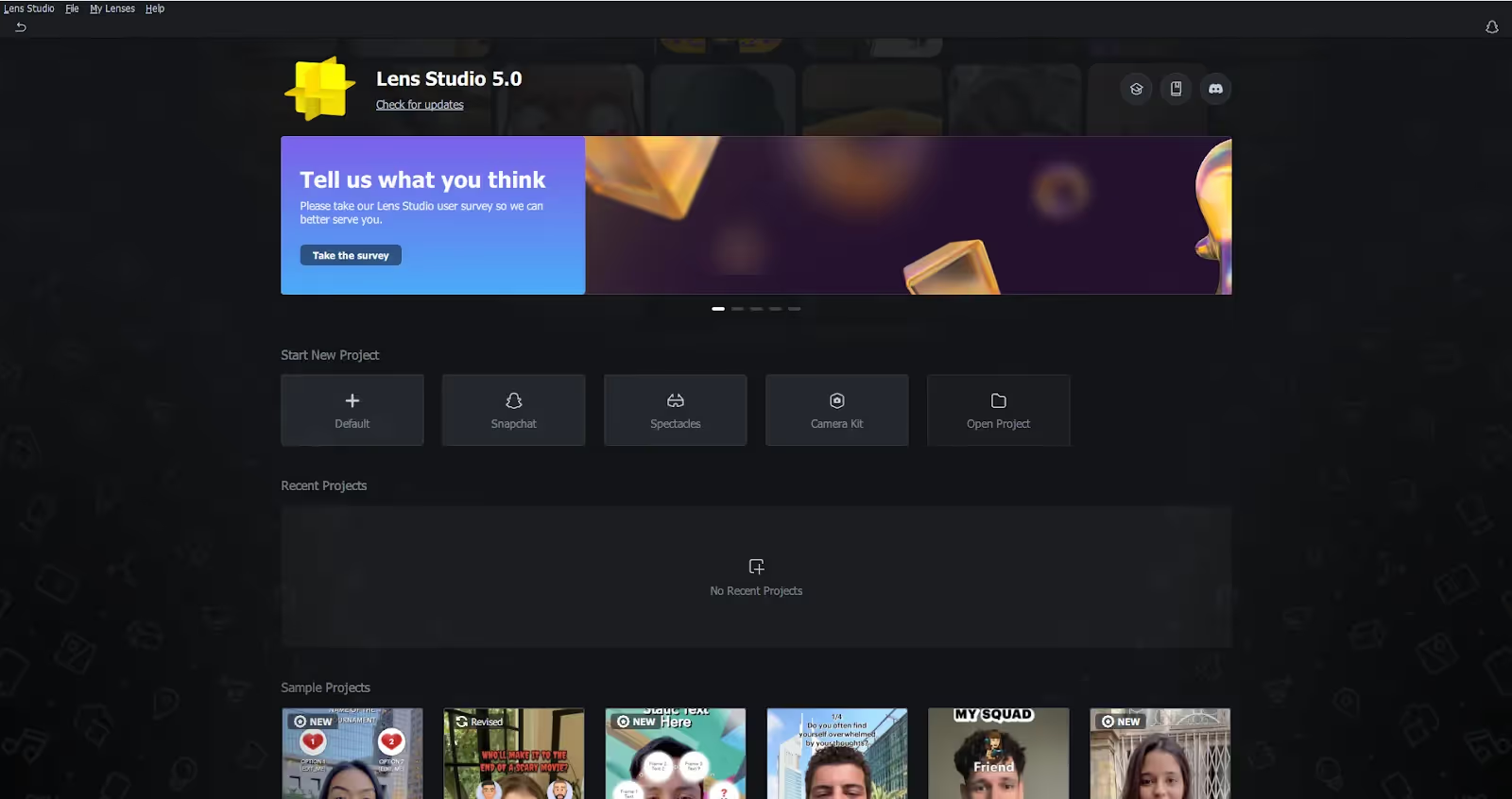
Step 3: Choose a Template
Lens Studio comes with different layouts to offer assistance to get you started. Whether you want to create a face Lens, world Lens, or something more advanced, there's a template to suit your needs.
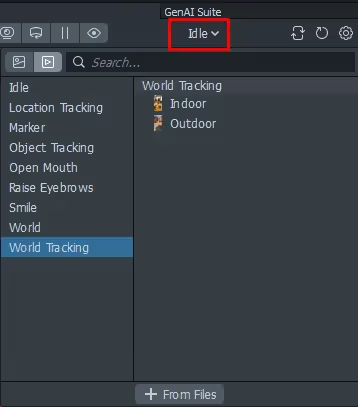
Step 4: Customize Your Lens
Now comes the fun part – bringing your ideas to life! Depending on your chosen template, you can:
- Add 3D objects
- Implement face tracking
- Create custom animations
- Add interactivity with scripting
- Incorporate particle effects

Step 5: Publish Your Lens
Now that you've created an awesome filter or lens, it's time to share it with the world. Hit the “Publish” button, fill in the required details, and submit your Lens for review.
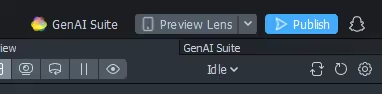
Step 6: Test and Refine
Use the preview panel to test your Lens thoroughly. Try different lighting conditions, facial movements, and environments to ensure your Lens works well in various scenarios.
Best Practices for Developing Snapchat Filters and Lenses
Creating effective AR filters and lenses involves more than just technical wizardry. It's an art form, a delicate balance between creativity and functionality. You might have to face some challenges with Snapchat API, but you can consider these best practices to elevate your AR game:
- Focus on User Experience: Keep it Simple, Keep it Fun
Ensure your filter or lens is intuitive. If users need a manual to figure it out, you might want to simplify things. Aim for the "wow" factor. Your creation should enhance the user's experience, not complicate it.
Remember, less is often more in the AR world. Don't try to cram every cool feature into one lens. Sometimes, a simple, well-executed idea is more impactful than a complex one.
- Optimize Performance
Test your lenses across different devices. What works smoothly on your high-end smartphone might stutter on older models. Optimize your assets. Compress textures, simplify 3D models, and streamline your code.
Consider battery usage. A lens that drains the battery faster than a vampire at a blood bank won't win you any loyal fans.
- Adhere to Snapchat's Guidelines
Play by the Rules! Have an in-depth and detailed study of Snapchat's content guidelines and respect intellectual property rights. Don't use copyrighted material without permission.
Your creativity is enough - you don't need to borrow from others! Prioritize user privacy and safety. Avoid lenses that could be used in harmful or inappropriate ways.
- Engage with the Community: Learn, Share, Grow
Join Snapchat's developer forums and communities. It's like a knowledge hub for AR enthusiasts. Share your knowledge and learn from others. The AR community is generally friendly and supportive.
Stay updated with the latest tools and techniques. The world of AR moves fast - don't get left behind!
The Future of AR on Snapchat
Whether you're a brand looking to engage your audience, a developer pushing the boundaries of AR, or just someone who wants to add some fun to their Snaps, creating Snapchat Lenses offers endless possibilities. From the user-friendly Lens Web Builder to the powerful Lens Studio, there's a creation method to suit every skill level and ambition.
So, what are you waiting for? Dive in, start experimenting, and who knows – your Lens might be the next viral sensation on Snapchat!
Remember, the world of AR is constantly evolving, so don't be afraid to push boundaries and try new things. Connect with a reputed API development partner today!
%20(1).avif)

.avif)








.avif)
.avif)
.avif)