Social networking is the lifeblood of the Internet. It is a dynamic force that connects millions and billions of people worldwide, to each other and to the exciting online opportunities.
While living in the moment and sharing that moment with your friends and families is something that all of us cherish, like all of the good things, the Internet too has its own set of limitations. We have all been made aware of these limitations, time and time again.
‘"Nothing ever gets completely deleted from the internet."
"Your data is not safe."
We’ve all been at the receiving end of these warnings. However, keeping this scare in mind, the good developers at Snapchat Inc. came up with the idea of Snapchat. Sharing the moment without the fear of getting stuck in that moment forever is what brings millions of people, and especially the youth to Snapchat.

As of 2024, Snapchat has over 375 million daily active users, making it a major player in the social media space, especially amidst the youth. The app's distinctive features—like Stories, augmented reality (AR) lenses, and vanishing messages—have helped it stand out from rivals and attract a devoted user base.
Apart from its fundamental functions, Snapchat provides a variety of APIs via its Lens Studio, Marketing APIs, Snap Kit, and Bitmoji for Developers, enabling developers to incorporate Snapchat's functionalities into their own apps.
These APIs provide several options for app improvement and user interaction, including Snapchat login, content sharing, Bitmoji integration, augmented reality experiences, and advertising.
Understanding Snapchat Analytics API

The Snapchat Analytics API is a set of tools and services provided by Snap Inc. for integrating Snapchat features into applications and services. It offers powerful tools for integrating Snapchat’s social features and AR capabilities into other applications.
The use of API enables richer and more engaging user experiences. It is easily available to developers who want to enhance their applications with Snapchat’s features.
There are 4 noteworthy tools included in the Snapchat API for Developers. Snap AR, Creative Kit, Login Kit and Bitmoji for Developers are four such tools that can help developers build bold, creative, and immersive experiences.
These experiences can provide a substantial finesse to the marketing campaigns launched by brands on Snapchat or any other platforms.
Let’s dive deeper into the importance of Snapchat Analytics and understand how these tools can help you with that.
Importance of Snapchat Analytics
Snapchat Analytics is crucial for understanding audience behavior, measuring campaign effectiveness, and optimizing content strategies. It provides insights into engagement metrics, demographic details, and performance trends, enabling data-driven decisions that enhance marketing impact and ROI. By leveraging these analytics, brands can tailor their strategies, improve user experience, and stay competitive in a dynamic social media landscape.
As of late, many brands are now actively present on Snapchat, using the platform to engage with younger audiences, create unique content experiences, and leverage Snapchat's features like Stories, Lenses, and Discover. Here are some examples of brands that have a significant presence on Snapchat using the various APIs platform offers:
Taco Bell’s Campaign on Snapchat
Taco Bell used Snapchat to spread the word about their special Double Layered Tacos and Grande Stacker promotions. They also wanted to see how their ads affected visits to their stores.

By using Snapchat's Brand Lift and Placed tools, they figured out which ads worked best and how effective Snapchat was in getting people to visit their stores in Canada. Over four months, they saw a large increase in store visits and a good return on investment, making them confident in using Snapchat for future promotions.
Nike - just do it with Snapchat
Nike used Snapchat to make shopping more fun and interactive at their Nike by Williamsburg store. They introduced the 'Swoosh High' campaign with Snapchat's AR Mirror, allowing shoppers to try on products using augmented reality (AR) lenses.

Customers could also get special discounts and enjoy a unique shopping experience for back-to-school items. By bringing AR into their store, Nike showed how this technology can be used to enhance different parts of a business.
Snapchat Analytics: What is it and How to use it?
There is a lot of data that can be extracted with the help of the Snapchat API that can be utilized by brand marketers. This data, in a broader sense, is referred to as Snapchat Analytics.
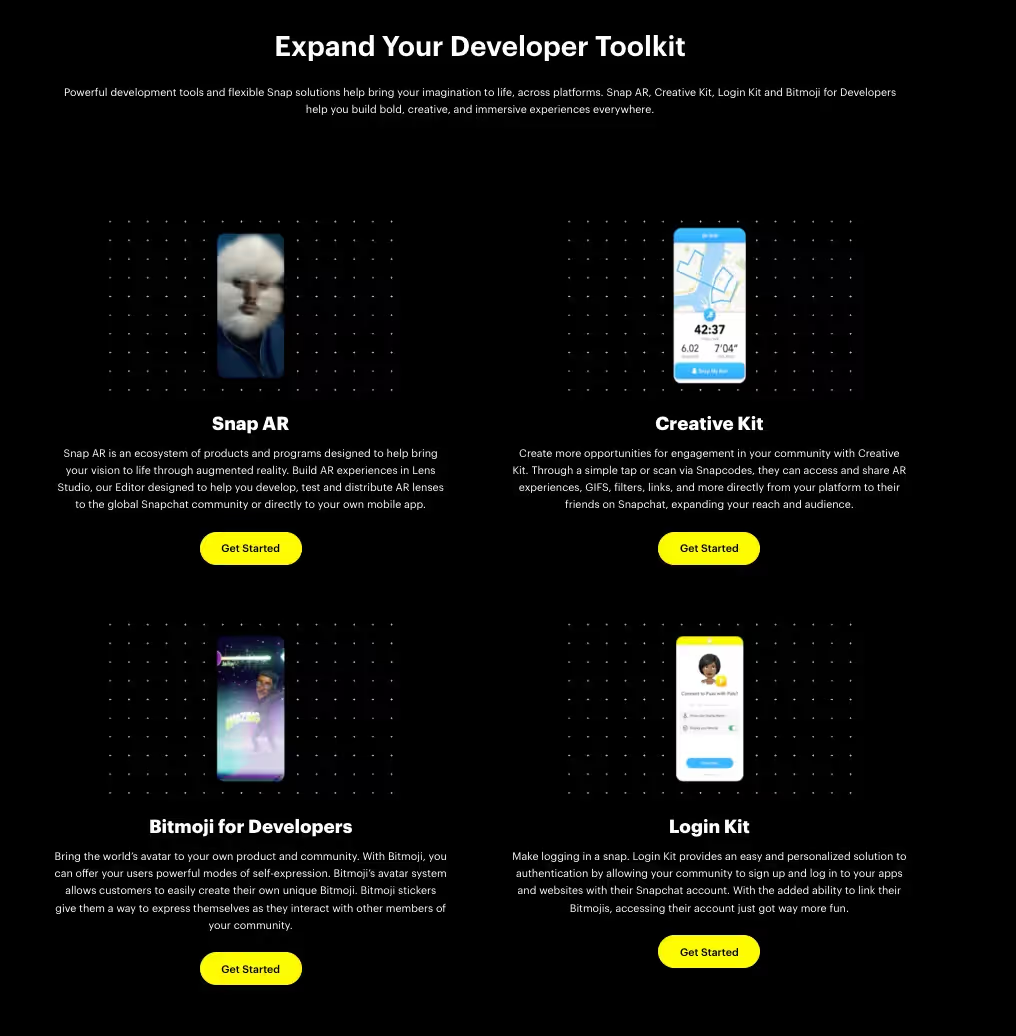
To obtain this data, two prominent APIs offered by Snapchat can be used simultaneously, namely Marketing API and Public Profile API.
Marketing API

- Campaign Management: Automate ad campaigns, adjust in real-time, and optimize strategies for better performance.
- Ad Performance Metrics: Access data on impressions, clicks, and conversions to evaluate and improve ad effectiveness.
- Audience Insights: Gather demographic and interest data to tailor campaigns and expand reach with lookalike audiences.
- Optimization and Reporting: Use data for informed decisions, optimizing ad spend, and generating reports for strategic planning.
Public Profile API
- Profile Engagement: Track metrics like views and subscriber growth to measure content impact and audience reach.
- Content Performance: Analyze story views and engagement rates to identify what content resonates with your audience.
- Demographic Information: Understand visitor demographics to tailor content and track audience growth over time.
- Brand Loyalty and Retention: Measure return visits and interactions to gauge brand loyalty and focus on high-engagement segments.
Using both APIs, marketers can gain valuable insights to optimize strategies, understand their audience, and enhance their marketing efforts on Snapchat.
Let us talk in more detail, about these Snapchat Analytics and how we can use each of them individually to obtain better marketing results:
Engagement Metrics
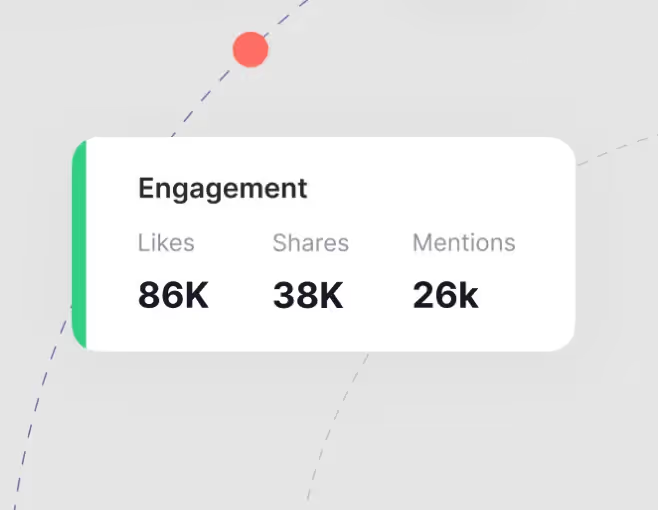
- Views: Helps you gauge the reach of your content by tracking how many times your Snaps or Stories have been viewed.
- Shares: Indicates how often your content is shared by users.
- Interactions: Includes actions like taps, skips, and replays. Shows how users are engaging with your content and can help identify what resonates with your audience.
Audience Insights
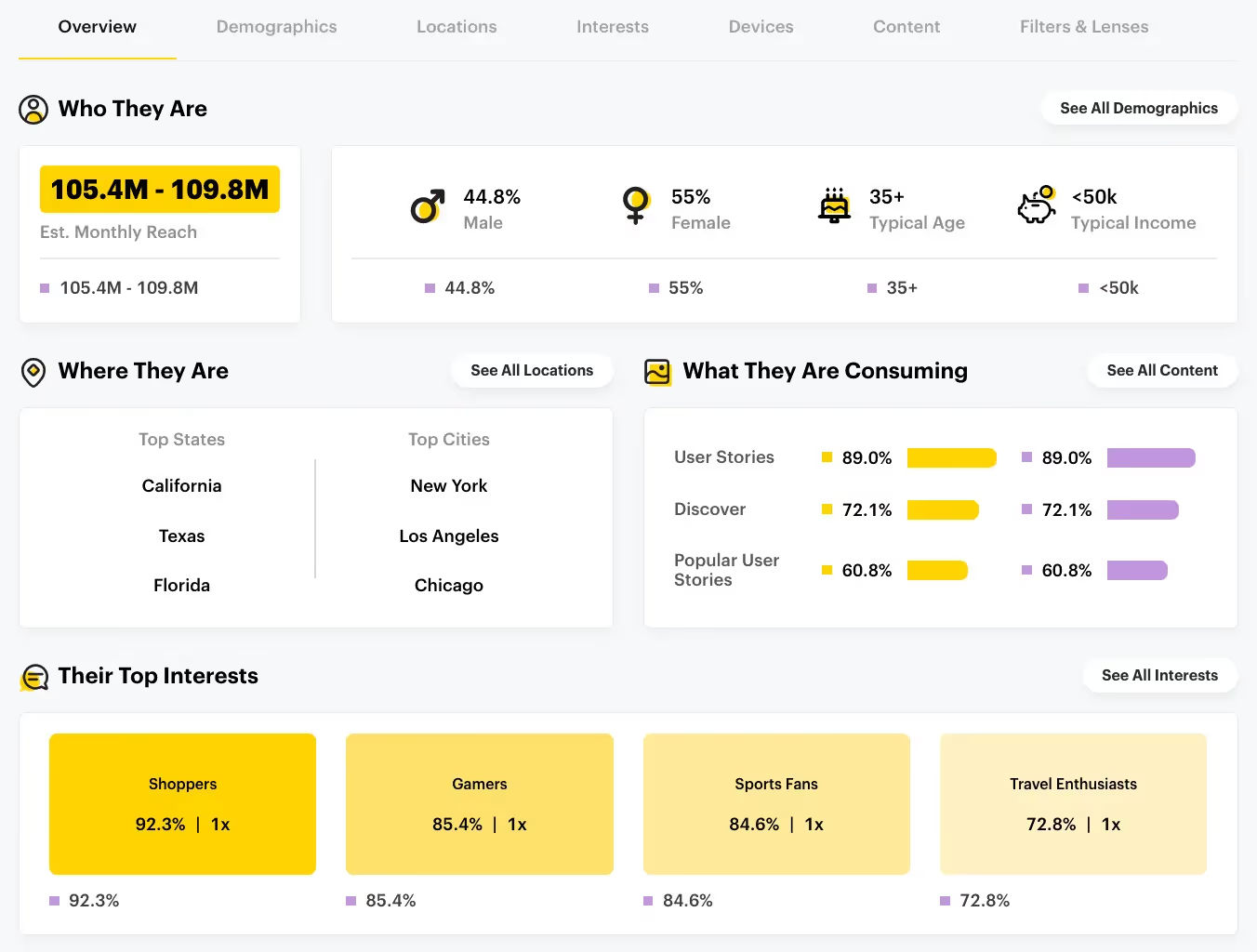
- Demographics: Provides information on the age, gender, and location of your audience. Understanding your audience demographics helps tailor your content to meet their preferences and needs.
- Interests: Insights into what your audience is interested in based on their interactions with content across Snapchat. This can help in creating more relevant and engaging content.
Ad Performance

- Impressions: The number of times your ad is displayed to users. It helps measure the potential reach of your campaign.
- Clicks: Tracks the number of times users click on your ad, indicating interest or intent to learn more.
- Swipe-Ups: This is specific to Snapchat and tracks how many users swipe up on your ad to see more details or visit a website.
- Conversion Rates: Measures the effectiveness of your ad in driving users to complete a desired action, such as making a purchase or signing up for a newsletter.
Story Analytics
- View-Through Rates: The percentage of users who watch your Story from beginning to end. This metric helps assess how engaging your Story content is.
- Completion Rates: The number of users who view your entire Story. High completion rates indicate compelling content that keeps viewers interested.
- Time Spent: Tracks how long users spend on each part of your Story. This helps identify which sections are most engaging and where users lose interest.
Geofilter Usage

- Usage Frequency: How often your Geofilter is applied to Snaps, indicating its popularity and reach.
- Location Data: Shows where your Geofilters are being used, helping you understand geographic engagement and target future campaigns more effectively.
AR Lens Engagement
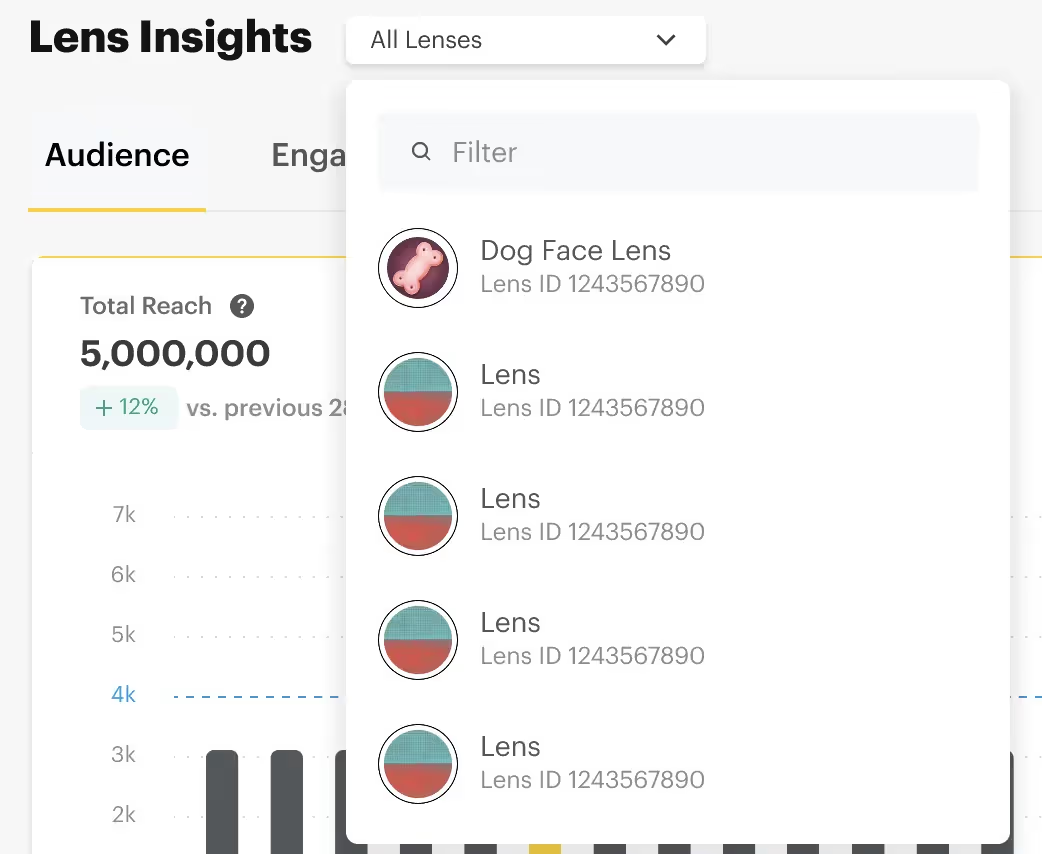
- Activations: The number of times users activate your AR Lens. High activation numbers indicate user interest and engagement.
- Shares: Tracks how often users share Snaps using your AR Lens, which can amplify your brand message.
- Interaction Time: Measures how long users engage with your AR Lens. Longer interaction times suggest more engaging and entertaining lenses.
Campaign Tracking
- Performance Metrics: Provides a comprehensive overview of campaign effectiveness, including reach, engagement, and conversion.
- ROI Measurement: Helps determine the return on investment for your campaigns by comparing the cost of the campaign to the revenue generated.
- A/B Testing: Allows you to test different versions of your campaigns to see which performs better, providing insights for optimization.
By leveraging Snapchat Analytics, brands can better understand their audience, measure the effectiveness of their content and ads, and make informed decisions to enhance their strategies on the platform. This data-driven approach can allow for more targeted marketing efforts, increased engagement, and improved overall performance for your content.
Step-by-step guide to integrate Snapchat Analytics API
Here's a step-by-step guide to integration process for Snapchat Analytics API:
- Set Up Developer Account:some text
- Create a Snapchat account.
- Register for a developer account on the Snap Kit website.
- Create a new project in the Snap Kit dashboard.
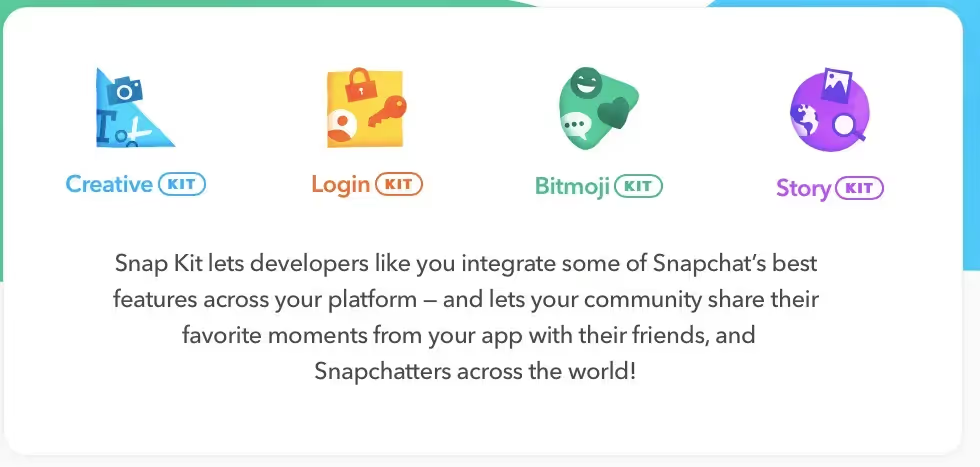
- Get API Credentials:some text
- Generate API key and secret in your project settings.
- Configure redirect URIs for authentication callbacks.
- Authenticate and Connect:some text
- Implement OAuth 2.0 for secure user data access.
- Request an access token using your API credentials.
- Access Snapchat Analytics:some text
- Choose between the Marketing API or Public Profile API based on your data needs.
- Use the access token to make API requests for analytics data.
- Analyze and Utilize Data:some text
- Store the data securely and visualize it using tools for insights.
- Use the insights to optimize marketing strategies and content.
- Maintain and Update:some text
- Monitor Snapchat API documentation for updates.
- Refine data processes for efficiency.
- Ensure compliance with data privacy regulations.
Alternatively, if you prefer not to integrate the Snapchat Analytics API directly, you can use third-party apps and platforms that offer analytics services for Snapchat.
Some platforms offer analytics solutions that integrate multiple social media channels, including Snapchat. These tools can simplify data collection and provide insights without needing direct API integration.
Best Practices for using Snapchat Analytics API
While with the Snapchat’s Marketing API and Public Profile API, you can extract all the data points important to gauge and monitor your campaigns, you’d still need a strategy to apply your learnings in an optimal way.
Here are the best practices for using Snapchat Analytics API:
- Define Clear Goals: Establish specific objectives for using Snapchat data, such as increasing engagement or understanding audience demographics, to guide your analysis and strategy.
- Monitor and Automate Metrics: Regularly track key performance indicators like impressions and engagement rates. Automate data collection and reporting to ensure timely access to current information.
- Integrate and Compare Data: Combine Snapchat analytics with data from other platforms for a comprehensive view of your digital strategy and audience behavior, enabling more informed decisions.
- Utilize Real-Time Insights: Use real-time data to quickly adjust campaigns based on performance, optimizing content and ads for maximum impact and effectiveness.
- Conduct A/B Testing: Perform A/B tests on different content types or ads, using the results to refine your strategies and better engage your audience.
- Focus on Privacy and Compliance: Ensure compliance with data privacy regulations while leveraging Snapchat’s tools for brand lift and audience insights to improve your campaigns responsibly.
Challenges with Snapchat Analytics API
Here are some challenges that marketers might face when using Snapchat's Marketing and Public Profile APIs for analytics:
Marketing API Challenges
- Complexity in Integration:
Implementing the API requires technical expertise and resources. Brands may need to invest in development teams or third-party services to effectively integrate and use the API.
- Data Overload:
With access to a vast amount of data, it can be challenging to identify which metrics are most relevant to your goals. Marketers need to focus on actionable insights rather than getting overwhelmed by the volume of data.
- Frequent Updates and Changes:
Snapchat may update its API regularly, requiring ongoing maintenance and adaptation. Staying current with changes can be resource-intensive and require constant monitoring.
- Privacy and Compliance:
Navigating privacy laws and ensuring compliance with regulations (like GDPR) is crucial. Mismanagement of user data can lead to legal issues and damage brand reputation.
Public Profile API Challenges
- Limited Access to Historical Data:
The API may not provide extensive historical data, limiting the ability to analyze long-term trends and patterns. Marketers need to plan accordingly and capture data consistently over time.
- Data Granularity:
The level of detail available through the API might not be sufficient for deep analysis. Marketers may need to combine data from multiple sources for a comprehensive view.
- Real-Time Data Limitations:
While some data may be available in real-time, not all metrics update instantly. This can delay decision-making processes and impact the timeliness of strategy adjustments.
- Audience Privacy Concerns:
Gaining insights while respecting user privacy is a delicate balance. Marketers must ensure they are not violating user trust while collecting and analyzing data.
Addressing these challenges requires strategic planning, technical expertise, and a commitment to ethical data management. Brands can overcome these hurdles by working closely with developers, focusing on key performance indicators, and ensuring compliance with privacy standards.
How can Phyllo help with Snapchat Analytics?
Phyllo is a data infrastructure platform that provides access to creator and user-generated content data from various platforms.
Phyllo can offer significant advantages in managing and optimizing data processes related to Snapchat analytics. It can also help significantly in Snapchat API integration. Here’s how Phyllo can help in:
- Unified Data Access:
Phyllo can streamline access to various data sources, including social media platforms like Snapchat. This means you can consolidate Snapchat analytics data with other platforms for a more holistic view of your marketing efforts across all the platforms.
- Simplified Integration:
Phyllo is a developers-first organization. By providing an easy-to-use infrastructure, Phyllo can simplify the integration of Snapchat’s Marketing and Public Profile APIs, reducing the technical complexity and development requirements, that are typically needed.
- Data Normalization and Aggregation:
Phyllo can help in normalizing and aggregating data from Snapchat with other data sources, making it easier to analyze and derive insights without worrying about different data formats or structures.
- Enhanced Data Analysis:
With Phyllo, you can utilize advanced data processing capabilities to perform more in-depth analysis on Snapchat data. This can help in identifying trends, understanding audience behavior, and optimizing marketing strategies.
- Automation and Scalability:
Phyllo can automate data collection and reporting processes, ensuring that you have up-to-date analytics without frequent manual intervention. This also supports scalability as your data needs grow over time.
- Compliance and Security:
Phyllo ensures that data management processes adhere to privacy and security standards, helping you remain compliant with regulations while managing sensitive user data from Snapchat.
By leveraging Phyllo’s capabilities, marketers can efficiently manage Snapchat analytics,
gain comprehensive insights, and make informed decisions to enhance their marketing strategies.
Conclusion
In the fast-paced world of social media marketing, Snapchat stands out as a platform that offers unique opportunities to connect with a younger, tech-savvy audience. By integrating Snapchat’s Marketing and Public Profile APIs, brands can unlock a wealth of data and insights that drive more effective marketing strategies. From understanding audience demographics to tracking engagement and optimizing ad performance, Snapchat Analytics provides the tools necessary for brands to thrive in a competitive landscape.
However, navigating these APIs comes with its challenges. Technical complexity, data management, and compliance with privacy regulations are hurdles that require careful planning and execution.
This is where solutions like Phyllo come into play, simplifying integration and enhancing data analysis capabilities. By leveraging Phyllo, brands can streamline their data processes, ensuring they maximize the potential of Snapchat Analytics while maintaining ethical data management practices.
Ultimately, the integration of Snapchat Analytics API empowers brands to make data-driven decisions that enhance engagement, improve ROI, and foster a deeper connection with their audience. By embracing these tools and practices, marketers can confidently navigate the evolving digital landscape and achieve sustained success on Snapchat and beyond.
%20(1).avif)

.avif)








.avif)
.avif)
.avif)