In 2018, Instagram closed its public API to protect user privacy and replaced it with the more limited Graph API. Suddenly, Instagram moved the API limit from 5,000 to 200 calls per user per hour. Instagram also mandated to change accounts to ‘business’ if someone wanted to manage a community.
As a developer, you'll find various features available with Graph API. Once approved by Instagram, you can create unique applications and products that make the life of users easier.
However, Instagram APIs are notoriously difficult to integrate with. But what are they, how can developers access them, and how are they different from the basic Instagram display API?
Let’s discuss this in more detail:
Instagram Basic Display API
An API (Application Programming Interface) is a way for applications to interact with Instagram, allowing them to create schedules, commenting, and analytics functions.
The Instagram Basic Display API gives developers access to primary Instagram user information and associated data (like comments, media, tags, and Stories). These are not designed to be used by businesses and can’t be used to manage creator profiles.

What is the new Instagram Graph API?
The Instagram Graph API is for Instagram professionals - both creators and businesses, to manage their presence on Instagram. It is meant for businesses and creators who want valuable insights and complete control of their social media interactions. The API permits businesses to oversee and manage their communications with their followers on Instagram.
Instagram Businesses and Creators can use this API to fully manage their presence on Instagram, including finding mentions, getting basic data on other businesses, and finding hashtagged photos.
Read more - Instagram demographics in 2025: Key audience and creators statistics
How can developers access Instagram Graph APIs?
Like most open APIs, the Instagram API requires developers to have a unique key to access the APIs and their capabilities for your website or app.
The Instagram Graph API calls its key a “User access token.” You can create a user access token while going through the process of accessing the API.
Here is the process in detail:
Accessing the Instagram Graph API requires the following things:
- An Instagram Business or Creator account
- A Facebook page owned by you and connected to the respective page
- A Facebook Developer account (here’s how to register)
- A registered Facebook App owned by you with basic settings in place
Once you have these in place, you can move to the next steps:
1. Proceed to the dashboard of your Facebook app.
2. Click the Products button with a + sign on the sidebar.
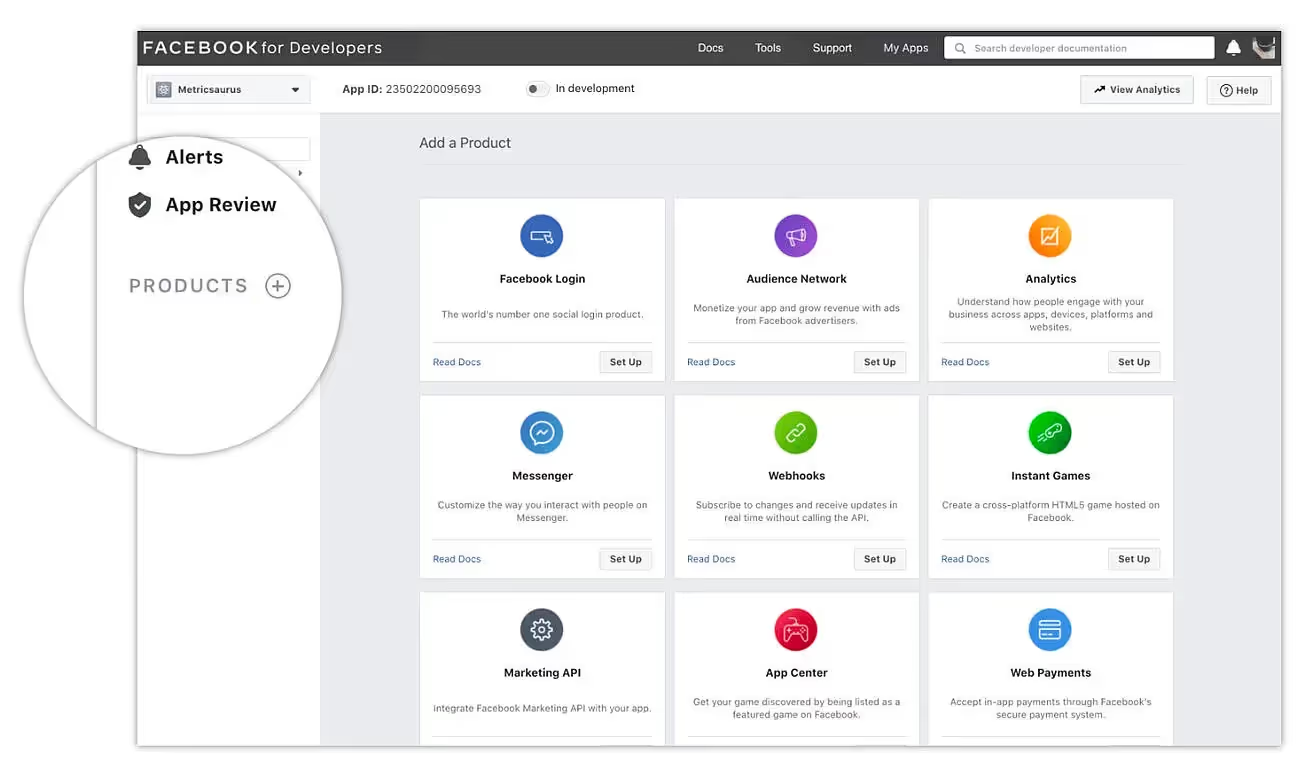
Image source: Metafordevelopers
3. Click Set Up on the Facebook Login product card.
4. Now, enter the Facebook login settings.
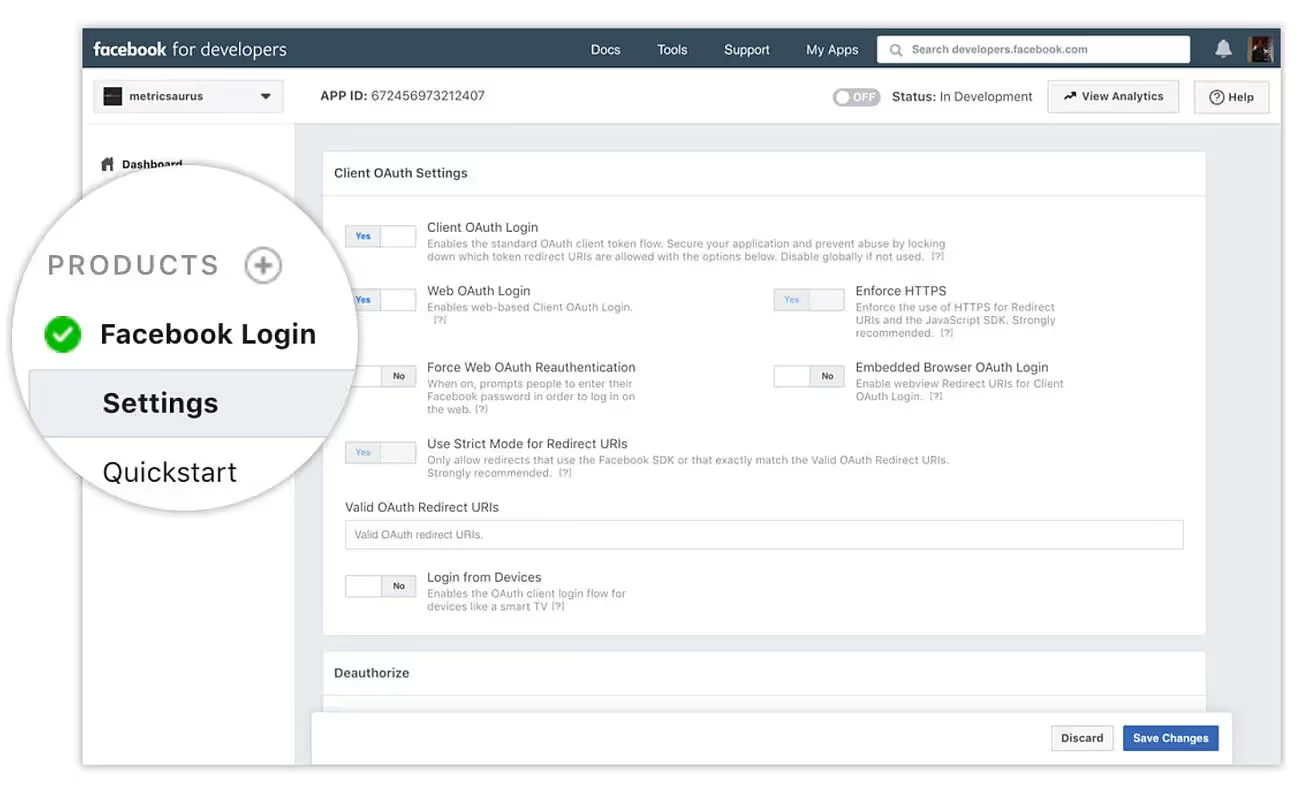
5. Using the Facebook Login documentation, finish Facebook Login into your app based on the device of your choice (iOS, Web, Android).
6. In your implementation, configure it to request these permissions:
instagram_basic
Pages_show_list
7. Return to the app and log into it using your Facebook account. Ensure that you’re also logged into your Facebook Developer account.
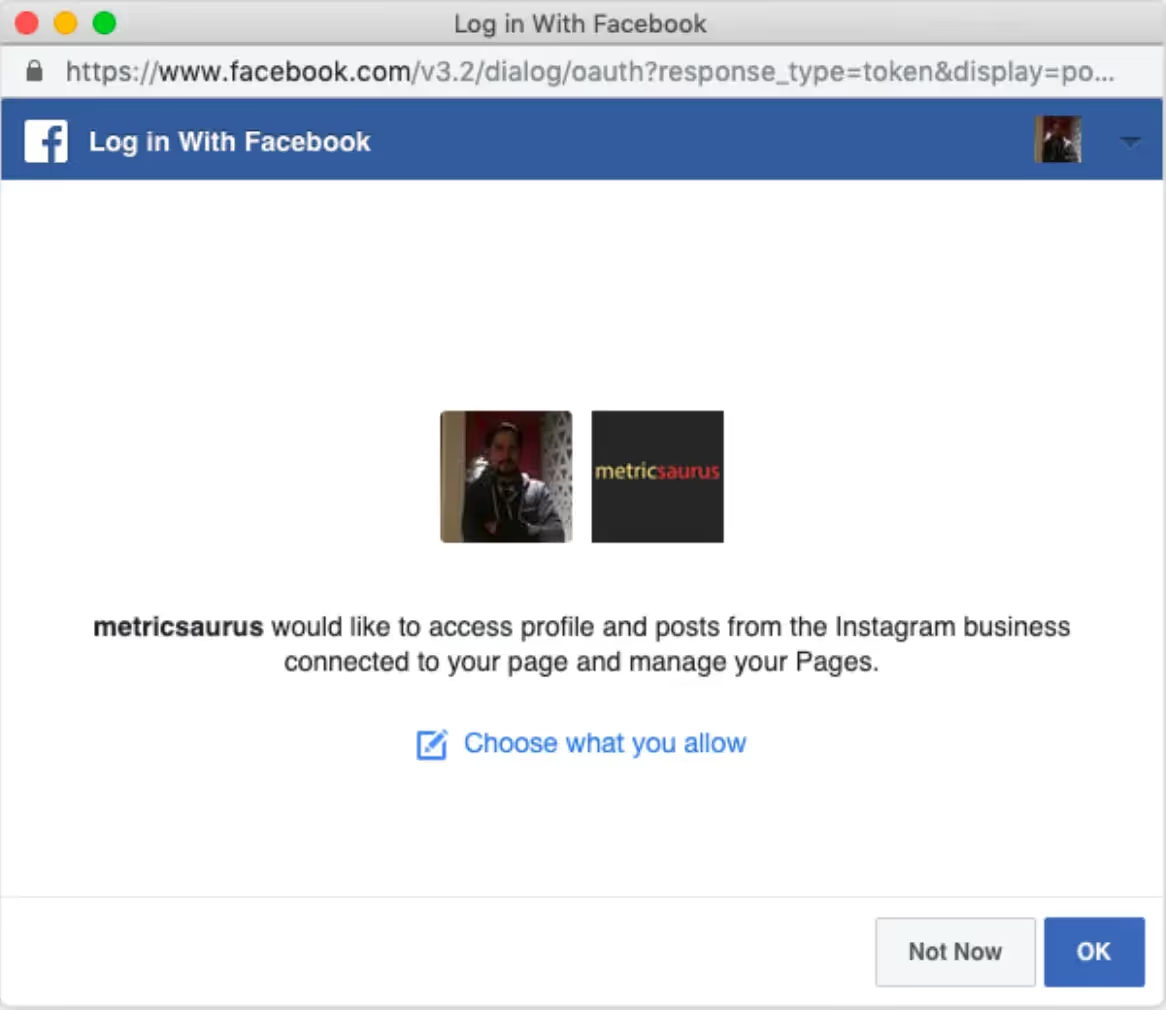
8. Click OK to give your app the instagram_basic and pages_show_list permissions you’d set up earlier.
9. And that’s it! You should see a User access token on the screen.
For more detail, check out Facebook’s Instagram Graph API tutorial.
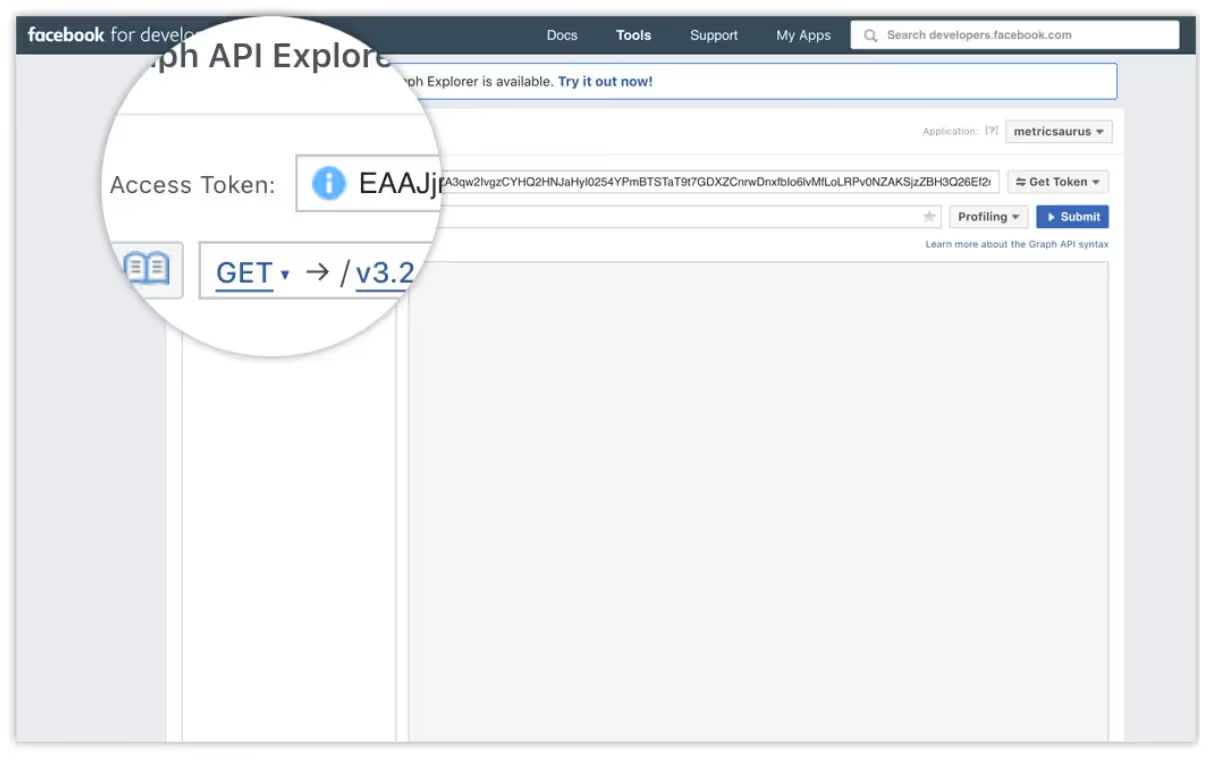
Challenges with direct integration with Instagram developer APIs:
While some login flows are effortless such as with Twitter, Instagram, on the other hand, is tricky. Not only do developers need to follow the above-mentioned complex process, but even the creators also need a professional Instagram account linked to a Facebook page. Further, you need to explain all that to the creators of the SDK!
Other challenges that make API integration difficult for organizations include:
- Developers must go through the entire documentation from Instagram to fetch a specific data point. Even after this, reaching, executing and approval takes time. Here is the link to the complete Instagram documentation: https://developers.facebook.com/docs/instagram/
- Companies must create a secure infrastructure to access data and face annual audits. This is a cumbersome and costly process.
- Developers need to build separate integrations for each social media platform from which they want to fetch data.
- If organizations want to switch their focus to a different platform, it is impossible to do so with the infrastructure of Instagram API integration.
To solve the above issues, we have created a universal API for creator data - Phyllo. This allows businesses continuous access to verified, creator-consented data across hundreds of platforms.
Using a Universal API for Instagram Integration: Phyllo
Phyllo is the simplest and most effective way to get creator data. Phyllo provides a single API to integrate with multiple social media platforms.
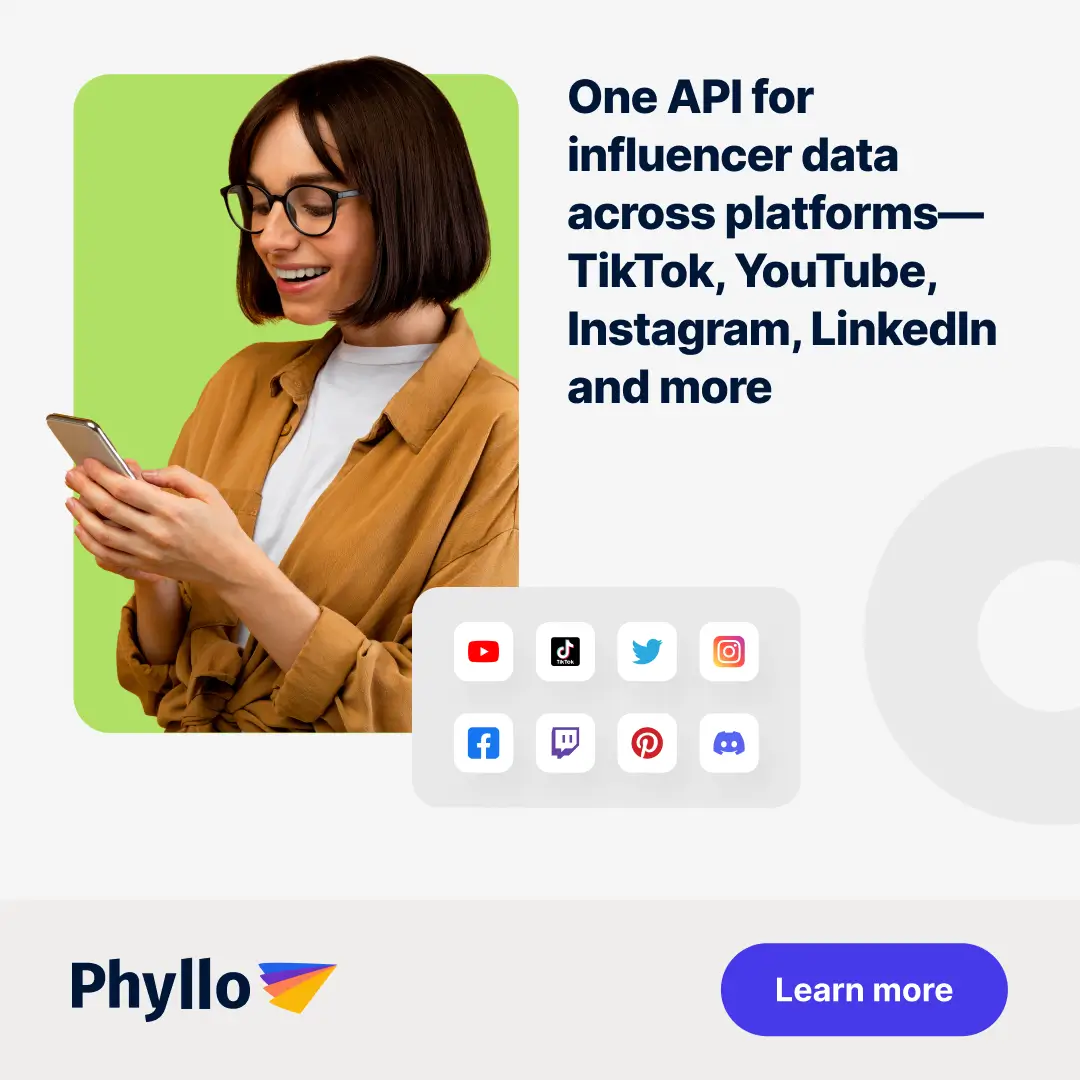
Phyllo is an evolved productization of custom social media/creator platform integrations. Rather than thousands of developers building their integrations with YouTube, TikTok, Patreon, Spotify, and Instagrams of the world, Phyllo has made these integrations scalable and trustable. This allows developers of the creator economy to work with a single easy-to-integrate API.
Phyllo provides the following creator data:
- Profile data
- Content feeds
- Audience demographics
- Insta stories
- Reels
- Content views

Phyllo's APIs can be leveraged by a plethora of industries including influencer marketing, financial services, creator tools, Web3, and more. Here's an example on how Phyllo, with its social identity verification, allows dating platforms to onboard only verified users with real, active social media profiles.
Want to explore more? Check out Phyllo's Recipe Book - a collection of use cases that can be built using Phyllo APIs across industries.
Phyllo Connect SDK for Instagram: Giving Control To The Creators

To build trust among the creators and to help them make informed decisions, Phyllo educates the creator about the connection process and Phyllo’s role in it. It also provides the details about the account information collected post a successful login. Phyllo ensures not only to disclose the details but to get user consent to share them with the company. It also provides control to the user over their connected account by giving an option to disconnect it. Connect SDK needs to help the creator get the job done and quickly get out of the way. It ensures all that while taking care of information disclosure, user consent, and account control. It helps the creators to trust Phyllo with their accounts and data.
Unlike the limited number of integrations built by companies, the Connect SDK allows creators to link their accounts from diverse platforms like Instagram, Twitch, Substack, and more. The SDK needs to handle login flows and requirements from each platform.
Phyllo Covers Instagram Stories
.avif)
Instagram Stories are one of the leading formats of content creation. Their engagement metrics are not publicly available, and third-party scrapers do not provide them. Instagram Graph APIs covered by Phyllo offer them.
To learn more about how Phyllo can empower your business with Instagram creator data, schedule a call with us today!









