Do you know your attention span is probably less than that of a goldfish? No, we are not saying that; research proves it, as illustrated below:
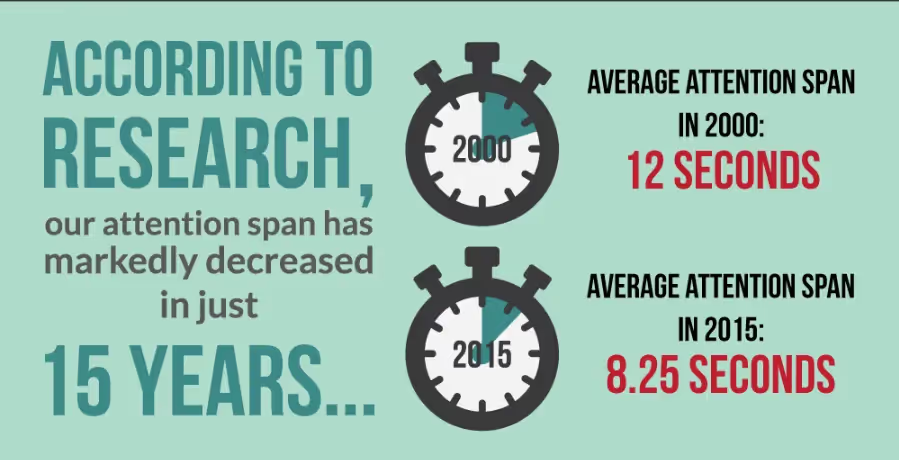
What does this mean?
It indicates that businesses need to put themselves forward as clearly and concisely as possible in the shortest time. Showing your unique value to your target prospects within seconds may seem daunting for any individual or brand, but with evolving technology, you now have access to tools that help you do that.
YouTube Shorts is one such example. Within its first year, the platform saw a 135% year-on-year growth and has over 1.5 billion monthly active users. Moreover, analytics also indicate that views for Shorts YouTube video grew faster than uploads of the new video format in 2021.

The demand for Shorts is still growing in 2023, offering great opportunities for creators and businesses. Now, you may be wondering if you can fastrack this. That's where the YouTube API comes in.
The YouTube API allows for easy integration and maximized growth, which we'll explore in this blog, along with Phyllo's role in connecting third-party apps to YouTube channel Shorts.
What are YouTube Shorts? How to Leverage it?
YouTube Shorts are the short video clips developed and launched by the YouTube platform in 2020 to compete with rival programs such as Instagram Reels and TikTok. It allows creators to make YouTube video up to 60 seconds long with added music and sound.

While creators on the platform have always been able to use the app to create YouTube videos, short form videos are unique because it provides a few capabilities that are not available with ordinary videos. Unique features of Shorts include a multi-segment camera for merging clips, a hands-free timer, speed controls, and a broad music library.
Key Requirements for creating YouTube Shorts are:
- A minimum of 1,000 subscribers is required to create Shorts.
- Videos can be up to 60 seconds, either as a single video or a series of 15-second segments.
- The video must have a 9:16 aspect ratio and a 1920x1080 resolution.
- Audio can be sourced from YouTube's library or other 60-second clips.
- If you get 10 million Shorts views in 90 days and have 1,000 subscribers, you can apply for YouTube's revenue-sharing program, launching in 2023.
Benefits of Using YouTube Shorts for Creators and Businesses
YouTube Shorts are not just fun to watch; they're a potent marketing tool in the era of short-form content. Here are five key advantages of using YouTube shorts for creators and businesses:
- Reach New Audiences
Research indicates that more than 70% of YouTube watch time is generated from mobile devices. This makes YouTube Shorts the perfect tool for creators and businesses to reach more people and build brand awareness since it is built on a mobile-first format. What does that mean?
The mobile-friendly bite-sized videos influencers and brands make for YouTube Shorts cater perfectly to the short-form content-hungry YouTube audience. Moreover, it is easy to find YouTube Shorts on the platform, either on a creator's channel or on the home page. This makes Shorts accessible and a great way to put out short-form content for businesses.
- Increase Subscriber Count
YouTube Shorts offer a convenient avenue to grow your subscriber base due to their high visibility and popularity. Including Shorts in your YouTube marketing strategy can extend your channel's reach.
Every YouTube Short you publish has a "Subscribe" button that instantly subscribes users to your YouTube channel. Thus, every time you post a new short video, you boost your chances of gaining more views and subscribers. Moreover, with an organic reach comparable to Instagram Reels, one viral Short can significantly increase followers and serve as a potent lead-generation tool for businesses.
- Source User-Generated Content
UGC is a rising trend in the retail industry. Research indicates that consumers spend 5.4 hours every day interacting with UGC content created by relatable people on the internet. Most UGC content is short-form, which makes YouTube Shorts the ideal avenue for publishing and promoting it.

For businesses, UGC content is efficient and drives results since it serves as a way to promote their products or services without the tag of company branding. In a world where 90% of shoppers trust creator recommendations more than brand-sponsored ads, YouTube Shorts can be a great way to build some credibility.
- Increase Brand Engagement.
Let’s face it. Video marketing is on the rise, and nothing quite indicates how crucial it is for your marketing strategy more than the engagement rate metric. A HubSpot report indicates that 60% of marketers emphasize the engagement rate of YouTube short form videos, and why wouldn’t they?
When a viewer likes, comments, shares, or subscribes to your YouTube channel, it shows that your content gave them some real value. Thus, websites like YouTube provide multiple levels of engagement for creators and businesses.
Users, for example, can like a video and leave a comment on the content. They can ask questions in the comments to gain further help from you (the developer, marketer, or brand). These are fantastic methods for your brand to enhance engagement using YouTube Shorts.
- Introduce Product Teasers
Product teasers are one of the top content marketing trends in 2023. They generate awareness about your brand and develop anticipation for your product introduction. It is a marketing approach in which you provide little information about your new product.

Creating YouTube Shorts is perfect for this. Before the debut of your brand or product, the bite-sized videos create intrigue amongst your audience and prospective customers. Doing this lets you easily get people talking about your brand, promote engagement, and raise awareness before the official launch.
You can also increase user involvement by soliciting feedback in the comments section of your YouTube Shorts video.
YouTube API and Its Role in Enabling Third-Party Applications to Interact with YouTube
The YouTube API is intended to simplify the work for developers by eliminating the need to write code every time marketers or customers need to access data. By using specified functions and protocols developed by YouTube, programmers can add various features to their products.
Ways YouTube data API Supports Various Types of Content:
Video Content: The youtube API allows for the upload, retrieval, and management of video files. You can search for videos by different criteria, update video metadata, and even manipulate video captions.
Channel Information: Through the API, one can retrieve detailed information about YouTube channels. This can include metrics, playlists, subscriptions, and even comments, providing a 360-degree view of channel activities.
Playlists: The API offers functionalities to create, update, or delete playlists. You can also add or remove YouTube videos from existing playlists, making it easier to curate content.
Comments and User Interactions: You can manage user-generated content like comments via the API. This can range from fetching comments, posting replies, or even moderating them to ensure they meet community guidelines.
Live Streaming: The YouTube Live Streaming API provides features to create, manage, and even broadcast live events. This enables a more complex and interactive experience between content creators and viewers.
Overall, using the YouTube data API will help you promote innovation by enabling a wide range of applications that enhance and extend the capabilities of the YouTube platform.
How to Leveraging YouTube Data API for Shorts: Step by Step Implementation Guide
To upload a YouTube Shorts video using the YouTube API, you need to get your YouTube API key. Once you have that, here are the steps:
- Create a video of 60 seconds or less on your video creation tool of choice.
- Next, add the hashtag #Shorts to either the title or description. In the API, use parameters snippet.title and snippet.description when posting via the API endpoint.
- Finally, post the video to the endpoint using your API Key.
POST https://www.googleapis.com/upload/youtube/v3/videos
That’s it! Now, you can upload your Shorts video with the YouTube data API anytime!
If you would like to know how to upload a regular video on YouTube using the YouTube API, check out this article.
Why Should Content Creators Consider Using YouTube Data API for Shorts?
YouTube API is a great way for content creators to include YouTube in their digital marketing strategy. Most content creators use a diversified approach to get their websites in front of new audiences. The YouTube API makes it easier to feature videos creators make for YouTube on their website. This includes both long-form and short-form (Shorts) video content.

Besides these, here are a few benefits that content creators can reap by using the YouTube data API for Shorts:
- Automated Content Management: The YouTube data API allows content creators to manage their Shorts videos programmatically. They may save time and streamline their content creation workflow by automating tasks like uploading, editing, and organizing videos into playlists for their channel.
- Improved Analytics: With API access, creators can collect more detailed analytics on their Shorts videos. This can provide them with information about audience engagement, demographics, and other data to help content makers fine-tune their content approach.
- Possibilities for Monetization: The YouTube data API can enable access to monetization tools unavailable via the conventional YouTube app or website. Creators can look into advertising, merchandising, and other revenue-generating opportunities for their Shorts videos.
- Third-Party Integrations: The YouTube data API allows for integration with various third-party tools and platforms. To better optimize their content and reach a larger audience, content creators can connect their YouTube Shorts data to analytics tools, marketing automation platforms, or custom applications.
- Cross-Platform Promotion: With API access, content creators can effortlessly share their Shorts videos on their website, app, and other social media platforms, expanding their reach beyond the YouTube ecosystem. It is especially useful for increasing the dwell time on their websites. This signals to search engines that the content is valuable and can boost the rankings of their site on SERPs.
Best Practices and Tips for Uploading YouTube Shorts Through YouTube Data API
To maximize the gains from using the YouTube data API to upload YouTube Shorts videos, here are a few best practices that creators and businesses can follow:
- Use the "categoryId" option to define the video category when uploading a YouTube short via the YouTube API. This parameter has the value "10" for a short video, which corresponds to the "Shorts" category.
- Create an eye-catching and relevant thumbnail image to get users to click and watch your Shorts video.
- Set privacy settings to “public” or “unlisted” to enable a wider audience to discover your channel through your Shorts videos.
- Check that your Shorts movies are in the correct format, usually a vertical aspect ratio (9:16). This format is suitable for mobile devices and works well with the Shorts format.
- Provide detailed video metadata, such as a captivating title, description, tags, and category, to aid in searchability and discovery.
- Make sure your content does not fall under any copyright infringement issues. YouTube has strict measures against copyright issues and employs content ID systems to track and manage them.
- Analyze the performance of your Shorts videos, including watch time, engagement, and audience demographics. Adjust your content strategy based on the data.
What are the Potential Challenges or Considerations When Using YouTube API?
While you can certainly use the YouTube API recently by following the best practices listed above, you may still encounter some potential challenges. These include:
- YouTube has incredibly stringent quota restrictions. To increase the quota, you may need a major compliance effort.
- Since the number of permissions for the YouTube API is greater, creators can only share data with more detailed permissions. This complicates permission management and necessitates a high level of trust to be built with the creators in order to obtain the necessary rights to retrieve data.
- YouTube's APIs are dynamic and regularly changed, necessitating significant ongoing effort from developers. You must go through YouTube's official data API resource to know which APIs must be integrated to retrieve your needed data.
- Developers may only get access to live YouTube APIs after traversing long compliance cycles.
Future of YouTube Shorts with API: How Phyllo Helps in Integrating APIs with Your Applications
YouTube Shorts is set to be one of the most popular video content tools in the future. It has more viewers joining in every day, which, in turn, is inciting more creators and companies to create content on this platform.
This has made it an imminent necessity for developers and analysts to find new methods to access reliable creator data in real time. If you are looking for a powerful third-party aggregator software to directly extract creator data from the YouTube platform, the YouTube Data API integration with Phyllo can be quite helpful.
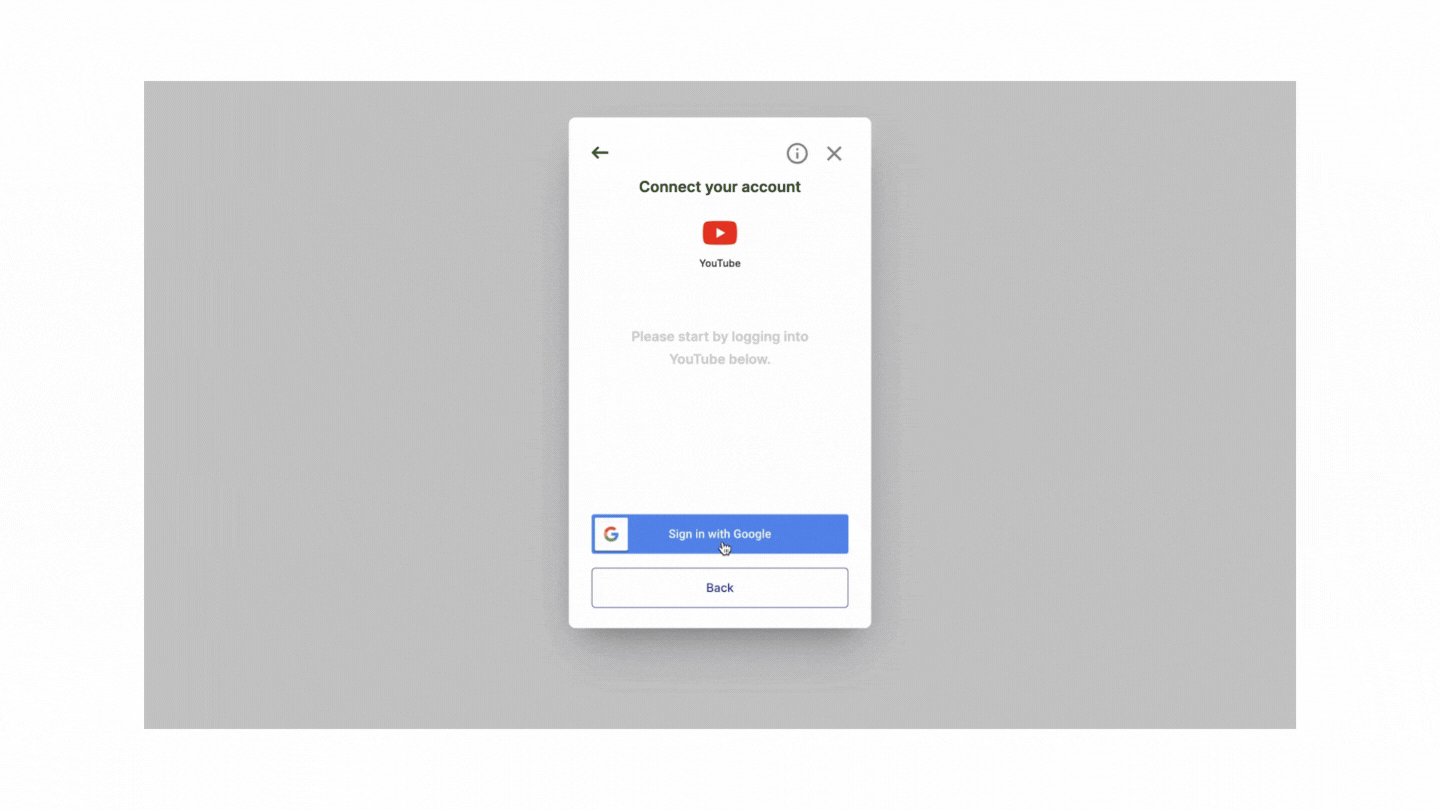
With the universal API key from Phyllo, you can access real-time data, including a creator’s profile views, content feeds, audience demographics, and content impressions.
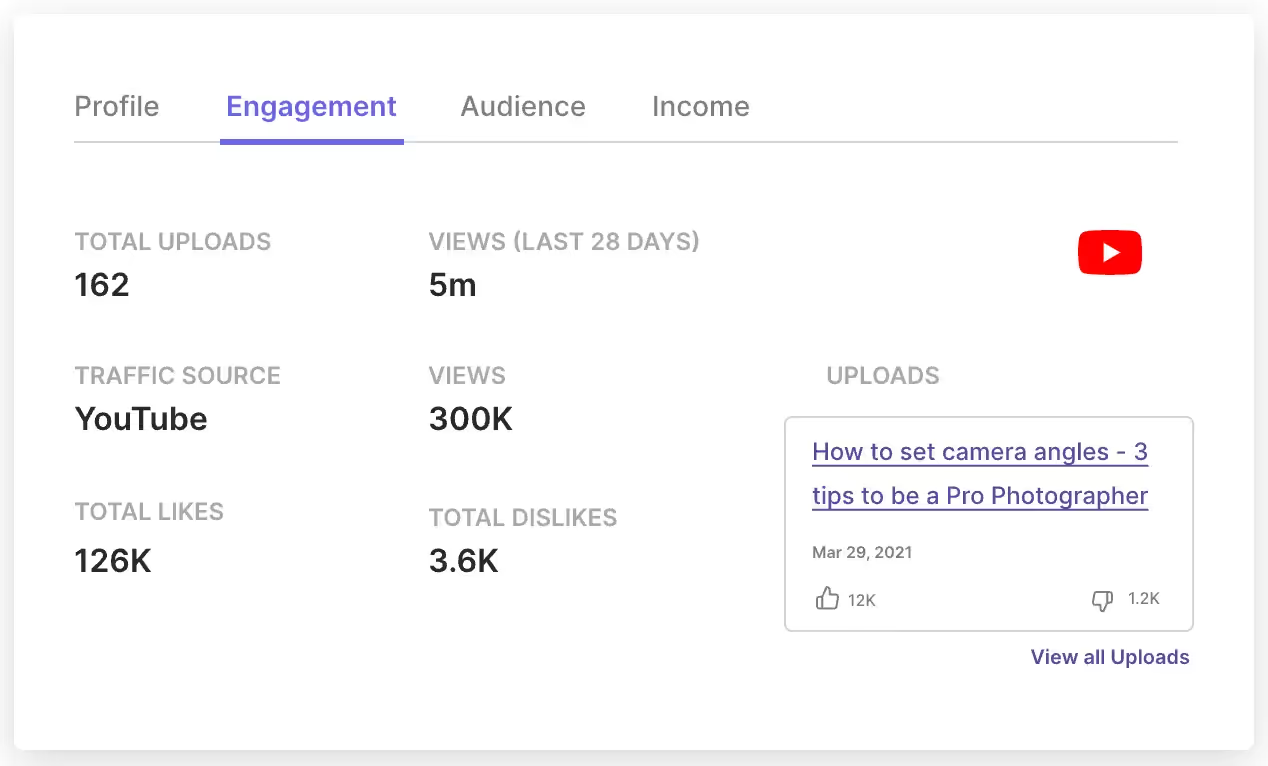
Unlike other third-party aggregator tools, Phyllo provides:
- Real-time audience data: While TPAs employ approximations, Phyllo gives data straight from YouTube's Data API. This ensures that the information is correct and synchronized in real time.
- Data sourcing directly from the source platform: When compared to data scraping TPAs, Phyllo works with the source platform rather than against it, which results in better pipe performance.
- Increased data update frequencies: Phyllo refreshes creator data in less than 24 hours, compared to TPAs, which often update at lower intervals despite managing millions of creators in their databases.
- Webhooks: Phyllo provides developers with webhooks so they are informed each time a creator's data is updated. This reduces the time it takes for pages to load when working on an API request. TPAs only support async "on-demand" data requests.
- Connect SDK: Phyllo provides this as a client-side component that creators can use to link their creator profiles to Phyllo. This promotes transparency, with the creator knowing exactly what information is being accessed on the profile. They can also unlink their accounts anytime.
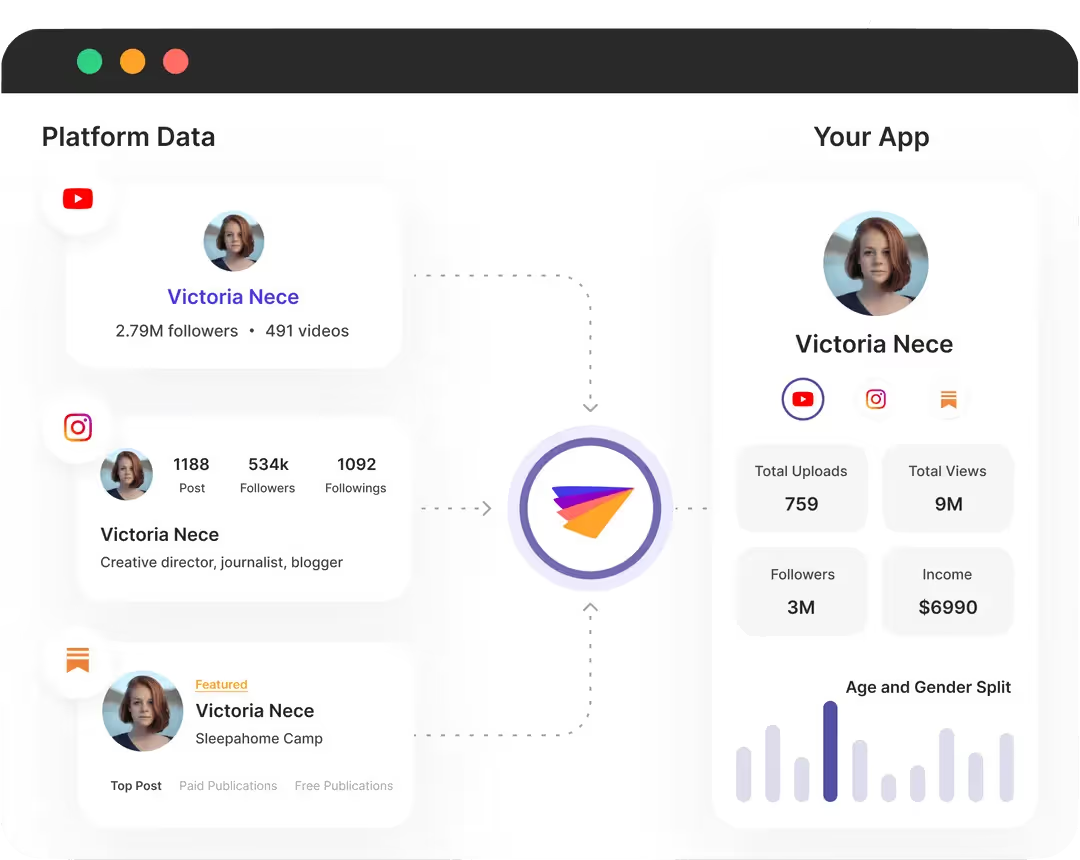
Phyllo excels in YouTube API integration, offering authentic data collection from creators and businesses for creating YouTube Shorts content. Their team of experts helps developers seamlessly adapt to API updates without sacrificing functionality. To discover how Phyllo can optimize your YouTube Shorts strategy, schedule a free demo today!
Frequently Asked Questions
Is there an API for YouTube Shorts?
Yes, the YouTube API has recently introduced a functionality that allows creators to post YouTube Shorts videos using the API.
Why should content creators consider using YouTube API for their Shorts?
The YouTube Shorts API allows creators to automate content management, access analytics, integrate with external tools, explore monetization, enhance user experiences, cross-promote, and implement moderation features.
Is YouTube API for Shorts free to use, or are there associated costs?
The YouTube API is free but uses a quota system to ensure fair usage and maintain service quality. Developers exceeding their quota must purchase additional capacity for subsequent requests.
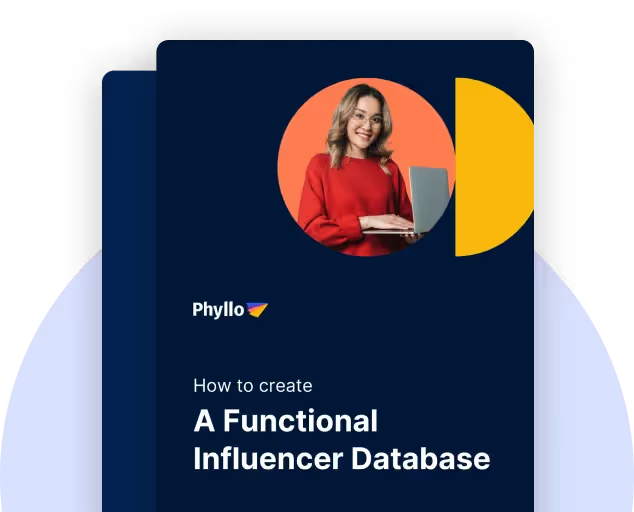

.avif)







