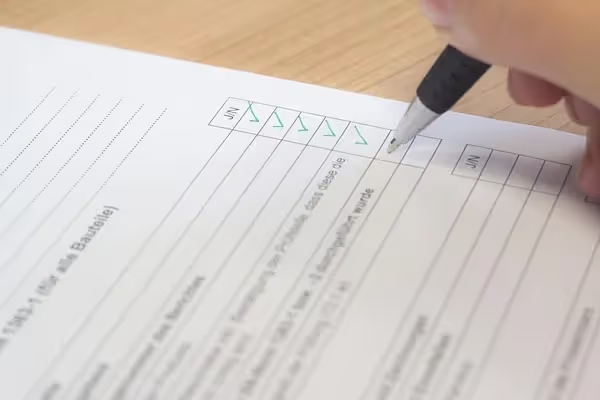TikTok Shop has emerged as one of the fastest-growing social commerce platforms in 2025, allowing creators and brands to sell products directly to a massive, engaged audience. If you’re a creator or a business looking to tap into this opportunity, understanding how to sell on TikTok Shop effectively is crucial. This guide covers everything—from setting up your store to boosting sales with influencer partnerships and advanced tools.
Why TikTok Shop is a Game-Changer for Sellers
Before diving into the “how-to” steps, it’s essential to understand why TikTok Shop is revolutionizing online selling.
- TikTok’s algorithm promotes viral content, increasing product visibility.
- The platform combines entertainment with e-commerce, encouraging impulse purchases.
- Creators can directly monetize their content without leaving the app.
Key Benefits of TikTok Shop for Sellers:
How to Start Selling on TikTok Shop
Getting started on TikTok Shop may seem daunting, but the process is straightforward if you follow these steps.
Step 1: Meet Eligibility Criteria
To become a seller, ensure you meet TikTok Shop’s requirements:
- Age 18 or older
- A registered TikTok account in good standing
- A business or individual seller license depending on your country
- Minimum follower count (varies by region)
Step 2: Register as a TikTok Shop Seller
- Go to the TikTok Shop Seller Center.
- Select the account type: Individual or Business.
- Submit KYC documents and bank details for payouts.
- Wait for verification, which usually takes 1–3 business days.
Step 3: Upload Products
Once approved, you can start adding products:
- Product title and description (SEO-friendly for TikTok search)
- Price and available stock
- Product images and videos
- Categories and tags
Tip: High-quality product images and videos increase trust and conversion rates.
How Do I Sell Stuff on TikTok Shop?
Selling effectively requires more than listing products; it’s about creating a strategy.
Product Discovery & Optimization
- Use trending sounds and hashtags to reach wider audiences.
- Optimize product titles for search queries, e.g., “how to sell items on TikTok Shop.”
- Analyze competitor listings to identify pricing strategies.
Influencer & Creator Collaborations
Partnering with TikTok creators can skyrocket your sales. Tools like Phyllo Influencer Vetting ensure you choose reliable influencers with genuine engagement.
Steps to Collaborate with Influencers:
- Identify influencers aligned with your niche.
- Check engagement metrics and audience authenticity.
- Send products for review or demo videos.
- Track sales via affiliate links.
How to Sell Things on TikTok Shop Efficiently
Efficiency comes from leveraging TikTok’s native tools and integrating third-party intelligence tools.
TikTok Shop Promotions
- Flash sales and bundle discounts can boost urgency.
- Livestreaming with products allows direct engagement and immediate purchase.
- TikTok Ads Manager enables targeted paid campaigns.
Analytics & Insights
Use TikTok Shop analytics to monitor:
- Views, clicks, and conversions
- Top-performing products
- Audience demographics
Additionally, platforms like Phyllo Social Media Intelligence and Social Listening API can provide insights into audience sentiment and trending topics to improve product strategy.
How Do You Sell on TikTok Shop: Tips for Creators
Creators have a unique advantage—they can turn followers into buyers with authentic content.
Build Trust & Engagement
- Use tutorials or “how-to” videos featuring your product.
- Respond to comments and queries promptly.
- Showcase behind-the-scenes content to humanize your brand.
Monetize Through Affiliate Links
Creators can promote brands via TikTok Shop affiliate programs. Tools like Phyllo Social Screening help brands ensure influencers meet safety and compliance standards before collaboration.
Comparison Table: Individual vs. Business Seller
How to Sell Items on TikTok Shop: Best Practices
Even with all tools in place, following best practices ensures long-term success.
Product Content Creation
- Use vertical videos, 15–60 seconds long.
- Add catchy captions and stickers to highlight features.
- Test different video styles—demo, unboxing, and storytelling.
Customer Service
- Respond to inquiries promptly.
- Offer clear return and refund policies.
- Collect reviews to build social proof.
Leveraging Trends
TikTok thrives on trends—adapting your content to viral challenges or popular hashtags increases reach and sales.
Advanced Strategies for Selling on TikTok Shop
Cross-Platform Integration
Link your TikTok Shop with Instagram, Facebook, or other social platforms to expand reach.
Using Analytics Tools
Tools like Phyllo Social Listening API can help:
- Track brand mentions
- Identify emerging trends
- Measure campaign impact
Influencer Fraud Prevention
Fraudulent followers or fake engagement can waste marketing budgets. Platforms like Phyllo Influencer Vetting ensure authentic influencer partnerships.
Common Mistakes to Avoid
- Ignoring video quality: Poor visuals reduce trust.
- Not analyzing audience behavior: Leads to missed opportunities.
- Overpricing or underpricing products: Affects conversion and profit margin.
- Neglecting influencer verification: Risk of fake engagements.
Final Thoughts
Selling on TikTok Shop requires a combination of creative content, data-driven strategy, and proper tools. By following this complete guide, creators and brands can confidently enter TikTok Shop, reach their target audience, and maximize revenue. Tools like Phyllo’s suite of products—Influencer Vetting, Social Media Intelligence, Social Screening, and Social Listening API—further enhance your selling strategy and ensure safe, effective collaborations.
FAQs:
1. How do I become a seller on TikTok Shop?
You need to meet eligibility criteria, register via the TikTok Shop Seller Center, and submit required documents.
2. How do I sell stuff on TikTok Shop?
Upload products, optimize listings, collaborate with influencers, and leverage TikTok’s promotion tools.
3. How do you sell items on TikTok Shop as a creator?
Promote products through authentic content, tutorials, and affiliate links while engaging your audience.
4. Can businesses and individuals sell on TikTok Shop?
Yes, TikTok Shop supports both individual creators and registered business sellers.
5. How do I optimize my product for TikTok Shop search?
Use clear product titles, relevant hashtags, and trending sounds to increase visibility.
6. How can I prevent influencer fraud?
Use tools like Phyllo Influencer Vetting to verify influencer authenticity.
7. What is the role of analytics in TikTok Shop sales?
Analytics help track performance, audience behavior, and sales trends for data-driven decisions.
8. Can I use external tools to boost TikTok Shop sales?
Yes, tools like Social Media Intelligence and Social Listening API provide actionable insights for marketing and sales optimization.












.avif)