Instagram has evolved from a mere photo-sharing app to one of the internet’s most popular social media platforms. With over 2 billion active monthly users, it's a global powerhouse in social engagement VaizleSprinklr. Users spend an average of approximately 16 hours per month on the app—breaking down to about 30–33 minutes per day—reflecting a significant increase in time spent compared to previous years ourownbrand.coSocialBeeSendShort.
Studies conducted by Instagram’s own internal teams show that 62.2% of users actively follow and research brands on the platform Sprinklr. While I couldn't find a direct updated figure for the exact percentage of users who generate interest after seeing an ad, this 62.2% metric underscores Instagram’s vital role in brand discovery and interest generation.
It is also the favorite social e-Commerce platform for the Gen Z audience. In fact, over 90% of U.S. teens and 76% of 18–29-year-olds are on Instagram, cementing its place as Gen Z’s go-to social platform Social Media Dashboard.
Businesses using public Instagram accounts to promote their products and services are poised for greater success. However, all marketing initiatives need to be supported by data—and with the risks of privacy breaches on the rise, Instagram has had to restrict many third-party applications from accessing creator data directly from the platform.
Instead, Instagram has developed several APIs to help businesses catering to the creator economy and those selling offerings to their customers using influencer marketing. They are more difficult to integrate with, thereby preventing any bad actors from easily accessing valuable information but allowing developers to:
- identify media where other Instagram users have mentioned a company or individual,
- recover user media,
- manage and respond to comments on their media,
- find content based on hashtags, and
- learn basic information about other Instagram creators and businesses.
Want to know more about how you can use Instagram APIs to publish content and more? Read on to find out.
What are Instagram APIs?
Let's define what an API is first. An API or an Application Programming Interface is the middleman between two other applications and helps connect them to each other for information sharing and other purposes.
Through its API, Instagram enables third-party applications to utilize its user interface for commercial purposes. It is easier for commercial companies to support their services on Instagram, thanks to these APIs. Instagram has been a social media sensation since its debut, and countless companies have launched and skyrocketed their business growth and revenue by advertising on this social media platform.
It is, therefore, not much of a surprise that developers for Instagram created the Instagram API to improve the user experience further and help brands boost awareness and conversions.

While the public API did give businesses information on their ideal audience and competitors, it was shut down in response to concerns about data privacy. Instagram, after that, focused on developing APIs that were more secure and restrictive—and came up with the Basic Display and Graph APIs.
Recommended Read:
- How to use Instagram API to get followers
- Instagram Graph APIs: How do developers access them?
- Instagram demographics in 2025: Key audience and creators statistics
Use of Instagram APIs in Influencer Marketing
Research indicates Instagram is the #1 platform for customers to connect with brands. This means businesses leveraging data from Instagram stand a much higher chance of boosting brand awareness and acquiring sales opportunities compared to those that don't.
One of the best ways businesses can use this data is to help pair up with the right influencers and harness their impact on their followers to sell more of what they offer.
Influencer marketing necessitates a data-driven plan, and the Instagram API's authentication data is the key to realizing the full potential of this marketing strategy. As a result of changes to Instagram's API rules, third-party platforms can now access less information. However, authentication data is still crucial to influencer marketing on all platforms.
Utilizing the data they may gain using Instagram's own APIs, marketers can optimize the results of their influencer collaborations and fine-tune their campaigns for success. For any brand hoping to succeed with influencer marketing in the digital sphere, it is crucial to comprehend and use authentic and verified creator data. However, the current market practices of data authentication using screenshots, emails, or phone calls are too tedious and not prone to scale.
This is where developers building tools for the creator economy as well as marketers for businesses using Instagram as a lead generation source, can benefit from the Instagram APIs. This is because these APIs provide access to any creator's first-party data derived directly from the source platform.
How to Enable the Instagram Graph API and How to Use it On Your Instagram Account(Step-by-Step Tutorial)
To exercise the powers of the Instagram Graph API, developers need to possess a unique key known as the “user access token.” You can create it in the process of accessing the API. But you need four things to get started:
- An Instagram Business or Creator account,
- A Facebook page connected to the Instagram Business account,
- A Facebook Developer account, and,
- A registered Facebook App with the basic settings enabled
Given below is a step-by-step tutorial detailing how you can enable the Instagram Graph API for Content Publishing:
- Set up an Instagram business account
You may quickly change an existing personal Instagram account to a business account. You can open another account if you're only testing out the Instagram API; you can open up to 5 accounts simultaneously.
- Connect your Instagram business account to a Facebook page.
You do not need to post anything on the Facebook page, but connecting your Instagram business account to your Facebook page is necessary.
- Create a Facebook app.
When using the Instagram or Facebook API, you must always provide a specific ID for your Facebook app. For your third-party web app, you can activate various products after creating a Facebook app, such as Facebook Login and Instagram Graph API—using Node.js or React.
Set up Facebook login
- Navigate to the Facebook dashboard, and choose your app from here: https://developers.facebook.com/apps.
- On the App Dashboard, click on "Facebook Login."
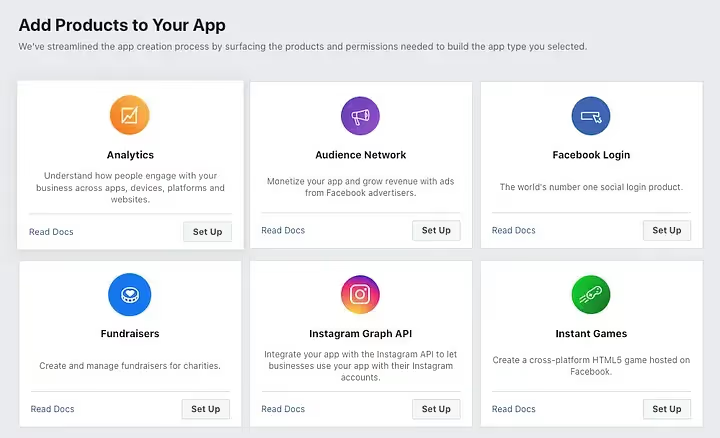
- Add the Facebook Login Product to your App
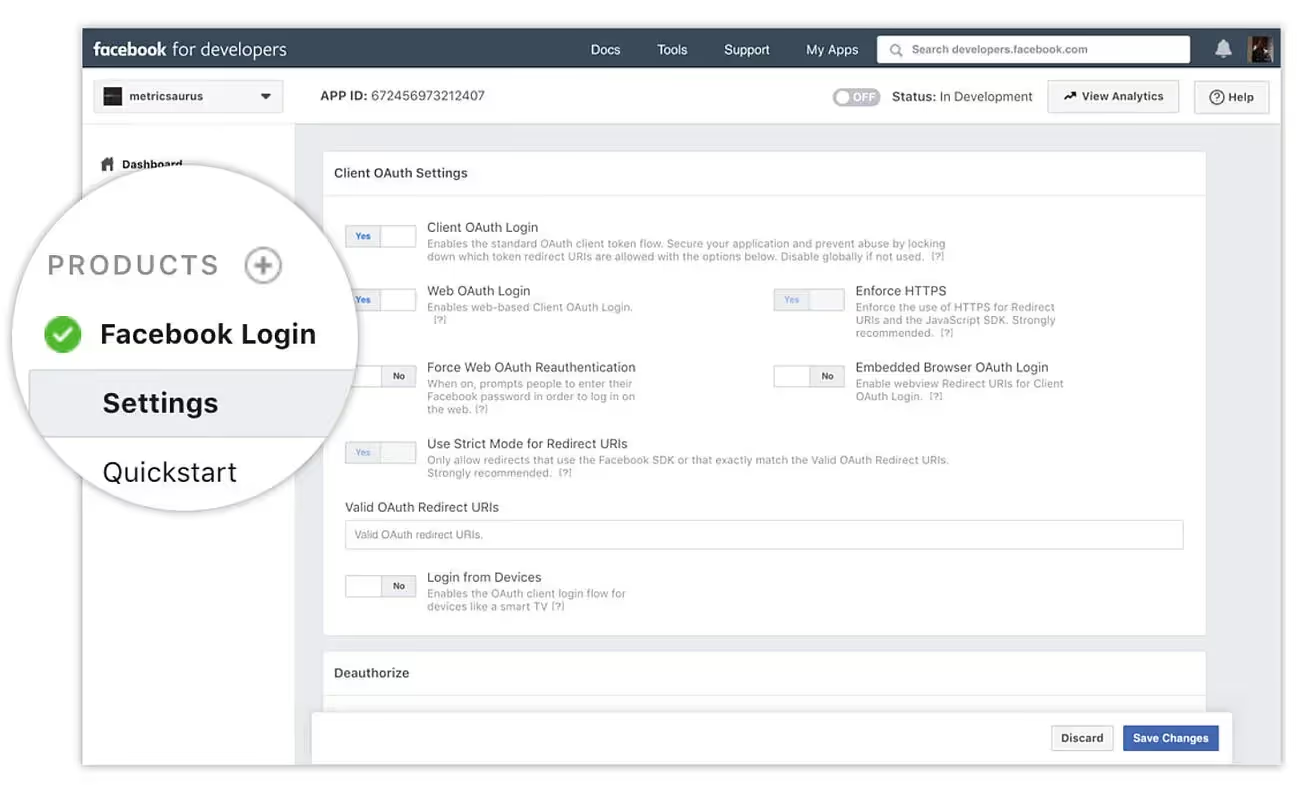
- Enter the Facebook Login settings and use the documentation to sign into your app from a device of your choice (iOS, Android, or Web)
- During the implementation, configure settings to allow for these permissions:
- pages_show_list
- instagram_basic
- Navigate back to your app and log into your Facebook account. Ensure that you are also signed into the Facebook Developer account.
- Click OK to generate your user access token.
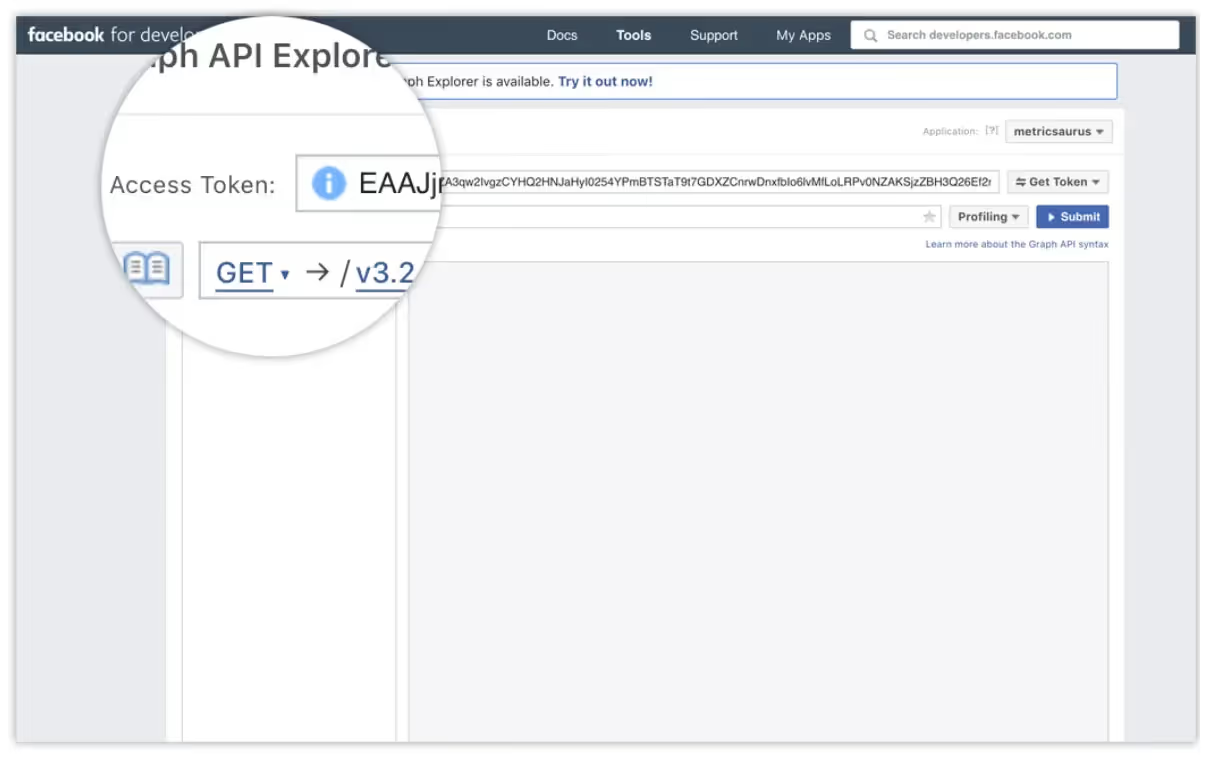
Note: Access tokens are used to perform app user authentication. All API queries must contain the Facebook User access token for your app's users since Instagram Professional accounts can only be accessed indirectly through Facebook accounts. Now that you have received your user token, you can proceed to set up Instagram Graph API.
- Set up Instagram Graph API
Return to the App Dashboard and include the "Instagram Graph API" product as a new product. Now hit the "Set Up" button.
- Code the Instagram app.
Use React or Node.js to set up your third-party app and inject Facebook Connect SDK into the app. Use the function given below to initialize the Facebook SDK:

You can find the remaining information in the shareInstagramPost function when you log into Facebook using your SDK and receive a user access token.
Limitations of Instagram API to post photos on Instagram or for Content Publishing
While the Instagram Graph API can be very useful for Instagram posts, it does have some shortcomings. Here are the limitations you need to know before you start using the Instagram content publishing API for your Instagram posts and videos:
- The Instagram Graph API does not support normal creator accounts. You need to have a Business account to use the API's competencies.
- You can only publish 25 instagram posts on a business account within 24 hours using the Graph API. Carousels are, however, counted as a single post, which means you can post multiple images into a carousel form if you would like to post more of them in a day.
- The only image format supported by the Instagram Graph API is JPEG. Extended JPEG formats like JPS and MPO are not allowed on Instagram.
- Publishing to Instagram TV or Instagram Live is not supported by the Graph API.
- Branded content tags, shopping tags, or filters are not supported by the Graph API.
The Instagram Graph API also consists of several endpoints. For additional information, you can check out the endpoints listed below for the limitations relevant to them:
- POST/{ig-user-id}/media — for uploading media and creating media containers.
- POST/{ig-user-id}/media_publish — for publishing uploaded media using their media containers.
- GET/{ig-container-id}?fields=status_code — for verifying media container publishing status and eligibility.
- GET/{ig-user-id}/content_publishing_limit — for tracking the app user's current publishing rate limit usage.
How Can Phyllo Help You Publish Content Using the Instagram API?
With the universal API from Phyllo, you can access accurate first-party data on image and video campaign performances directly from Instagram and other social media platforms.
Phyllo also has extremely trustworthy and experienced teams working with the Instagram APIs that are familiar with the API updates and can move to the new API without impairing your app's functioning. This indicates that you won't have to re-connect in order to receive the new API updates.
You will also be alerted to any changes to the content, profiles, etc., of creators you bookmark for collaboration—Phyllo monitors these activities with intelligent webhooks, manages the entire access token lifecycle, and handles end-to-end data management for your entire roster of collaborative opportunities.
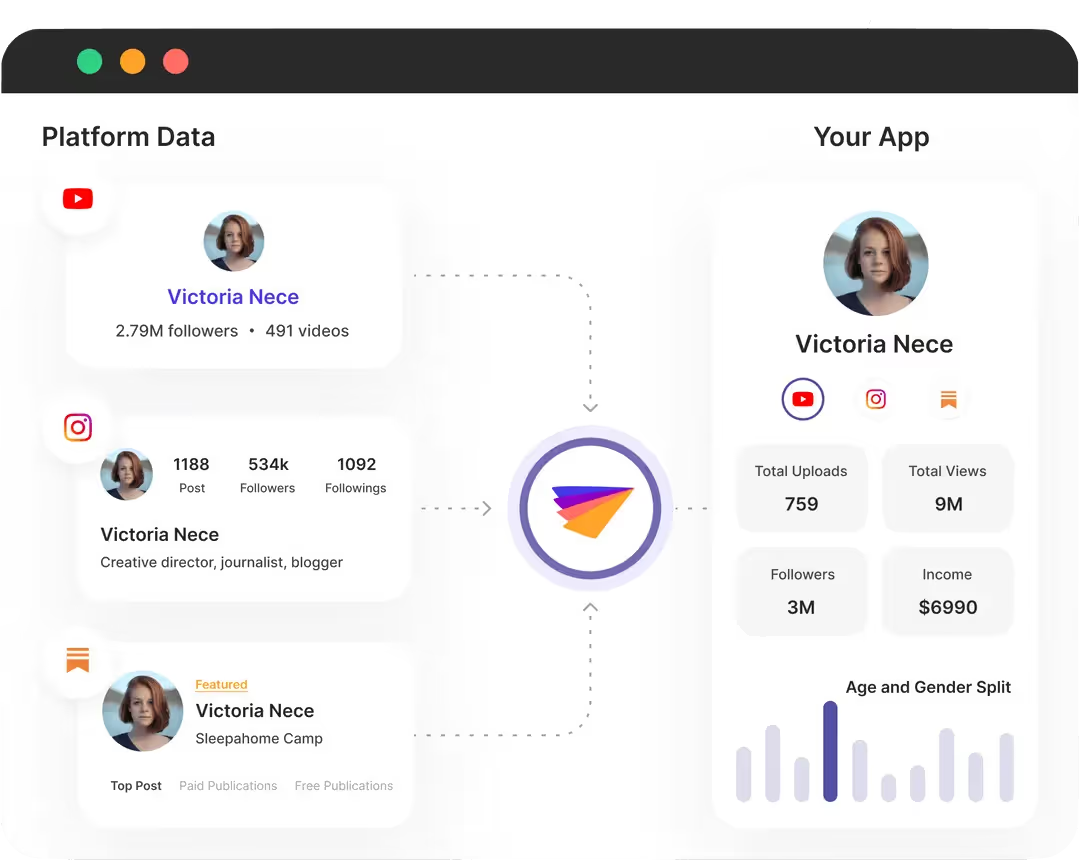
Besides these, Phyllo’s Connect SDK for Instagram functionality smoothens any objections creators might have when allowing you to access their account information.
Users are made aware of how their profile information will be used and can disconnect from the app any time they want. The SDK also manages login processes, requirements, user consent, account control, and information transmission.
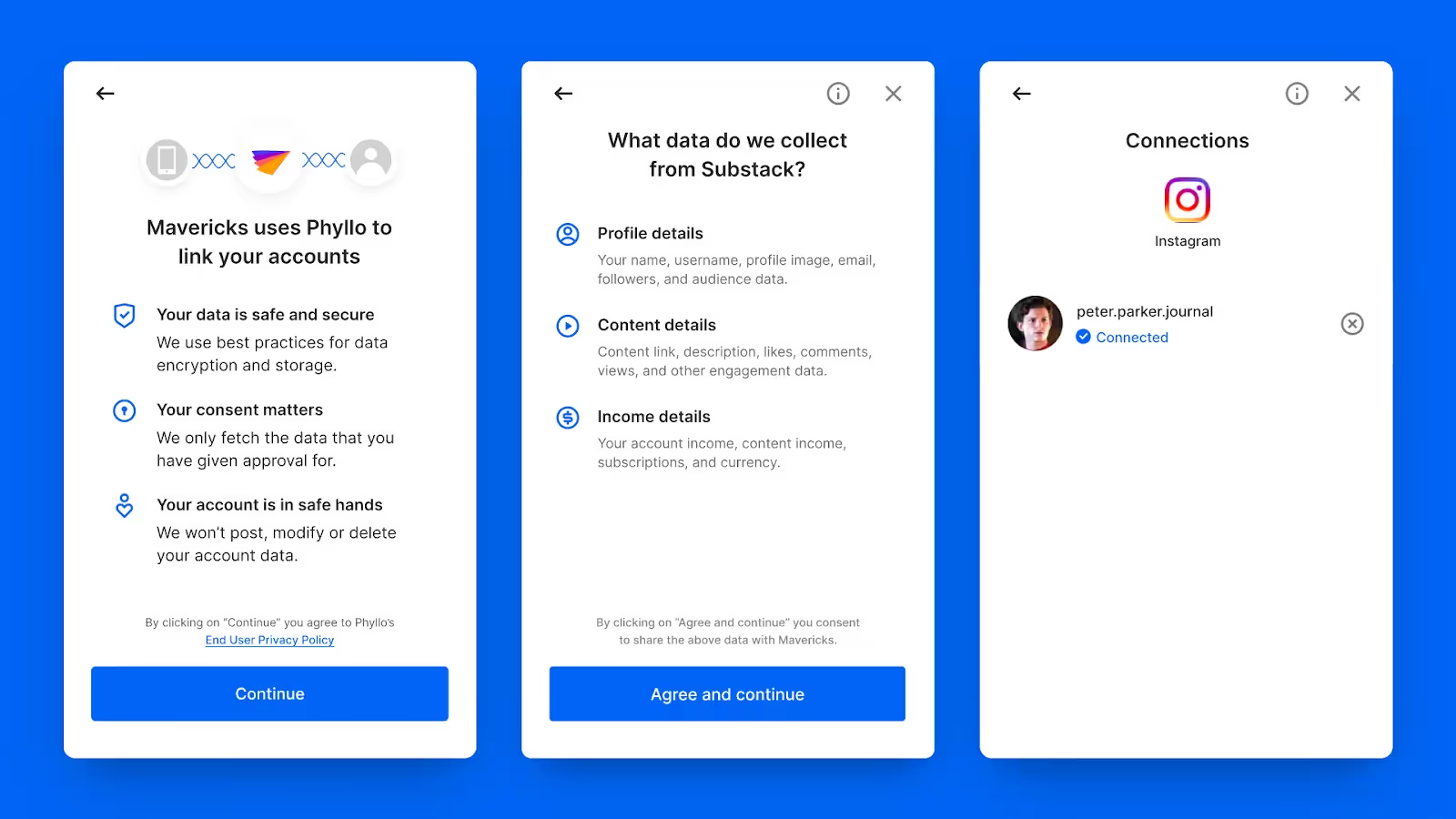
Phyllo comes out as a better choice over any other third-party aggregator of Instagram data for three main reasons —
- The data obtained is more accurate and highly credible since it is directly extracted from the source platform;
- It allows developers to track changes a creator makes to their content or profile data and monitor the consequent impact on performance using smart webhooks; and,
- It refreshes creator data regularly, typically at a frequency of 24 hours or less, in tandem with the source platform, thereby ensuring superior data pipe performance.
Want to know more about Phyllo and how it can help you better utilize the core features of the Instagram API? Book your live demo here and explore the platform today!
Also read: How Beacons uses Phyllo to create the perfect media kit for creators to be successful
FAQs:
Can I use the Instagram API to post photos?
Users, specifically those with Instagram business accounts, can use the Instagram Graph API to post single images, videos, reels (single media posts), and carousels on the platform.
What aspect ratio does Instagram API use?
Instagram’s recommended aspect ratio for both images and videos is 1:1. The platform recommends this aspect ratio because it utilizes the maximum screen space on mobile devices.
What is the resolution of the Instagram API image?
Instagram requires all images to be at least 600 px in width, regardless of where they are placed. But this number changes to accommodate placement requirements. The image size recommendation, as determined by Meta, is 640 px or larger.
What are the common uses of Instagram Graph API?
The common uses of Instagram Graph API include accessing and analyzing published images, videos, and stories, monitoring comments and brand mentions, gathering basic information about users with business accounts, publishing media, discovering hashtagged content, and monitoring engagement for business accounts.
Can I schedule posts on Instagram using the API?
Yes. The Instagram Graph API allows businesses with professional accounts (Business or Creator) to schedule posts in advance. Developers can use the content_publishing feature to upload media and set a publish_time parameter, which ensures the content goes live at a future date and time. However, the API currently supports scheduling only for single-image, carousel, and video posts, Instagram Stories, Reels scheduling, and Live broadcasts are not supported.


.avif)







