What is TikTok API?
API refers to Application Program Interface that helps developers leverage each other application’s data and functionality through a documented interface. TikTok provides an open API to developers who intend to integrate TikTok into your applications. Having access to TikTok API can help you develop features in your application such as sharing videos straight from your application to TikTok, embedding the TikTok videos onto your website, uploading or downloading videos, and so on. Understanding TikTok analytics will also help you see follower growth, video views, comments and shares over a custom date range. This allows you to understand a video performance and get deeper insights of a creator’s audience set.
This step-by-step guide is designed to help developers looking to integrate their application with TikTok for various reasons like sharing (looking to build TikTok integrations into their existing application).
How much does TikTok API cost?
TikTok's public APIs are free to use. This enables creators and businesses to build tools for creators, researchers, and communities. Read more here.
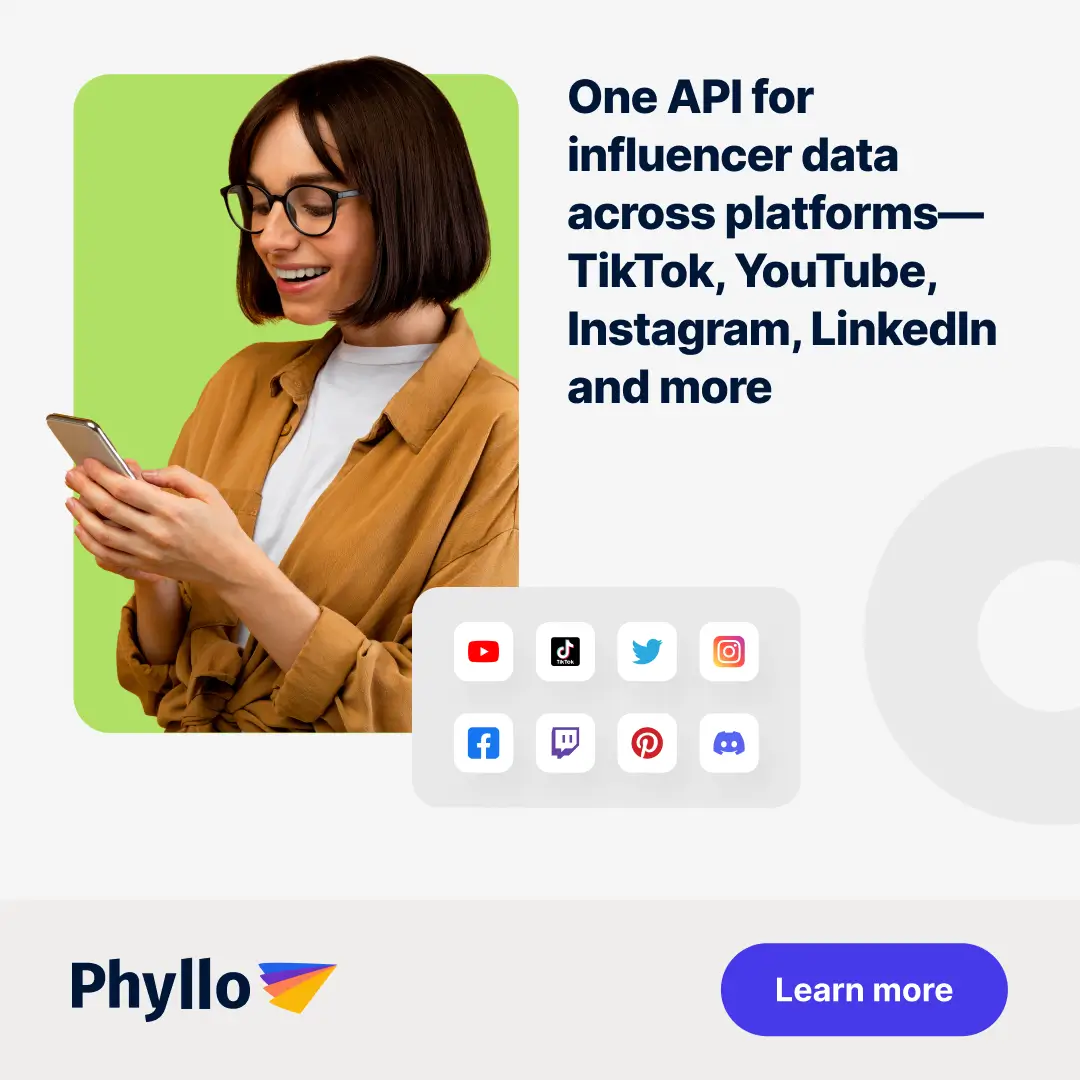
How does TikTok API work?
Getting access to TikTok’s API is a bit cumbersome. You will have to register yourself as a developer, create an app and get your app authorized to get an access token that is used to make API calls.
Step 1: Create an account
- Go to TikTok for developers portal.
Note: If you have completed the signup process, click Log in and enter the service. If not follow the below mentioned steps
- Click Sign Up and enter your email address. Press Send PIN to email
- Check your inbox for the OTP sent from TikTok. Enter the code and verify your developer account.
- Once you have verified your email address, set a password to securely access your account.
- Read and accept the TikTok developer terms and conditions.
If you want to understand how you can create an Influencer Marketing App for developers, check out our recipe page!.
Step 2: Connect your application
In order to start working on your integration, you will need to first submit your application for the TikTok team to review and provide you access to the API and other software development tools.
To connect your application and submit it for review, follow the steps below:
- Click Manage apps and choose to Connect an app.
- The App details such as App ID, Client Secret, Client ID, and status of your application can be found on the top.
- Provide the name of the application you want to integrate with TikTok. From the list of available categories, select the one that best describes your application’s purpose. Upload your app icon.
- Provide a description of what your app or website does and how it works
Click Submit for review and in the pop-up window provide the reason explaining why you need the API integration. After you have submitted your application for review, you may have to wait for 3-4 days for approval. With the approval, you will be granted a Client Key to start working on your integration.

Step 3: Complete authorization
Under Manage Apps, in the app’s information tab, you will find the Authorization URL. Copy this URL and paste it into your browser window. You will be prompted to log into your TikTok account. You need to confirm the requested permissions, after which you will see the auth_code.
Step 4: Obtain Access Token
- You now need to get an access token for the TikTok API. Open up a command prompt window for Windows OS or a terminal for Mac OS and run the following command after replacing the values - app secret, app ID and auth_code: curl -H "Content-Type:application/json" -X POST -d "{\"secret\": \"APP SECRET\", \"app_id\": \"APP ID\", \"auth_code\": \"AUTH_CODE\"}" https://ads.tiktok.com/open_api/oauth2/access_token_v2/
- Your access token will then be displayed in the response. Copy and paste the access token to a safe location. You may need it later.
Step 5: Choose a TikTok API endpoint
You can view the list of available TikTok API endpoints in the TikTok API documentation. You can now make API calls and receive the desired data.
Learn more on How to Access Audience Demographics Data

What data can I get from TikTok API?
API integration is the most credible and secure way of getting creator data. By integrating via API, you get access to first-party data of consented creators, including post login/private data. These are data attributes visible only to the creators from TikTok and accessible via API:
Learn more on How to Get Instant access to engagement data
Recommended Read:
Challenges of TikTok API & Their Ultimate Solution: Phyllo
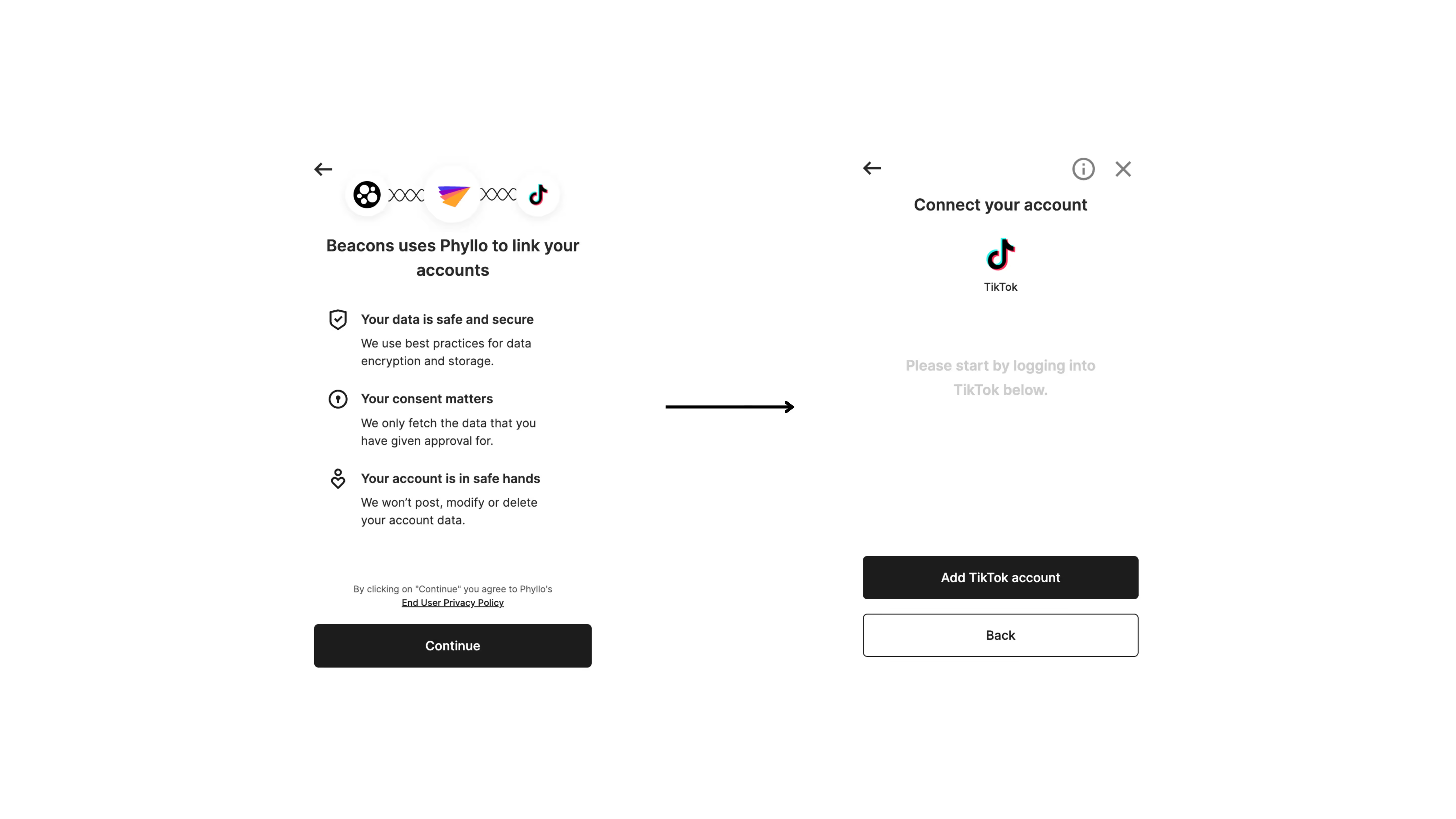
- Even to grab a basic user data, developers have to have a working prototype of the app, request access to the permissions, and write a summary of how they will use each of the permissions. After all of that, you will have to wait 5-7 days to get a response. After which you may receive some feedback, which you will have to implement and resend your proposal. All this to and fro can be easily bypassed using Phyllo.
- Since Phyllo has direct integration with the source platform, you can tap into first-party credible data on performance and videos as provided by TikTok. When TikTok deprecates or updates an API, developers need to migrate to the new endpoints, since it can impact the app’s functionality. To ensure no downtime, developers need to constantly check these updates and meet the requirements. These API changes mean that third-party solutions will need to re-submit their platforms. If integrated with Phyllo, we have highly credible and professional teams working with the TikTok APIs familiar with the API changes who can switch to the new API without affecting your app functionality. Which means you will automatically get the new API updates without the need to do any re-connection.

- TikTok does not provide audience demographic data through direct API integrations. Hence accessing essential information about a creator’s audience like their gender ratio, age distribution, and geographical locations can be impossible.
- Developers need to build complicated systems to poll account data on a daily basis to fetch new content and update existing content, a problem that becomes extremely complex with scale, once you cross 10-15k users on TikTok. Phyllo abstracts this entire problem for you by handling the data management and using smart webhooks to notify you of changes to content, profiles etc.
- TikTok does not provide webhooks for Content and profiles that lets you receive real-time notifications whenever there is any update to the profile or content. However, Phyllo provides webhooks with which you will get automated notifications and data updates instantaneously, saving you a lot of processing and bandwidth that would otherwise go into polling for this data.
- Developers have to plug in to other sources to enrich data such as audience demographics, video/audio track information, profile data, etc. This in turn adds to the cost and efforts involved.

- Management of user access tokens can be challenging at a larger scale. After a specified inactive period, the access token will expire or become invalid and you will not be permitted to make requests on the API. Since you do not receive any notifications on session expiry or disconnection, you have to be on your toes to ensure the token is not expired or revoked. However, when integrated with Phyllo, the complete access token lifecycle is taken care of. So you can focus your efforts on transforming your business.
Phyllo has managed to build deep coverage across all major platforms used by your customers.
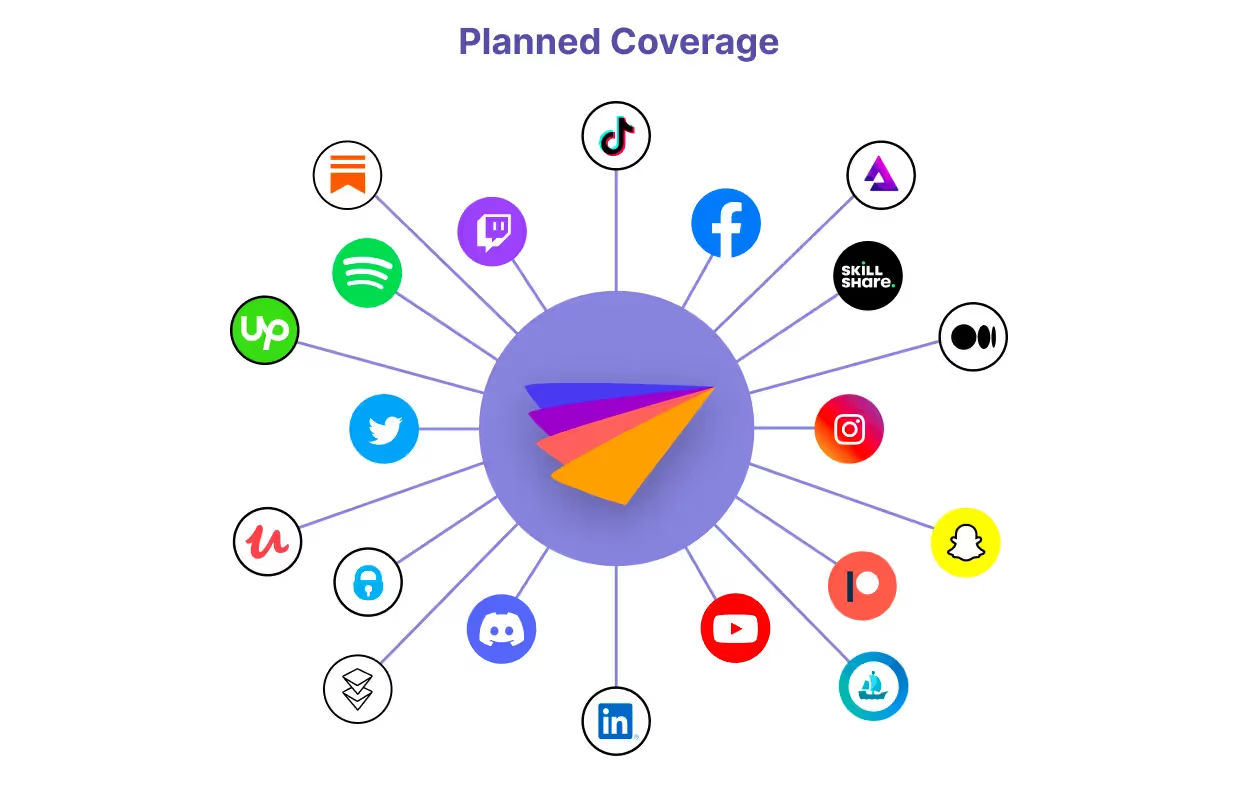
Check it out here.
Still unsure if Phyllo is what you are looking for? Book a call with us!
FAQs
Is TikTok API open?
Yes, it is open.
How to get the TikTok API key?
To get a TikTok API key:
1. Register as a TikTok Developer: Sign up at the [TikTok for Developers](https://developers.tiktok.com/) website.
2. Create an App: After registration, create a new app in the TikTok Developer portal.
3. API Key Generation: Once the app is created, you will be provided with an API key and other necessary credentials.
Follow any additional verification or approval steps as required by TikTok.
What are the common challenges faced when using TikTok API?
Challenges include approval delays, managing API updates, handling large-scale data management, and dealing with access token expiry.
How can Phyllo help with API updates and changes?
Phyllo automatically handles API updates and changes, ensuring that your application remains functional without downtime or the need for re-connection.
Can I get audience demographic data from TikTok API?
TikTok API does not provide audience demographic data directly. However, Phyllo can help you access essential information about a creator’s audience, such as gender ratio, age distribution, and geographical locations.












